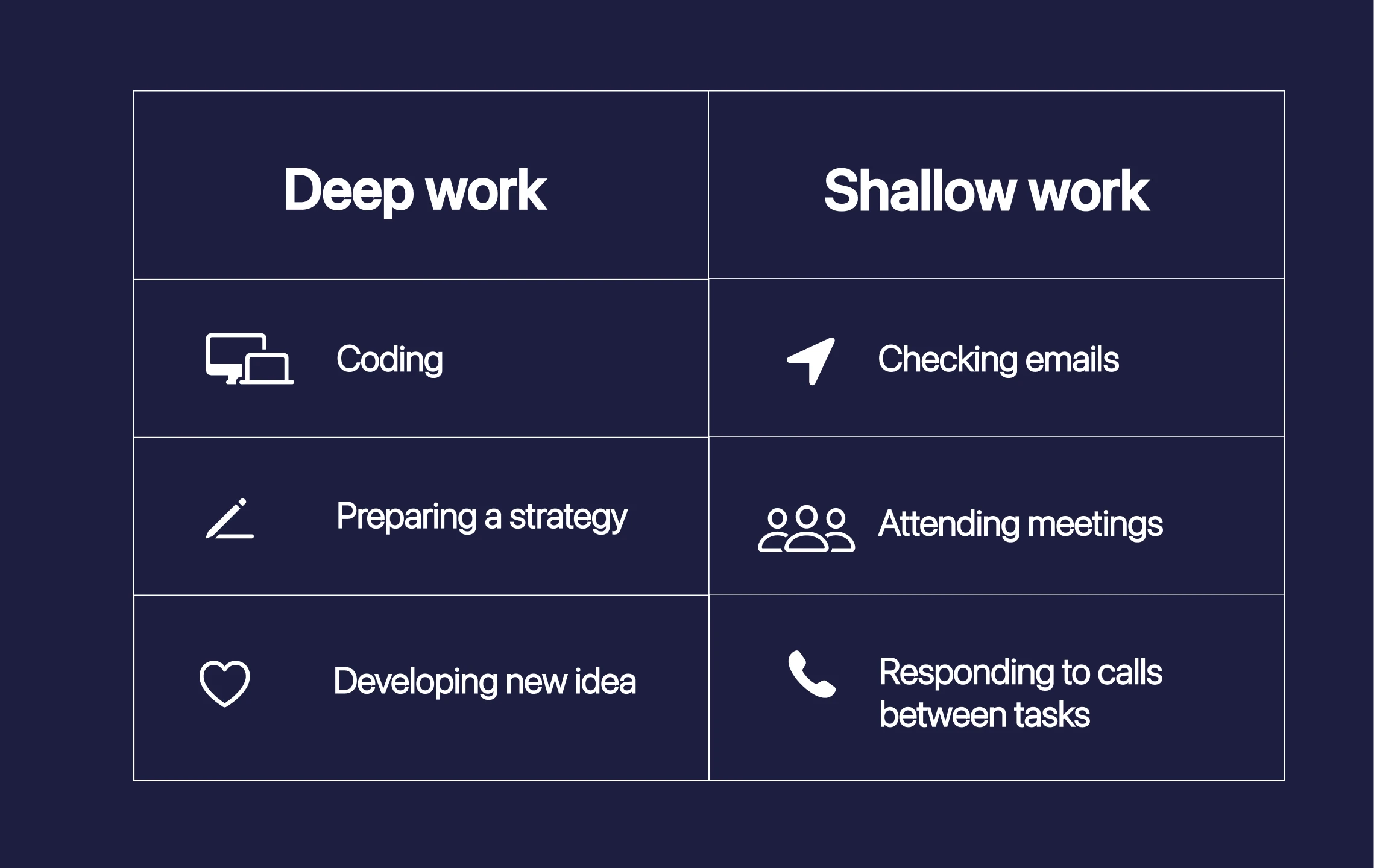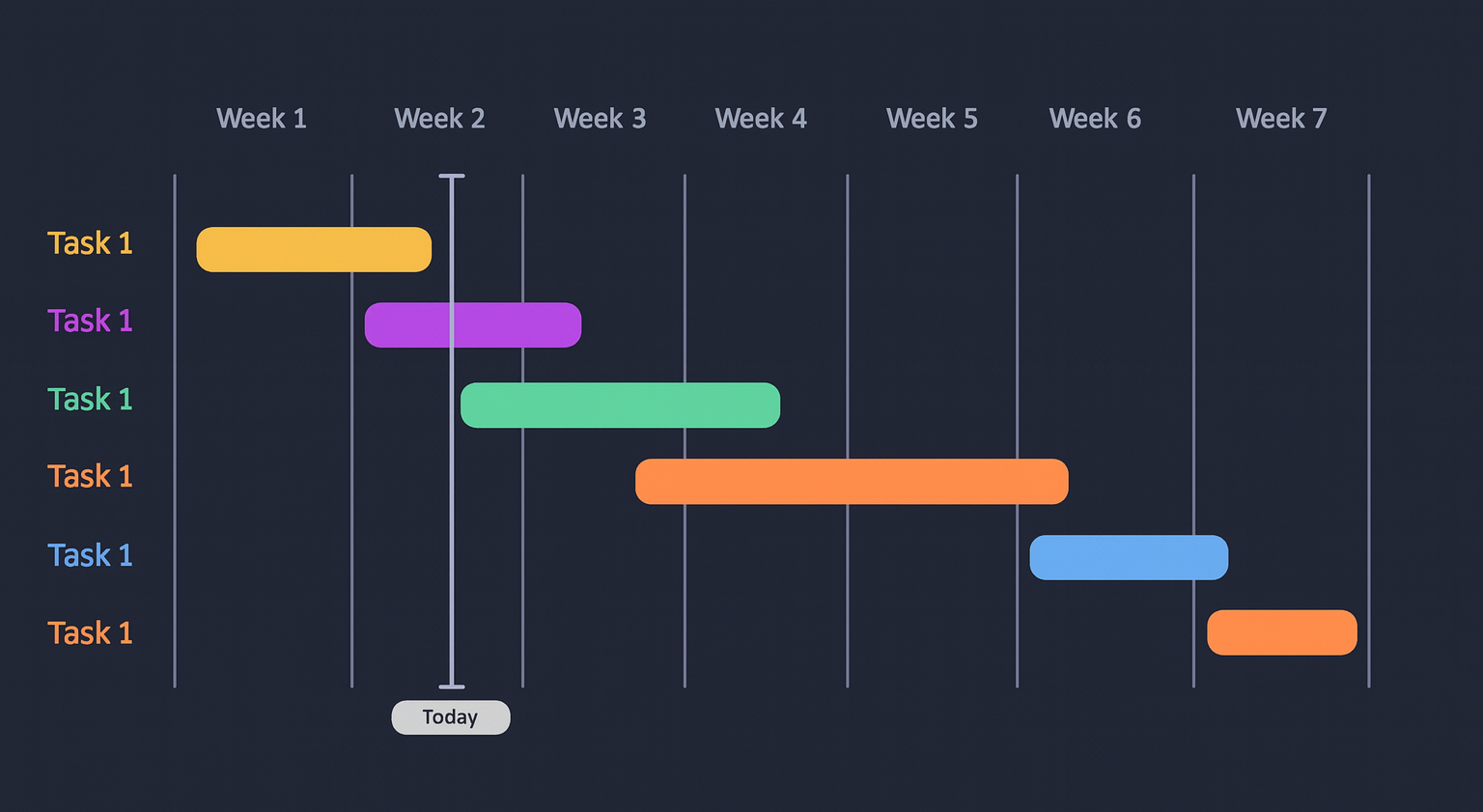How to Merge Work and Personal Calendars
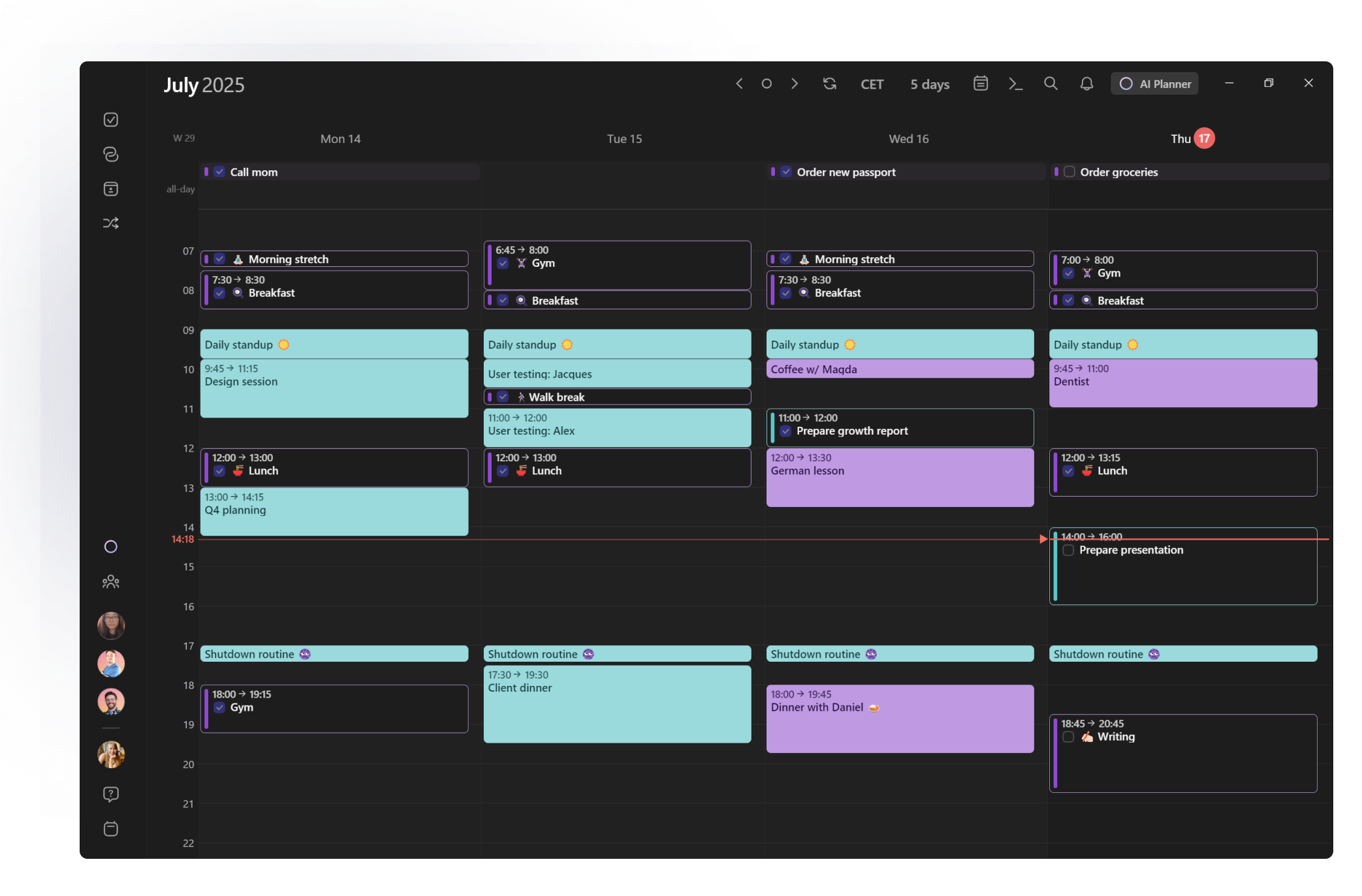
Your work calendar is full of meetings and deadlines. Your personal calendar includes everything from dentist appointments to family plans. When you look at them in isolation, it's easy for important details to slip through the cracks. Double-bookings or missed appointments happen.
But there are also longer-term consequences when we fail to look at our time holistically. When we're in a peak month at work, we likely need to scale back our personal commitments. When we have a big life event coming up, we may need to proactively extend a work due date. Otherwise, we proceed full steam ahead in both areas, ultimately overstretching, potentially under-delivering in each, and putting ourselves at risk of burnout.
By merging work and personal calendars, we coordinate all the demands on our time and better prioritize how our time is spent. Regardless of how many calendars or providers you use, you can manage them together in Morgen.
Merged Calendar View for Time Management
Morgen connects all your calendars, including Google, Outlook, iCloud, Fastmail, and more, into a single, clean interface. This provides complete context when making planning decisions and prioritizing time commitments.
By bringing your calendars together, you can:
- Stop toggling between tabs or apps
- Avoid double-booking
- See your full availability instantly
- Make decisions faster
How? Morgen features:
- Manage calendars across all providers and devices
- One source for alerts on your desktop
- AI-powered time blocking that considers your availability and priorities
You can directly create events and RSVP to invites, with confidence that the changes you make in Morgen will sync to your connected calendars.
Reduce the Mental Load of Managing Separate Calendars
Constantly cross-referencing between work and personal calendars creates an invisible mental burden. You're always second-guessing whether you've checked all your systems, calculating availability across multiple apps, and juggling competing commitments. This cognitive overhead is a distraction, reducing our effectiveness when we're working or our presence with others.
Morgen eliminates this mental tax by integrating all your calendar providers into one interface. Instead of opening three apps to see if Thursday afternoon is free, you get instant visibility across your schedule.
Besides merging your calendars, you can also accept invitations, create events, and plan your schedule manually or with the AI Planner.
Supported calendar integrations include:
- Google Calendar
- Outlook
- iCloud
- Fastmail
For an updated list, head to the integrations page.
Improve Relationships and Performance
Missed family time. Overlapping meetings. Late arrivals. When your calendars are fragmented, others feel the disorganization as well.
Morgen allows you to give other users access to your availability without exposing private details with se. Your team can see when you're blocked without knowing whether it's a doctor's appointment or a parent-teacher conference. Or you can share the schedule with your partner to sync who picks up the kids today.
There are several ways you can share when you're available with someone through Morgen:
- Invite them to Morgen as a team member
- Share your availability through Scheduling Links
- Use Calendar Propagation, which syncs events from one calendar to another (e.g. a shared calendar with your family)
Calendar Integration Features for Work-Life Balance
Though Morgen is now a full-scale digital planner, it started as a digital calendar with multiple calendar integrations.
Because of these roots, we prioritized design decisions to make managing multiple calendars not only possible, but genuinely effective:
- Custom color-coded calendars for an at-a-glance understanding of where your time is going
- Calendar propagation to block events from one calendar onto another, so personal events can be blocked on a work calendar with private details hidden
- Scheduling links that reflect your availability across multiple connected calendars, to avoid bookings over personal events
- Custom calendar sets that allow you to toggle quickly between calendars to see one life zone at a time
Expert Insights: Color-Coding for Life Balance
Martine Ellis, a productivity coach and educator, advocates for managing all aspects of life within a single system. She uses color-coding in Morgen to reflect the balance across her "zones" of life, assigning different colors to work projects, family time, health appointments, and personal development activities.
Ellis explains that visual dominance of one color serves as an early warning system. If her work gets heavy, it means she needs to reduce family commitments, and vise versa. If it skews to one color for too long she needs to readjust. It’s also important to recognize not each week will be perfectly balanced between every area.
This visual approach reveals patterns that numbers alone cannot capture. A general rule of thumb is to watch out when one life zone consistently dominates your calendar for more than 2-3 weeks, as this typically precedes exhaustion, relationship strain, or declining performance in neglected areas. The key is catching these imbalances early when course corrections are still manageable, rather than waiting until you're already overwhelmed or facing burnout.
Getting Started with Merged Calendars
Ready to take control of your time? Getting started with Morgen takes just minutes and immediately reveals the power of unified calendar management.
Immediate Relief: Within hours of setup, you'll experience the mental clarity that comes from seeing all your commitments in one place. No more juggling multiple apps or wondering if you've missed something important.
Easy Setup: Simply connect your existing calendars (Google, Outlook, iCloud, Fastmail, and others) to unify your view.
Risk-Free Trial: Morgen works alongside your current calendar system without disrupting your workflow. You can explore the unified view, test scheduling features, and experience the reduced mental load before fully committing to the change.
Scalable Solution: Whether you're managing two calendars or ten, Morgen grows with your needs. Start simple with basic calendar merging, then gradually add features like AI task scheduling, workflow automation, and team collaboration as you see the benefits.
The hardest part about merging calendars isn't the technical setup, it's recognizing that your current system isn't serving you. If you're constantly stressed about scheduling, frequently dealing with conflicts, or feeling like you're always behind, unified calendar management becomes helpful for sustainable productivity and well-being.
Frequently Asked Questions
Q: Can I keep my personal calendar private if I use Morgen with my team?
Yes. If you use Morgen with your team and have privileges to view one another's calendars, that access pertains only to your work calendars. The details on your personal calendar are only visible to you in Morgen.
Q: How does Morgen avoid scheduling over my personal time?
Morgen's AI Planner considers your availability across all connected calendars. It only recommends time blocks that respect both personal and professional commitments.
Q: What is calendar propagation?
Calendar propagation lets you automatically block events from one calendar to another. The mirrored events are blockers only and do not show the details of the events, keeping personal appointments private. (Unless you adjust the visibility of details using Nerd Mode customization.)
Q: Why manage everything in one calendar system instead of keeping work and life separate?
Managing all commitments in a single system helps you identify overload early, reduce context switching, and make better-informed planning decisions.
.png)