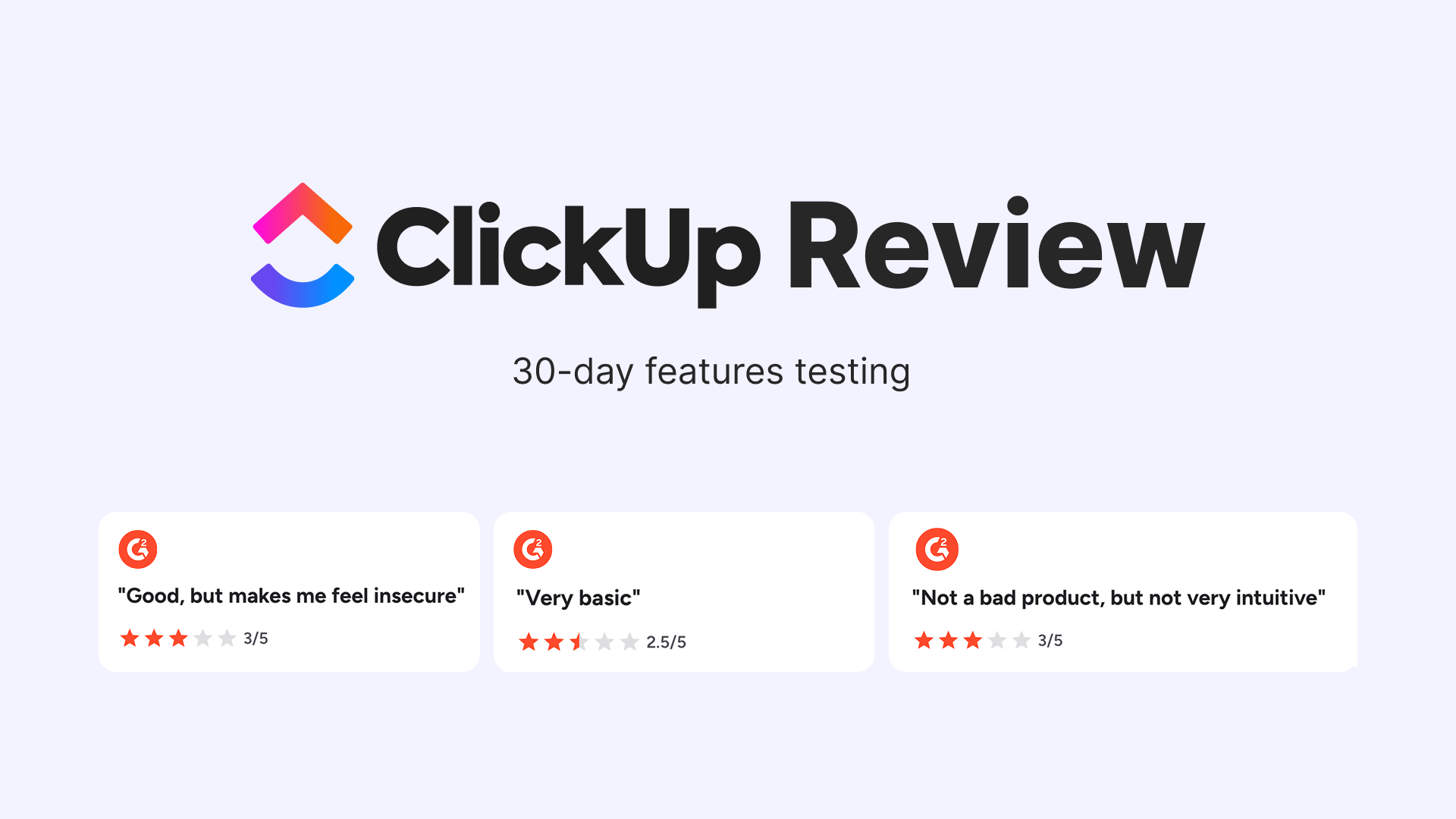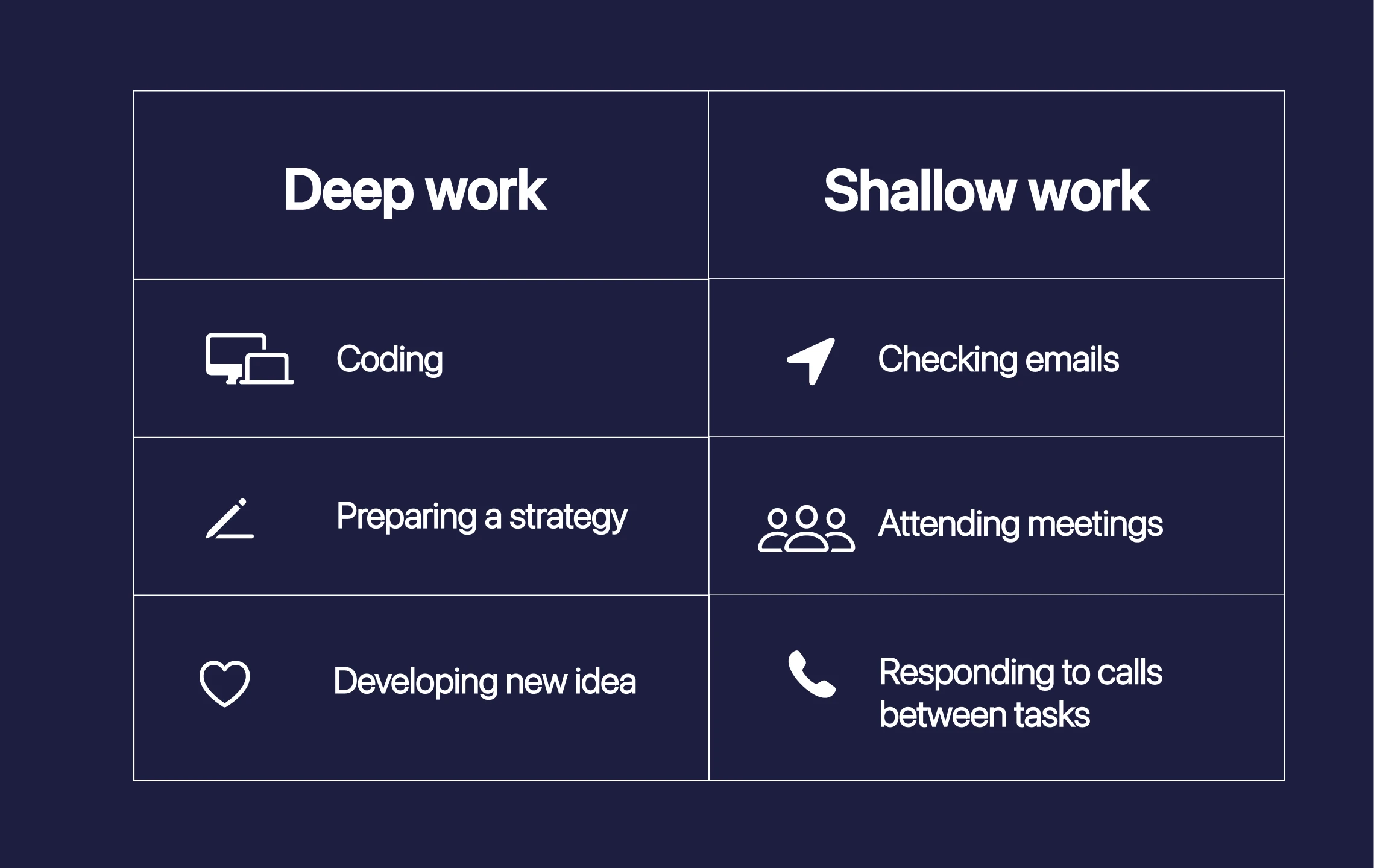Most people don’t suffer from a lack of time, they suffer from a lack of focus. Between pings, meetings, and endless feeds, our attention is shattered. The real scarcity isn’t hours, it’s uninterrupted stretches of meaningful concentration.
This guide shows you how to reclaim them: the science, the strategies, and the tools you can use to reach deep work consistently.
Deep work vs shallow work
Cal Newport, the leading expert in deep work, defines deep work as “professional activities performed in a state of distraction-free concentration that push your cognitive capabilities to their limit.”.
By rule, deep work needs dedicated time and space to allow you to tackle the activity with prolonged effort. Think coding, writing, designing, or strategizing. All are deep work activities that need high cognitive focus to be done. On the other hand, answering emails, checking Slack, or handling admin tasks are shallow work. Shallow work is needed, but doesn't require a deep concentration to be executed, and so your biggest energy time slots shouldn’t be wasted on it.
A growing body of research emphasizes the importance of dedicated deep work.
First, our attention is more brittle than we think. Our work is highly fragmented. 57% of working episodes of regular knowledge workers were interrupted, leading to frequent task switching. Task switching, as such, changes how we work. when interrupted, we tend to speed up to compensate, finishing the deep work task faster but at the cost of more stress, frustration, and time pressure.
Second, the cost of shallow work has a cognitive cost. Classic memory research suggests we can actively hold approximately 5 pieces of information at once. Juggling tasks quickly overloads working memory. When we switch tasks, our minds often stay partly stuck to the previous one. This attention residue is especially persistent if the prior task was left unfinished or done under time pressure, and ultimately, hurts our performance on the next task.
Shallow work is unavoidable, but if you don’t protect sizable, interruption-free blocks, your attention works against you. The best way is to give your brain’s best hours to deep work, and leave the rest for shallow work tasks.
Why deep work matters
The average worker has 1h and 12m of productive time a day without being interrupted by email, wrecking focus and flow. The neuroscience of multitasking reveals slowed performance, increased stress hormones, and poorer well-being scores.
Worrying, but there’s a chance for a recovery. Deep work pays compounding dividends. Practicing sustained focus strengthens the brain’s myelin sheaths which speed up neural transmission and skill acquisition. It’s why elite musicians, athletes, and programmers all train in longer, deliberate blocks.
Without deep work, you risk busywork cycles and burnout. With it, you gain mastery faster and produce results that compound over time.

Deep work techniques
Focus isn’t found, it’s designed through rituals and boundaries, and one of the most effective techniques is time blocking. Reserving two to three uninterrupted hours on your calendar. By practicing long blocks of focus time, you sidestep a neural tax that comes from context switching. This lights up multiple competing brain networks, making recovery to a focused state slower each time (20 minutes on average).
Another technique is a location shift: assigning a specific place for deep work only. For instance, practicing deep work where you would otherwise do fun activities distracts your mind from the task at hand, as the usual activity performed at the spot is different. Dedicated environmental cues reduce the willpower cost of starting hard tasks, which you can use as a starting momentum to finish the task as well.
Next up is task batching. You batch shallow work into a cluster of tasks to avoid a fragmented day. This way, you tackle like tasks in dedicated time windows and keep the context switching culprit at bay.
Digital minimalism is a new-age solution to the contemporary problem of phone or social media addiction. It aims to cut digital distractions ruthlessly. Studies show that even the presence of a smartphone on your desk reduces cognitive capacity. The solution is to leave the devices in another room or install apps that "dumb down" the device's UI so the installed apps are not as attractive to use.
Finally, energy alignment ensures you tackle deep work when you’re most alert. Circadian rhythm research explores the physical, mental, and behavioral changes we experience over a 24-hour cycle. Techniques aren’t about discipline alone, they’re about engineering your environment and schedule so you can focus.
📖 We've written a guide diving into how to find your circadian rhythm, and you can read it here.
Cal Newport’s rules for deep work
Cal Newport’s rules guide us on how to practice deep work sustainably over the long term.
- Work deeply: create rituals and set clear limits. For example, start every session by closing your email, silencing your phone, and setting a timer for a 3-hour block.
- Embrace boredom: train your brain to resist the dopamine hit of novelty. Deliberately leave gaps in your commute without listening to podcasts or new music to practice sitting with stillness.
- Remove attention-drainers: use tools like Freedom or set your accounts so that logging in requires multiple extra steps.
- Drain the shallows: minimize low-value tasks and use your peak energy on deep work. Batch admin emails into one 30-minute slot at the end of the day instead of scattering them across your best hours.
These aren’t one-off hacks. They represent a lifestyle shift toward meaningful, focused work.
Best tools for deep work
Morgen
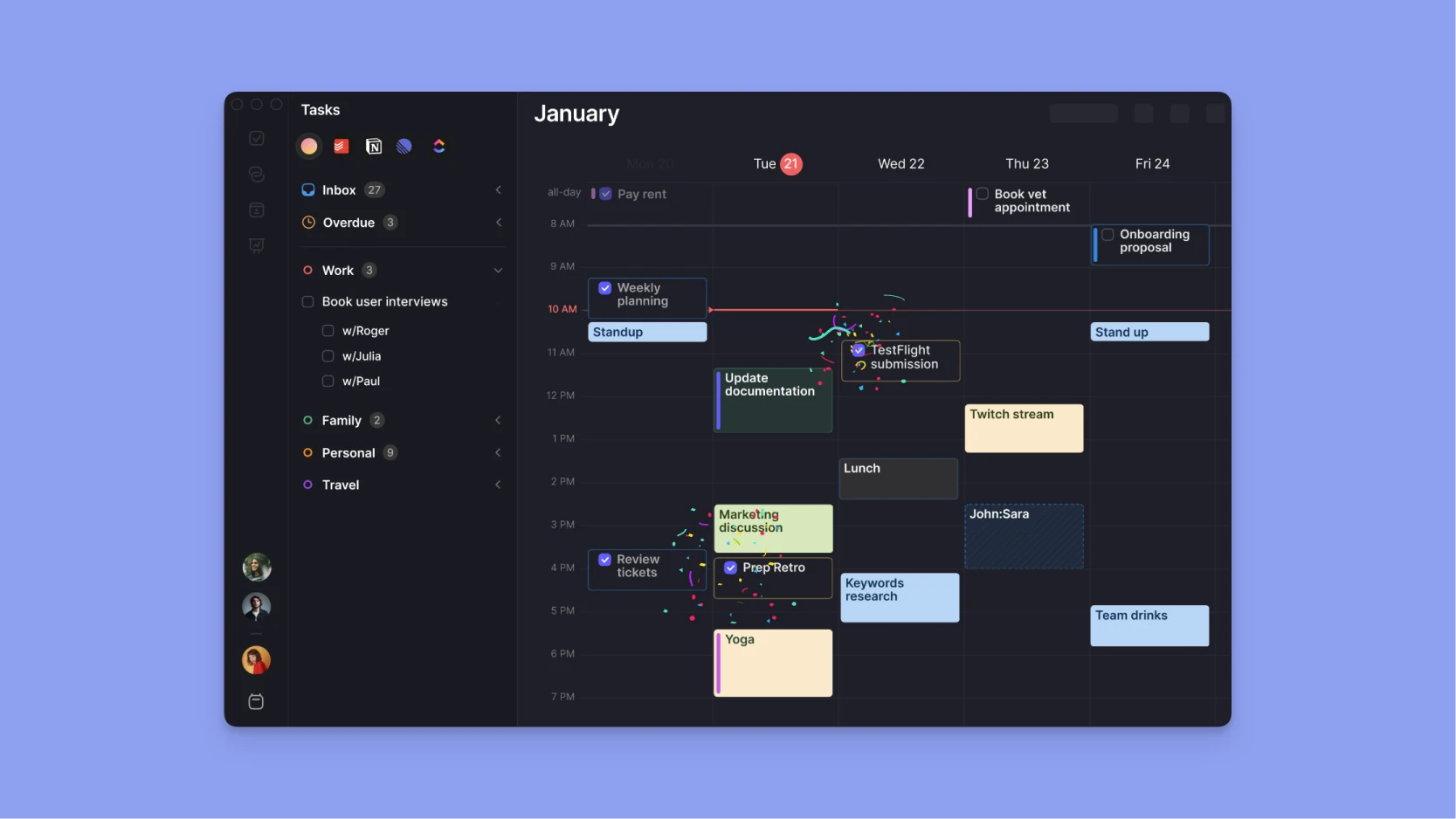
Morgen is built for deep work, unifying your calendars and task managers into one system that keeps you focused and helps you practice deep work.
With Morgen’s Frames, you can schedule recurring time blocks for deep work. Frames let you use the AI Planner to place specific tasks into those blocks based on factors like time limits, task source (e.g., Notion), priority, or even your energy levels.
Pricing
Morgen has a free trial and starts at $15 per month.
User Reviews
One project manager juggling five concurrent client projects shared on G2 that Morgen “finally kept their Google and Outlook calendars aligned without any missed deadlines, which is a lifesaver in a hectic client environment”. A Trustpilot user described how opening the “AI Planner each morning replaced the stress of staring at an endless to-do list with the calm of a clear, realistic plan, which made it far easier to dive into deep work”. Another G2 reviewer explained that by “unifying their Notion and Todoist tasks inside Morgen, they finally stopped double-booking themselves and gained confidence that both personal and professional obligations were covered.”
One Sec (iOS)
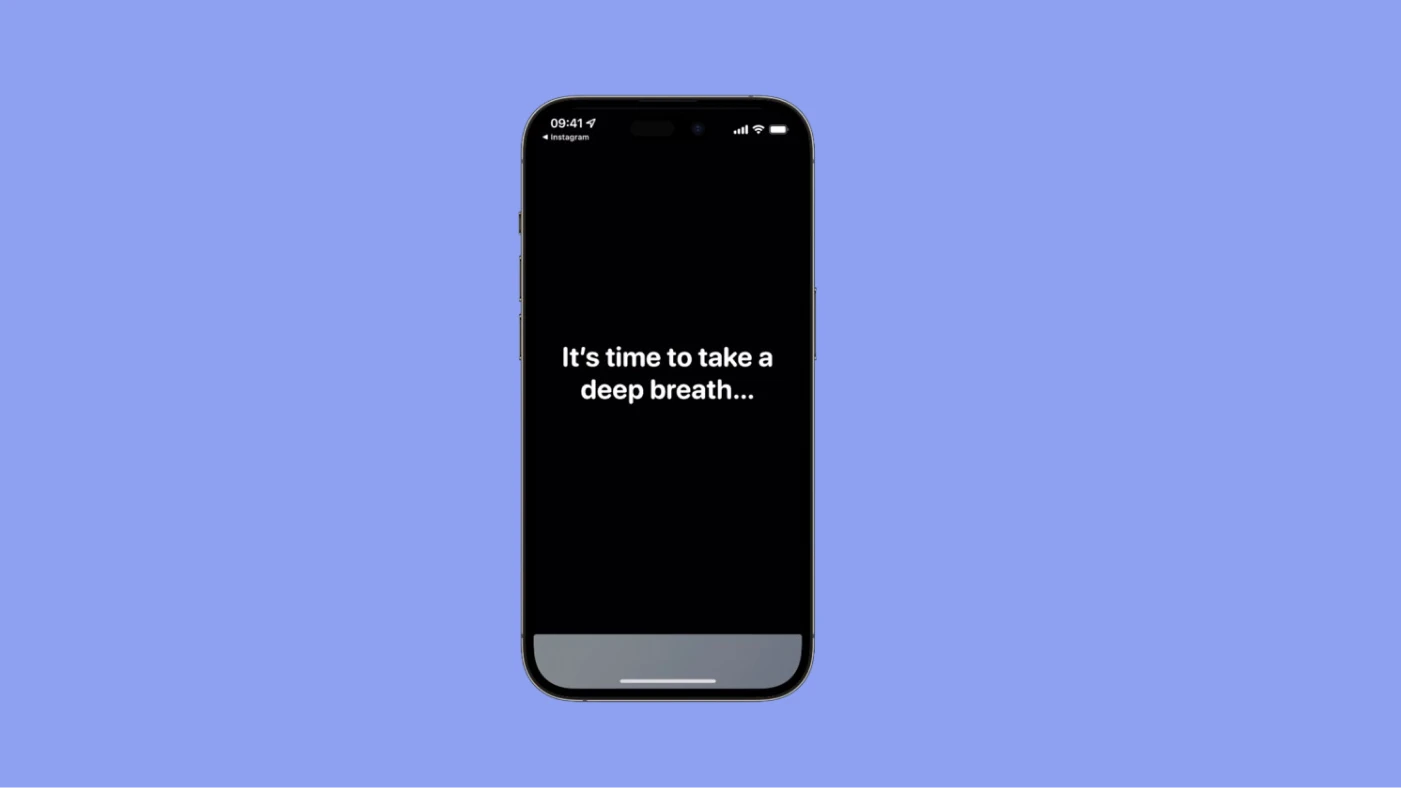
One Sec is designed for people who can’t resist opening Instagram, Twitter, or TikTok while taking a simple stroll down the hall. It inserts a pause before you can launch a distracting app, which directly supports Newport’s rule to quit social media and embrace boredom.
Pricing
One Sec has a free trial, and starts at $3.99/month.
User Reviews
On G2, one user explained how the forced pause broke their habit of opening Instagram every 10 minutes during study sessions, giving them back long stretches of focus. Another reviewer said the app helped them reduce their average daily screen time by over an hour. On Trustpilot, a remote worker highlighted that One Sec made social media far less tempting during lunch breaks, while another reviewer said it stopped their automatic TikTok scrolling before bed and improved their sleep. These stories echo the same theme: adding friction makes distraction less automatic and deep work more attainable.
Cold Turkey
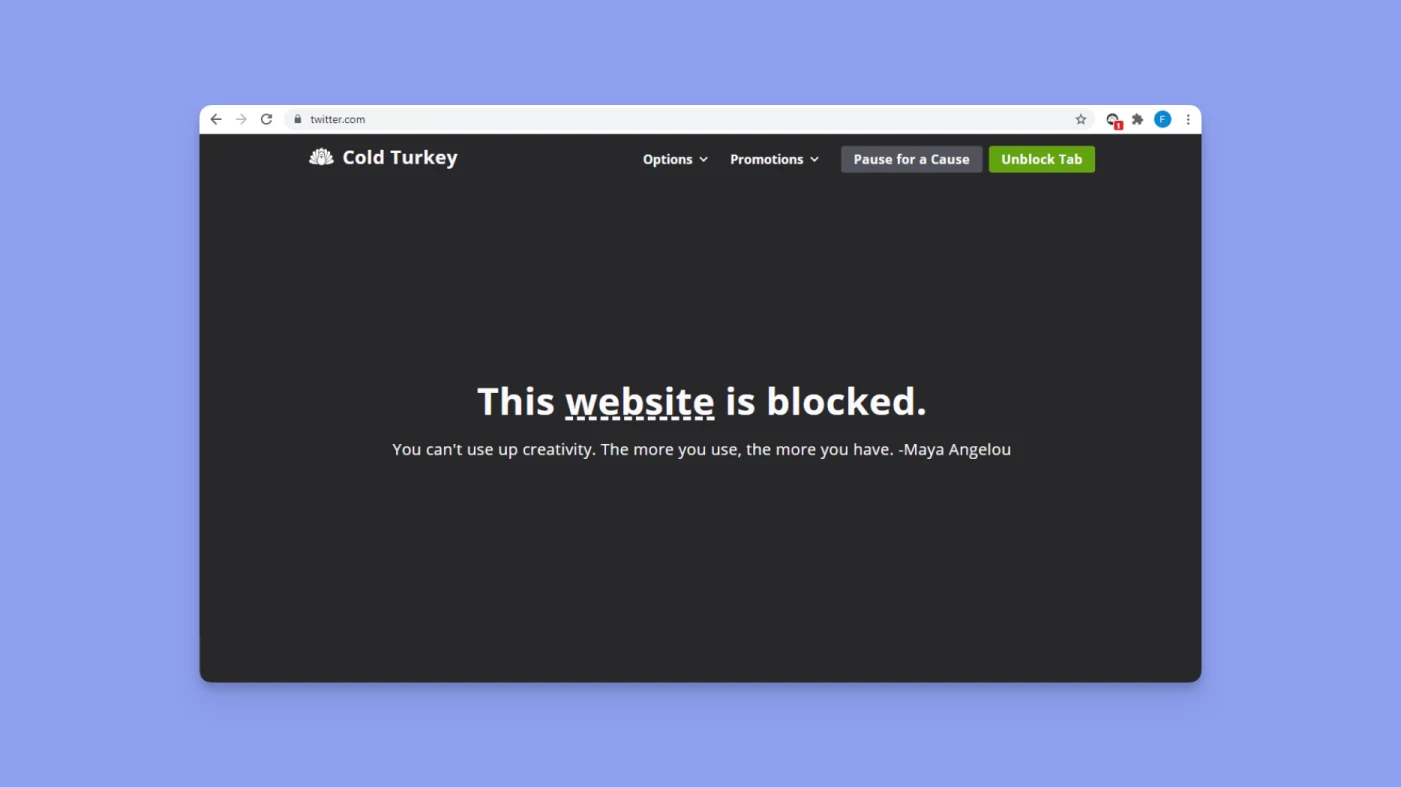
Cold Turkey is another app that locks you out of distracting apps and websites with no quick bypass, reinforcing Newport’s rule to quit social media and drain the shallows.
Pricing
Cold Turkey is free.
User Reviews
On G2, reviewers describe it as “brutally effective.” One engineer credited the app with finally forcing them to finish documentation by locking them out of Slack and YouTube for three hours. Trustpilot reviewers, however, note that its rigidity can be frustrating if you need quick exceptions, for instance, when a legitimate work task requires sudden access to a blocked site.
Notion
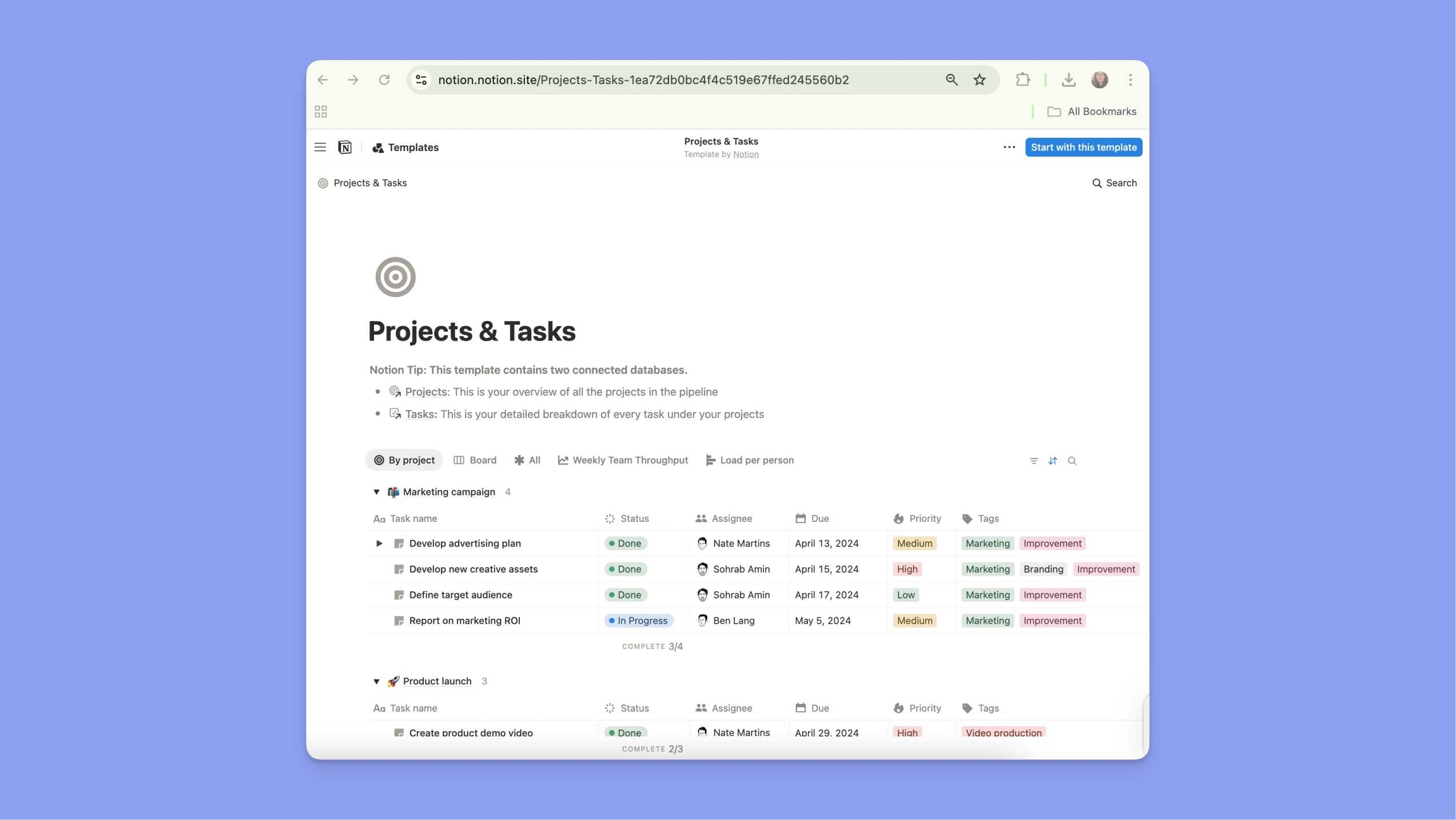
Notion supports deep work by acting as a central hub for all your thinking and creating. It gives you a structured yet flexible space to capture research, organize notes, outline projects, and draft writing, so when you sit down for a deep work session, you’re not distracted by searching across tools.
Pricing
Notion has a free plan for individuals and Plus starting at $12/month
User Reviews
On G2, students mention custom dashboards like a “deep work board” that helped them track research and writing goals and avoid losing track of deadlines. On Trustpilot, reviewers warn that Notion’s flexibility can become a double-edged sword. One user admitted to spending hours tweaking page designs instead of actually writing, turning customization into procrastination.
Obsidian
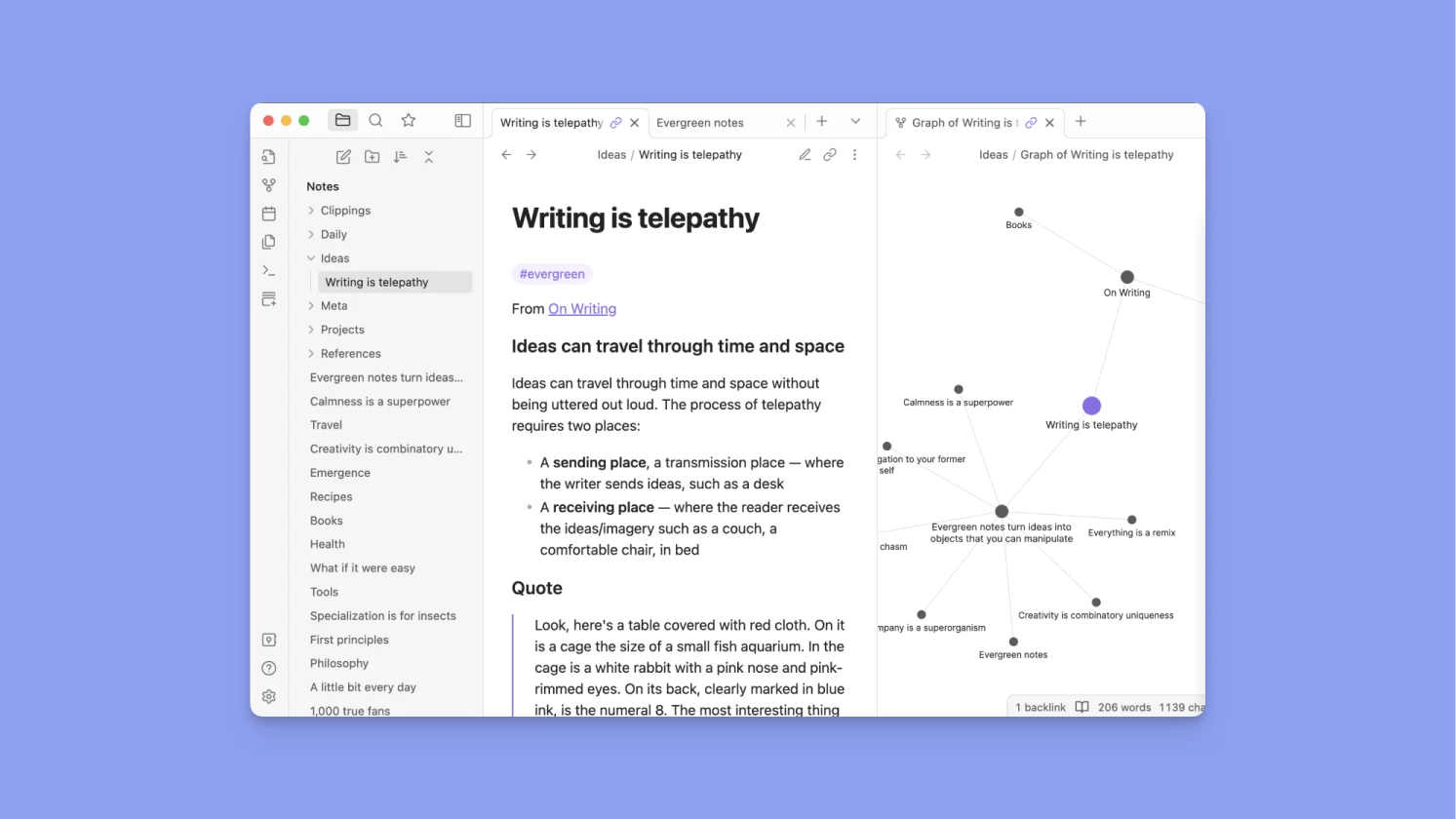
Obsidian provides structure for deep work by linking notes into a connected knowledge base. Its graph view, backlinks, and local-first setup help you see relationships, stay organized, and focus without distraction.
Pricing
Obsidian is free with optional paid add-ons.
User Reviews
On G2, reviewers noted that Obsidian’s local-first design gave them peace of mind when drafting long research documents without online distractions. Trustpilot users highlight how its backlinking system helps them connect ideas during deep work, making it easier to build knowledge over time.
Noise-canceling headphones and Brain.fm

Noise-canceling headphones create an environment free from shallow interruptions, while Brain.fm provides music designed to improve focus.
Pricing
Headphones range from $70–$500, while Brain.fm has a free trial and subscription starting at $9.99/month.
User Reviews
On Trustpilot, remote workers describe headphones as creating a “library-like” environment at home, crucial when working around kids or roommates. A G2 reviewer highlighted how switching to noise-canceling headphones increased their writing output by nearly 30% in tracked sessions. Brain.fm reviewers praise its ability to quickly induce flow states. One Trustpilot user said it helped them write their thesis chapters faster, while another on G2 noted it cut their average time to “get in the zone” from 20 minutes to less than 5.
Analog notebooks and pens
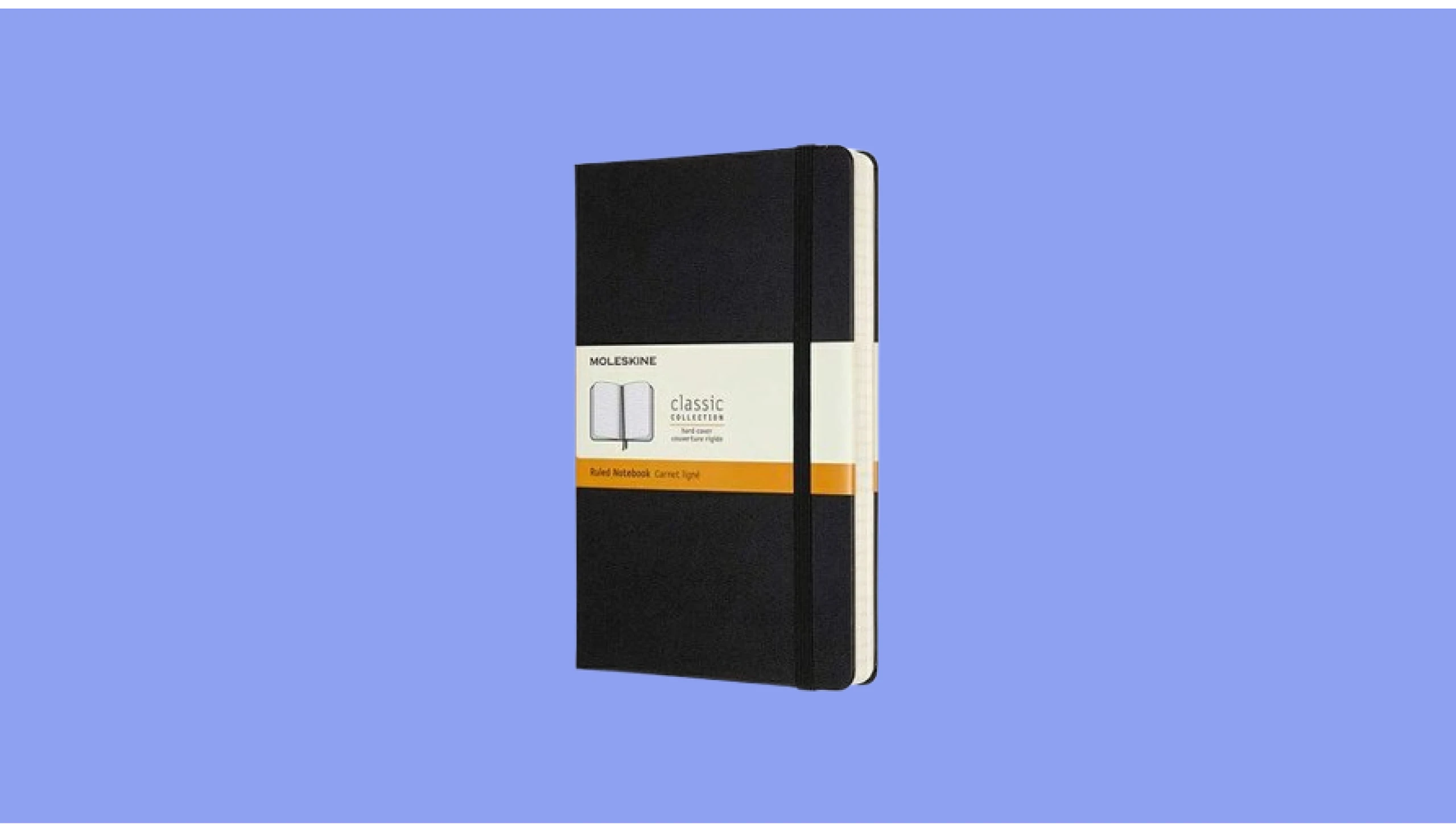
Analog notebooks remain timeless tools to capture ideas and plan without screens. They reinforce boredom tolerance and support rituals of starting and ending deep work sessions.
Pricing
Pricing varies from just a few dollars to premium journals.
User Reviews
Users across productivity forums highlight how keeping a simple notebook at hand helps them offload ideas quickly without breaking concentration. One graduate student described how using a pocket notebook kept them from reaching for their phone during study breaks.
Bento Focus
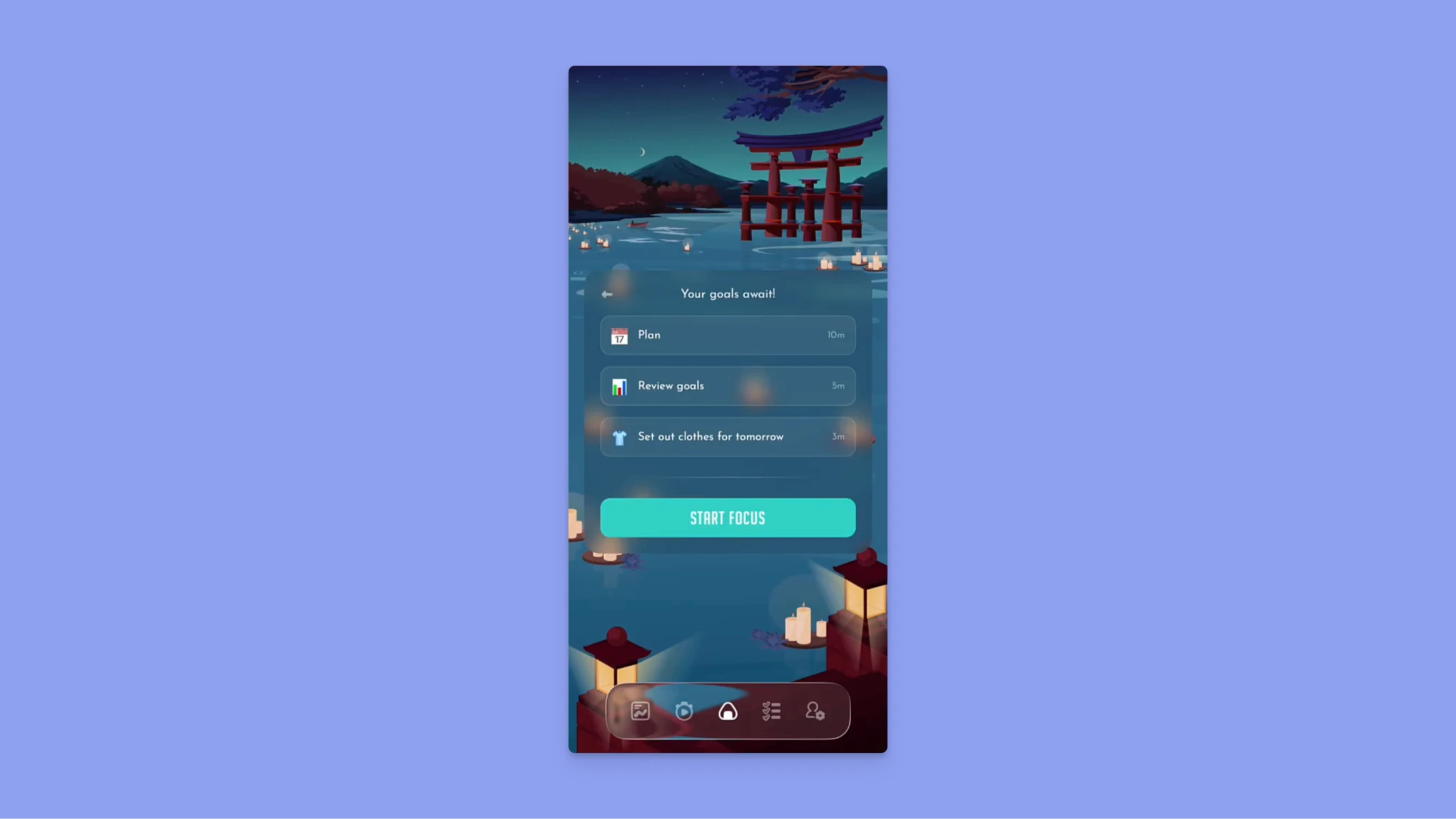
Bento Focus provides structure for productivity by turning your tasks into a focus box. With built-in timers, insights, and customizable routines, it helps you channel energy into what matters while minimizing distractions.
Pricing
Bento Focus offers a free plan and a premium plan starting from $4.99.
User Reviews
On the App Store, reviewers highlight how the three-task focus box helps them avoid overwhelm and get started quickly. Users on Reddit appreciate the ADHD-optimized sounds and routines, noting that Bento Focus makes it easier to stick to Pomodoro sessions and track daily progress without guilt.
Final thoughts
Deep work is a skill, not a switch. It requires planning, protection, and practice. The best way to start is simple: schedule just one deep work session tomorrow. Tools like Morgen make it easier to build a rhythm, protect your time, and turn deep work into a habit instead of a hope.
Have questions? Send ping me on Discord ✉️
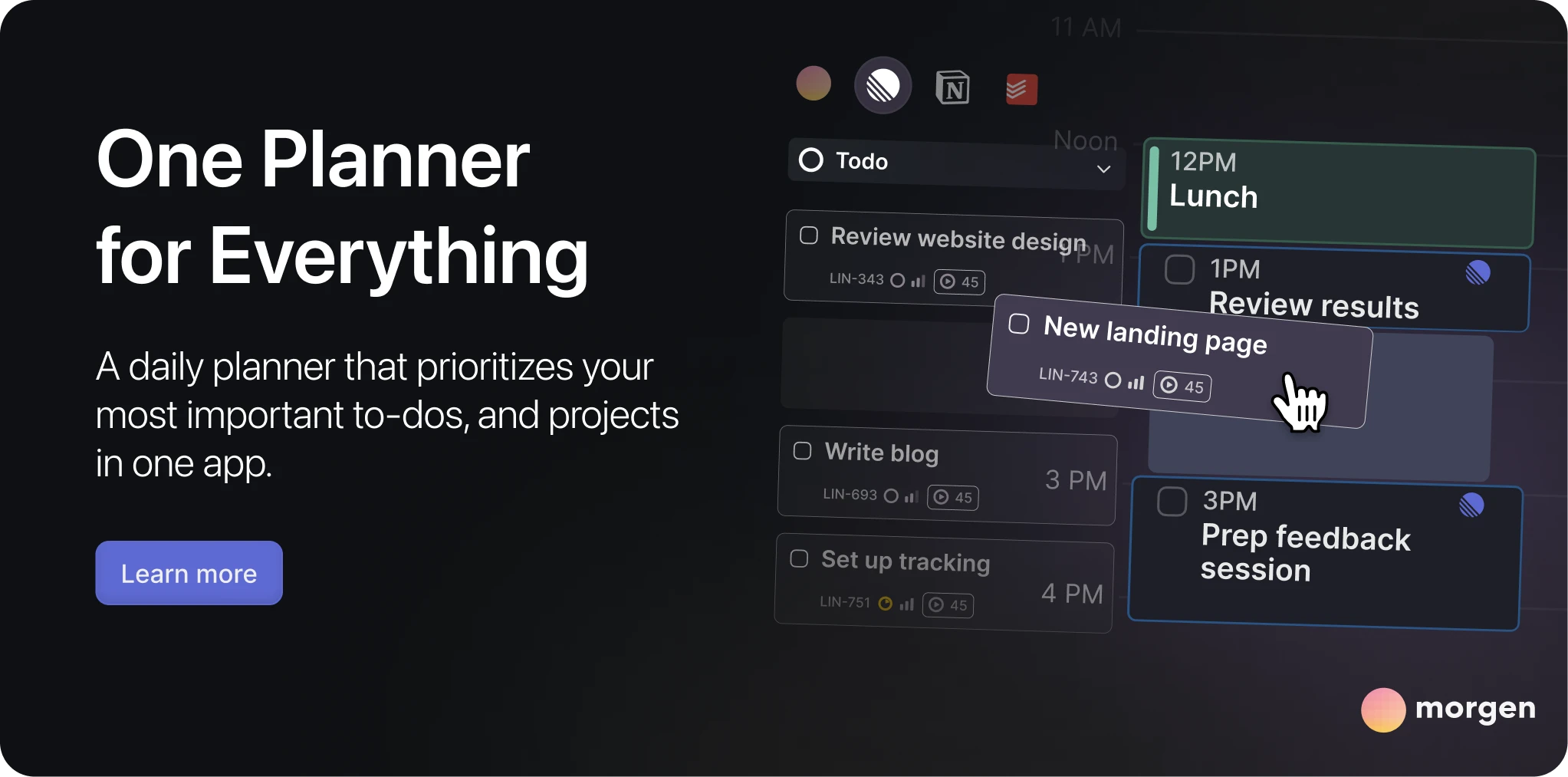
.svg)

.svg)
.webp)

.webp)