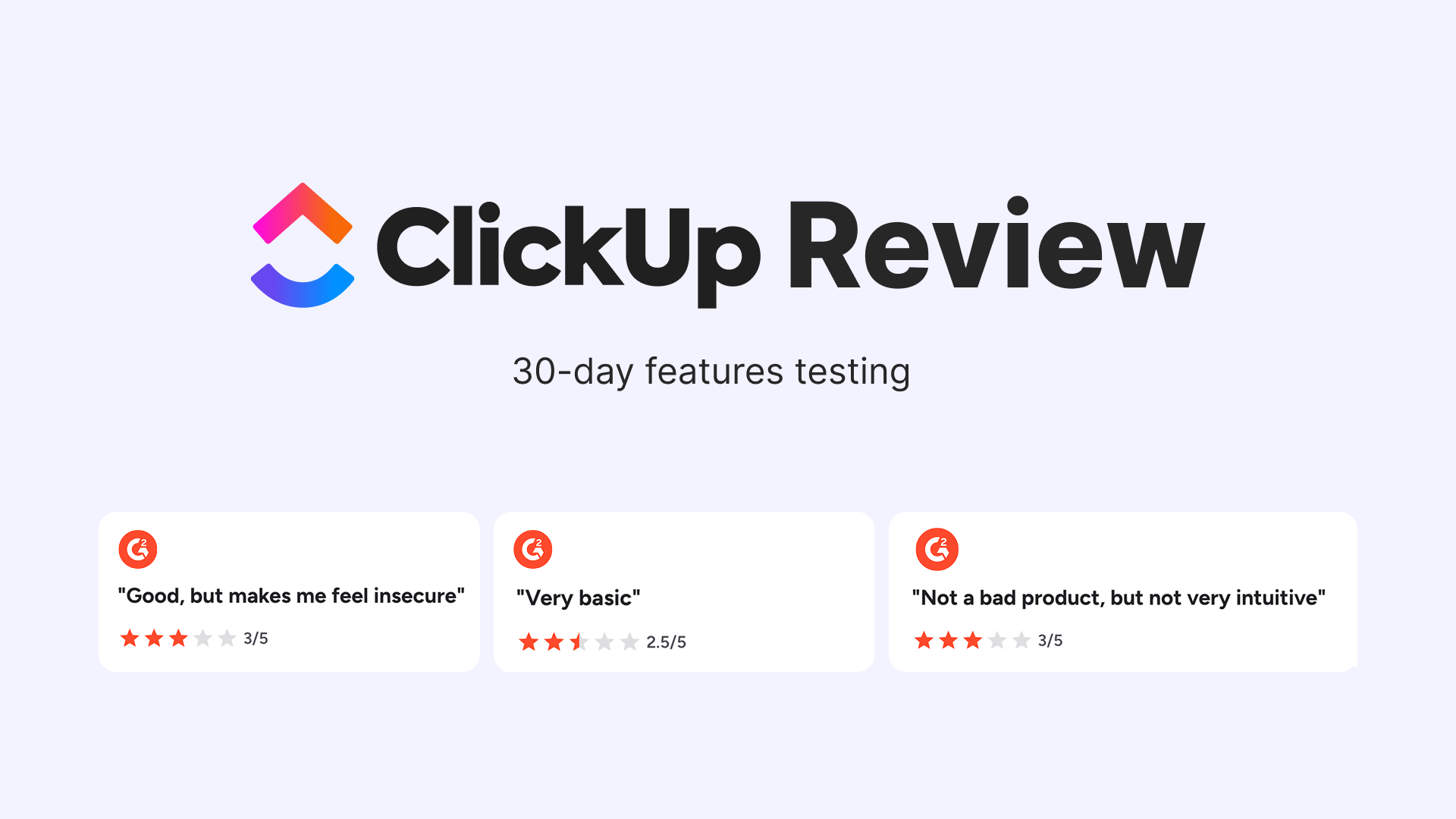What Is an AI Planner? (And Why You’ll Want One in 2025)

What Is an AI Planner? (And Why You'll Want One in 2025)
What if you could have a personal assistant who understands your preferences and priorities, and optimizes your day in seconds? Between juggling multiple projects, coordinating with team members across time zones, and trying to maintain some work-life balance, even the most organized among us can feel overwhelmed by the sheer volume of decisions required to plan an effective day.
The challenge isn't just managing time, it's ensuring your energy goes toward the work that truly moves the needle. An average worker checks their email 74 times per day, but how much of that time is spent on activities that drive results?
This is where AI planners come in. Not to take over your decision-making, but to direct your focus to high-impact work. Think of it as having a strategic partner that helps you identify what deserves your best hours and creates the conditions for you to do your most meaningful work.
What Is an AI Planner?
An AI planner is your digital scheduling assistant that organizes your time based on your preferences, priorities, and capacity. Unlike traditional calendars that display your appointments, AI planners actively suggest when you should work on what. They analyze your meeting schedules, task dependencies, and deadlines to create an optimized daily plan that adapts throughout the day.
Many people dismiss AI planners as "just another app" or worry will lose control over their schedule. The reality is more nuanced. AI personal assistants help when your project plan doesn’t have a schedule for specific tasks and only works with a project deadline, by making space for what really matters. Simply put, they amplify your ability to make better decisions about your time.
Much of the value lies in helping you make better decisions about what deserves your attention.
Features to Look For
Control
What is the difference between your calendar moving tasks around on its own and you needing to adjust to it, vs you making the final call based on the AI planner’s recommendations.
Realistic planning
Paying attention to how achievable the plan is will help you avoid the time blocking trap of excessive overplanning your day and capacity. Be on the lookout for built-in breaks, limits set for the length of a work session, and round-up time estimates.
Intelligent Time Blocking
This feature automatically schedules your tasks in your calendar based on your available time, energy levels, due dates, and competing priorities. Imagine having a presentation to deliver on Friday and also needing to prepare for Monday's client meeting. The AI analyzes your calendar, sees you have two free hours on Thursday morning and an hour on Friday. It suggests Thursday time for presentation preparation and Friday for the client prep. For times when you're most focused or have energy dips, some apps offer frames, which you can use to schedule high and low energy time blocks, so the AI knows what kind of tasks to suggest when.
Dynamic Rescheduling
When your 2PM meeting is moved to 4PM, the AI reactively cascades the change through your entire day. If you had blocked 2-3M for deep work on a project, it automatically finds another suitable time, considering your capacity and priorities.
Multi-Calendar Integration
For someone juggling a work Outlook Calendar, personal iCloud Calendar, and shared family Google Calendar, integrating each provides a unified view of your time. When your child's soccer game conflicts with a work deadline, the AI scheduler can see both events and suggest adjustments, such as moving your project work to earlier in the week.
Task-Event Coordination
This bridges the gap between your to-do list and calendar. When you add "Review marketing proposal" to your task list, the AI finds an appropriate time, ensuring it's scheduled before the deadline with buffer time for revisions.
Smart Buffer Management
If you need five minutes after leaving a meeting or 15 minutes to mentally switch between client calls and creative work, your AI planner can account for buffer time. It automatically builds these buffers into your schedule, preventing the domino effect of being behind all day.
Energy and Theme Focus Optimization
Some solutions offer a template or frames for structuring your schedule. If you theme your days to avoid context switching, want to limit the number of big tasks you tackle in a day, or have a meeting-free day each week, you can reflect these preferences in your template. Some templates even allow you to set frames based on your energy patterns, so the AI Planner can schedule energy-intensive tasks at your peak times. For instance, if you're a morning person, it won't schedule your weekly report writing for 4PM when your frame’s energy is set to low-energy tasks.
How Does AI Scheduling Work?
Picture this: You tell your AI planner you need to prepare a presentation for next Tuesday. Within seconds, it responds with a detailed schedule spread across the next few days. How does it know to put brainstorming on Wednesday morning, content creation on Thursday afternoon, and final review on Friday? The answer lies in a sophisticated analysis that most people assume is mysterious but is quite logical.
When you think about AI scheduling, you might imagine it considers your preferences, deadlines, and maybe your calendar conflicts. The reality is far more comprehensive. Modern AI planners analyze dozens of variables simultaneously to create your optimal schedule.
Energy filters
Your energy isn’t constant throughout the day. Most people have natural peaks and dips, with mornings better for analytical work, afternoons for creative tasks, and late afternoons for admin. Advanced AI planners incorporate this by using the energy property associated with the tasks and setting energy levels for different times of day (sometimes called focus zones or frames). For example, if you've defined 9–11 AM as a “high-energy” window, the planner will prioritize mentally demanding tasks like writing or strategy work there instead of emails or low-priority tasks.
Prioritization
Tasks aren’t just ranked by due date. AI systems use a blend of factors: urgency, importance, effort required, dependencies, and even how long the task has been delayed. Some tools apply weighted scoring models that combine due date, effort estimate, and priority tag. This helps the planner know whether “prepare client proposal” set on Monday with high importance should come before “submit expense report” set on Wednesday with mid importance.
The 5 Best AI Planners Transforming Productivity in 2025
1. Morgen
Morgen is the Swiss Army knife of calendar management. Its standout feature is the unified calendar view that seamlessly integrates every aspect of your life, work meetings, personal appointments, family events, and even travel time, into one intelligent interface. Morgen can schedule breaks and buffer time, round up time estimates, and split big tasks into smaller work sessions.
The AI Planner focuses on organizing your day with high-priority tasks and managing conflicts as they arise. Imagine you need to schedule a morning meeting, but don’t account for the time it takes. Morgen’s AI takes the travel time between your home and office address into consideration and adds in travel time. Instead of leaving you to figure out the logistics, it automatically builds in travel time so you don’t overschedule yourself.
When you’re back at your desk, you can combine the AI Planner with Morgen’s Frames. They allow you to schedule your energy highs and lows, or the right types of tasks, at a specific time.
Key features:
- AI Planning based on Morgen Priority Factor (priority + due date + time estimation + energy levels)
- Reactive rescheduling of tasks, keeping you in control of the plans, notifying you of tasks at risk of missing their deadlines
- Multi-calendar integration across Google, iCloud, Outlook, and Fastmail
- Automatic travel time scheduler
- Smart buffer management between scheduled tasks and meetings
- Task-to-calendar integrations like ClickUp, Notion, Todoist, and more
- Multiple time zones visibility
- Frames to template your ideal schedule
- Zapier integration for expanded workflows
- Command bar and shortcut support for fast workflows
- Cross-platform support (Windows, macOS, Linux, iOS, Android)
- Advanced task prioritization and filtering
Advantages:
While other tools focus on taking control of your day, Morgen works with you to create a realistic plan based on how you work. It doesn’t rewrite your schedule, but it makes suggestions based on your priorities, capacity, due dates, and preferences. Frames allow you to take even bigger control over what types of tasks you want to have scheduled, and when your deep work begins and ends.
2. Motion
Designed for people who want to eliminate decision fatigue about what to work on next. Its core innovation is the automatic task scheduling system that treats your to-do list as a chess game, constantly calculating the optimal moves to achieve your goals. Motion uses AI to intelligently plan your tasks onto your calendar, taking into account meetings and appointments, task priority, and deadlines.
The AI recalculates your entire schedule as tasks shift throughout the day. When a client meeting gets canceled, Motion doesn't just note the free time, it immediately analyzes all your pending tasks, considers their deadlines and dependencies, and reschedules your day to take advantage of the unexpected free slot.
Key features:
- Automatic task scheduling with deadline optimization
- Real-time schedule recalculation based on task changes
- Project dependency mapping and resource allocation
- Team collaboration with shared task visibility
- Deadline prediction and risk assessment
Advantages:
Unlike other tools that require you to manually schedule or approve changes, Motion's intelligence lies in its ability to automatically optimize your entire workflow. It's particularly powerful for people managing complex projects with interdependencies. The AI understands that Task A must be completed before Task B, and schedules accordingly.
3. Sunsama
Sunsama’s signature feature is the daily planning ritual that combines AI suggestions with thoughtful reflection. Unlike tools that automate everything, Sunsama's AI acts as an advisor, offering suggestions while keeping you in control of your choices.
The AI focuses on sustainable productivity, learning your patterns to prevent overcommitment. When you're tempted to schedule eight hours of meetings in one day, Sunsama's AI makes suggestions based on your historical performance.
Key features:
- Daily planning workflow with AI-assisted task organization
- Mindful scheduling that considers energy and focus patterns
- Task management integrations like Trello, Asana, Gmail, and more
- Time tracking with realistic duration estimates
- Weekly reflection prompts based on completion patterns
- Distraction management with focus session timers
Advantages:
Sunsama's AI prioritizes your well-being over raw efficiency. While other tools push you to maximize every minute, Sunsama's intelligence lies in understanding your limitations and working within them. Sunsama only auto-adjusts tasks when they align with your stated priorities and energy levels.
4. Reclaim
Reclaim is the habit-building powerhouse, designed for people who want to ensure their important but non-urgent activities never get squeezed out by urgent demands. Its AI specializes in protecting time for your priorities, whether that's deep work, learning, exercise, or strategic thinking. The tool automatically finds and defends pockets of time for your most valuable activities.
The AI operates on the principle of "defensive scheduling," automatically blocking time for your priorities before meetings and urgent tasks can claim it. You input all the things you could work on, and Reclaim tells you what to work on and when. If you want to spend two hours per week on professional development, Reclaim's AI will find those hours and protect them.
Key features:
- Automatic habit scheduling with flexible timing
- Priority-based time protection algorithms
- Smart meeting coordination that preserves focus time
- Productivity analytics showing how time is spent
- Buffer time insertion to prevent back-to-back overload
- Integration with task management systems for seamless workflow
Advantages:
Reclaim ensures you do what you've said is important. Its intelligence lies in understanding the difference between what you plan and what happens, then adapting accordingly. The AI is particularly robust at handling calendar conflicts. It won't just move your workout to accommodate a meeting, it will find another suitable time slot that maintains your exercise routine.
5. Clockwise
Clockwise optimizes meeting times and creates focus periods. The AI analyzes your team’s calendars to identify the best times for collaboration and the best times for individual deep work. Features such as Focus Time or Flexible Holds reserve space for tasks, and Smart Meeting Rescheduling takes into account team preferences, time zones, and working hours.
Key features:
- Team-wide focus time coordination
- Intelligent meeting scheduling that considers all participants' preferences
- Automatic lunch break protection
- Slack integration for status updates based on calendar availability
- Meeting-free time blocks for deep work
- Calendar analytics showing team collaboration patterns
Advantages:
Clockwise's AI operates at the team level, understanding that your productivity is interconnected with your colleagues' schedules. Unlike individual-focused tools, its intelligence lies in orchestrating group dynamics to create optimal conditions for both collaboration and individual work.
Making the Switch: What to Expect
Week 1: The Awkward Dance
Your first day with an AI planner will feel similar to learning to dance with a very opinionated teacher. The AI will make suggestions that seem strange, scheduling your most important work at 10 AM when you're used to tackling emails first thing, or building in 15-minute buffers between meetings when you typically run back-to-back calls. You’ll find yourself making some adjustments, noticing some patterns in how you work that are at odds with the AI recommendations.
This is completely normal.
You might feel less productive initially as you spend time configuring settings and explaining your preferences. Expect to spend 10-15 minutes each day fine-tuning the system. The key is to tune your preferences, such as how many days are planned, your working hours, or how many breaks you want.
Week 2: The Lightbulb Moment
Somewhere in your second week, the AI's suggestions will start feeling less foreign and more like having a really good assistant who knows your habits. The time you used to spend thinking about which tasks will move the needle gets redirected toward getting things done. You might find yourself checking your calendar less frequently because you trust that the right thing is scheduled for the right time.
Week 3: The New Normal
After the first two weeks, the AI planner becomes an invisible infrastructure. You stop thinking about how it works and start benefiting from what it enables. Your stress levels around time management will decrease noticeably. You'll find yourself saying "yes" to opportunities, you are spending work on the high-impact work, and knowing what you want to achieve each day.
Final Thoughts
AI planners aren't about replacing human judgment or automating your decisions.
They're about amplifying your focus on meaningful work. They help you identify what truly deserves your best energy and create the conditions for you to deliver your highest-quality contributions. Whether you choose Morgen's Frames to build your day, Motion's task optimization, Sunsama's calm approach, Reclaim's habit protection, or Clockwise's team coordination, the goal is the same. Empower you to do your most impactful work consistently.
The best AI planner is the one that matches your workflow and keeps you at the steering wheel over the final plan. If you're constantly traveling, geographic intelligence matters most. If you're drowning in deadlines, task optimization becomes crucial. If you value work-life balance, mindful scheduling takes priority. The technology is sophisticated enough to adapt to your needs.