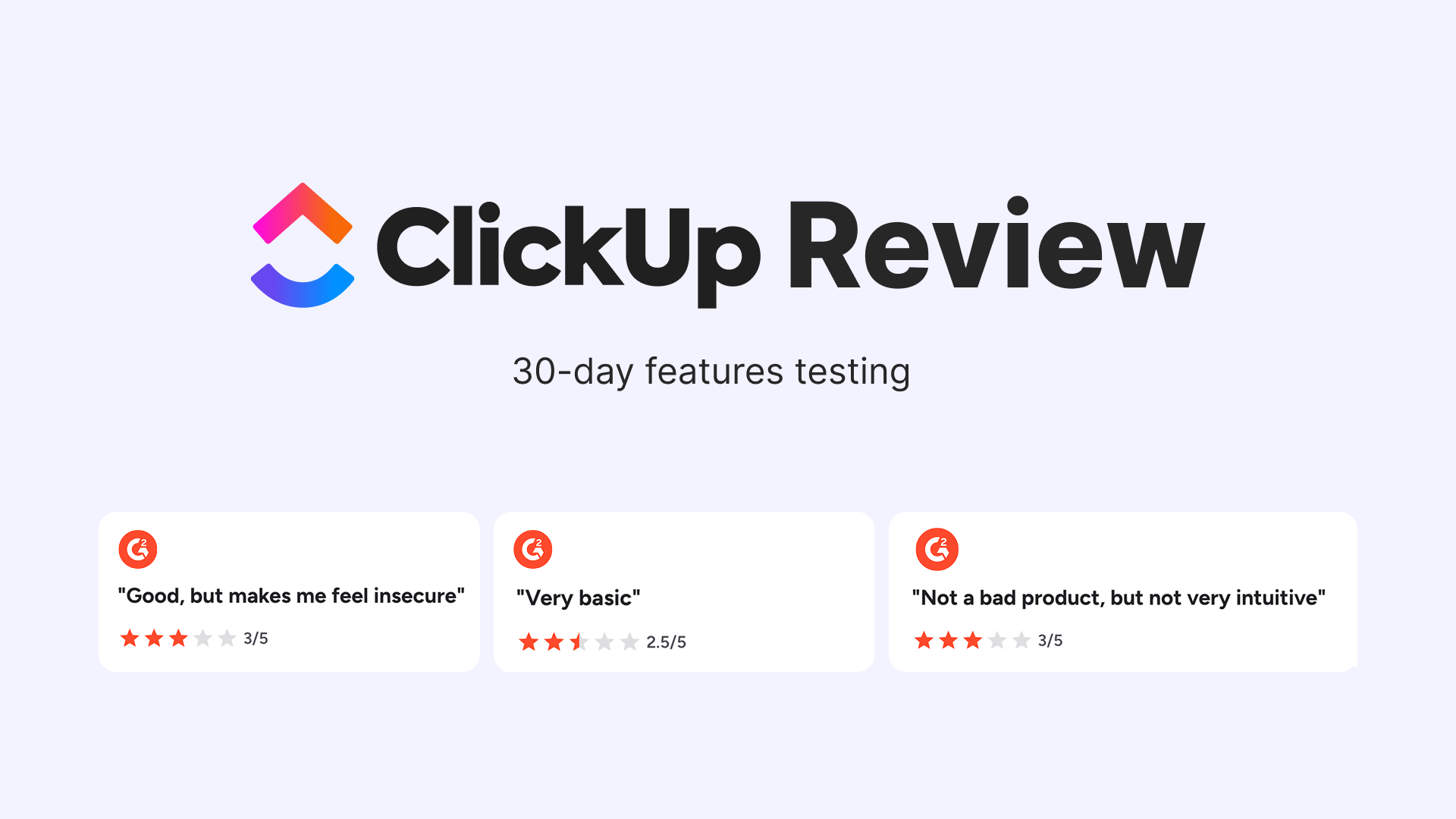How to Stop Drowning in Articles and Videos You Save for Later

Around 500 hours of content is uploaded to YouTube every minute. So, there’s a good chance you may find a golden nugget here and there, click "Save to Watch Later", and feel productive. Three months later, your Watch Later playlist has 147 videos. You haven't watched a single one.
Or maybe you're the bookmark type. You find a brilliant article on competitive research, hit Cmd+D, and promise yourself you'll read it this weekend. Six months later, you have 500 bookmarks and no memory of why you saved half of them.
I’m here to say it: "Save for later" is where good intentions go to die.
Whether it's YouTube Watch Later, browser bookmarks, or "Read Later" apps, these systems share a fatal flaw. They create passive archives with zero accountability. You save with good intentions, but without due dates, priorities, or reminders, "later" never comes.
We’ll get into why traditional "save for later" methods fail, what makes saved content so easy to abandon, and most importantly, how to build a system that ensures you return to the things you save.
Why YouTube Watch Later and Bookmarks Always Fail
Let's start with the most obvious culprit: YouTube Watch Later.
YouTube's Watch Later feature is brilliantly designed for one thing: saving videos. But it's terrible for the purpose you’re using: getting you to watch them.
Browser bookmarks have the exact same problems. You bookmark a competitor's feature page, an insightful blog post, or a tutorial, but without structure, these links pile up into a graveyard of good intentions.
The core issue isn't the tools themselves. It's the lack of accountability. Saving something doesn't create commitment. It creates the illusion of productivity while letting you defer the actual work indefinitely.
The Psychology of "Later" (And Why It Needs Structure)
When you save a video or article "for later," what you're really doing is making a deal with your future self:
But Future You has the same constraints as Present You. Limited time, competing priorities, and a memory that's far from perfect. Without structure, "later" defaults to "never" because your brain has no trigger to bring it back to your attention.
Behavioral psychology calls this temporal discounting. The tendency to devalue future rewards compared to immediate ones. When you save a video for later, the reward (learning something useful) is abstract and distant. The cost (spending 20 minutes watching) feels high right now, so you keep deferring.
The solution? Turn "later" into "when."
Instead of vague intentions ("I should watch this sometime"), you need specific commitments ("I'll watch this on Friday at 2 PM"). This shifts the decision from "Do I feel like it?" to "Is Friday at 2 PM still the right time?" The latter is far easier to act on.
What I Tried (And Why It Still Didn't Work)
Here are the most common workarounds, and why they fell short for me:
1. 📱 Read-It-Later Apps (Instapaper)

What they do well: Great for saving articles for offline reading and clean formatting.
The problem: They're still passive archives. No reminders, no due dates, no accountability. Your "Reading List" becomes another graveyard of 200+ unread articles.
2. 📂 Notion / Obsidian Databases

What they do well: Powerful organization, tagging, and linking.
The problem: Too much friction. Saving a link requires opening Notion, finding the right database, pasting the URL, and adding metadata. It's too slow.
3. 📧 Emailing Yourself
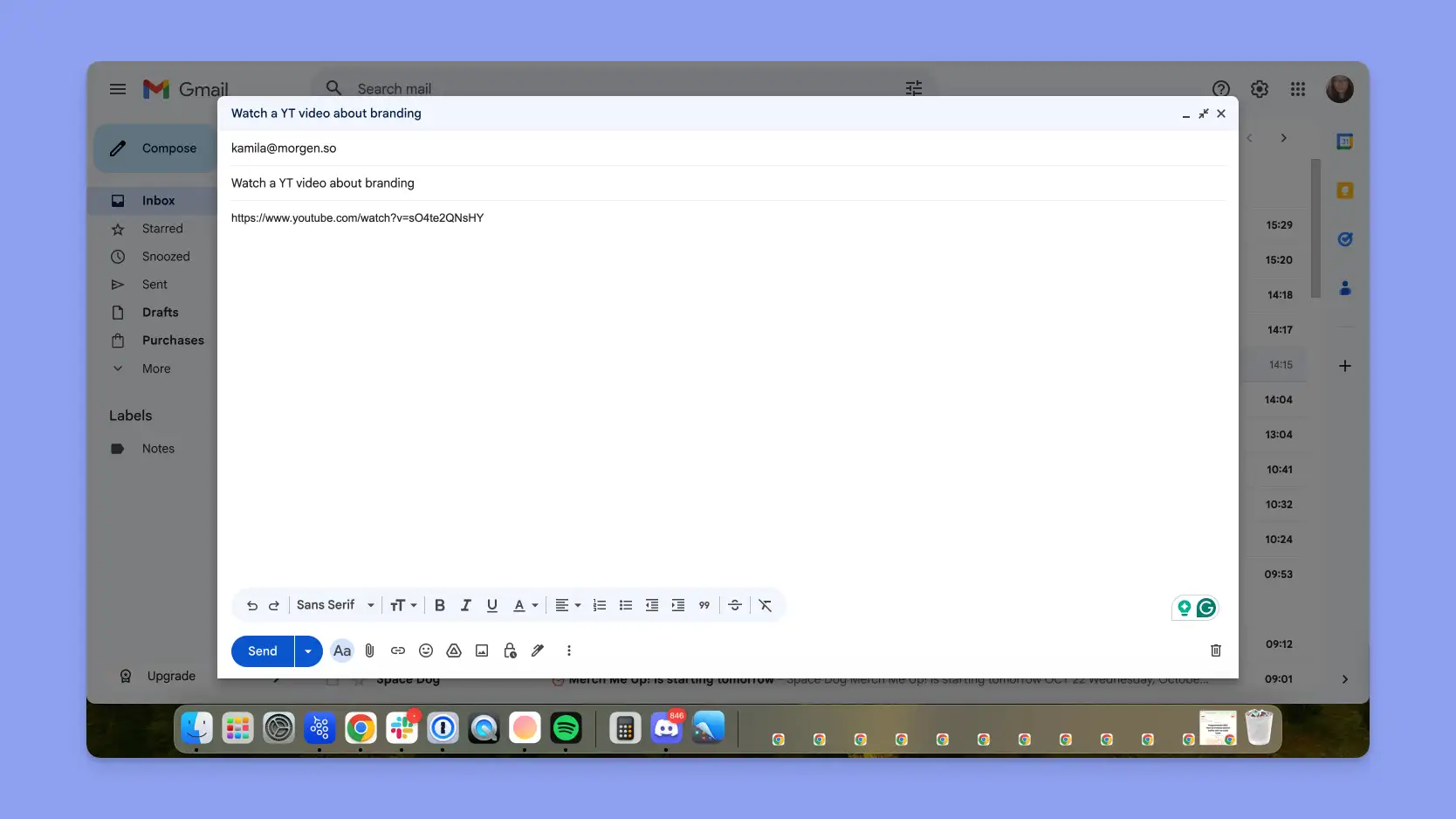
What it does well: Quick capture via share buttons.
The problem: Your inbox is already overloaded. Adding more emails doesn't solve the problem. It clutters a different system.
4. 🗂 Bookmark Folders with Tags
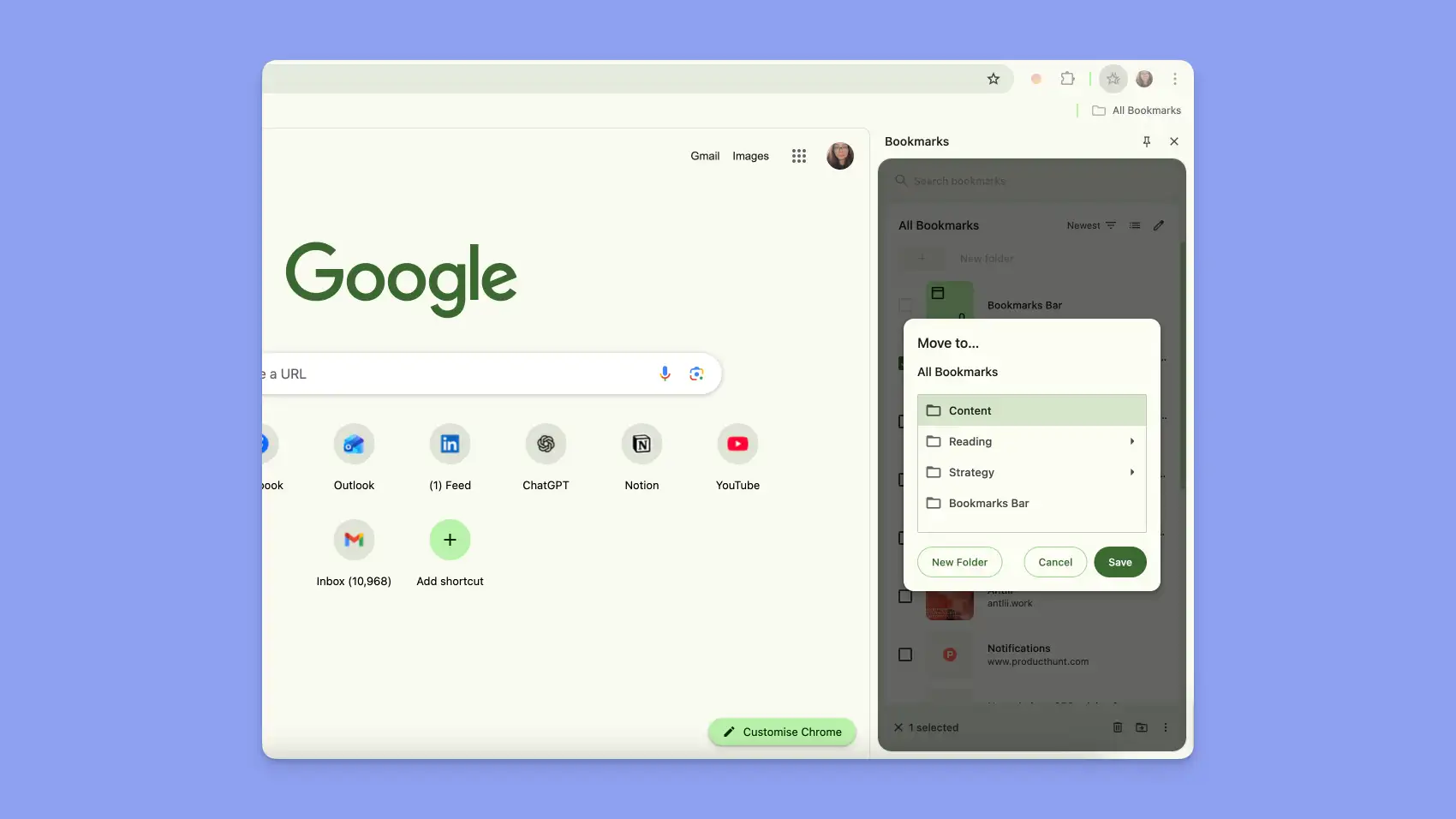
What they do well: Organization at the time of saving.
The problem: You still won't check your "To Read" folder. There's no reminder system, so it becomes invisible after a week.
A Better Approach: Treat Saved Content as Tasks with Deadlines
Saved content isn't reference material. It's work you've committed to doing.
When you save a tutorial, you're not archiving knowledge. You're saying, "I need to learn this." When you bookmark a competitor's feature, you're saying, "I need to analyze this." These aren't passive actions. They're tasks.
And tasks need three things to get done:
- A clear action: What exactly will you do? ("Watch video on Ableton ChatGPT integration")
- A deadline: When will you do it? ("By Friday")
- Context: Why does it matter? (The link + your note: "Could automate our workflow")
When you treat saved content as tasks instead of bookmarks, you create accountability. "Later" becomes "Friday." Vague intentions become concrete commitments.
Turn videos and articles into scheduled tasks
Here's the workflow that works for me with Easy Tasks:
Step 1: Capture the moment you notice it
You're on YouTube and find a 15-minute tutorial on a tool you want to learn. Instead of clicking "Watch Later," you:
- Highlight the video title
- Press ⌥ + Shift + T or Alt + Shift + T for windows (using a tool like Easy Tasks)
- The capture widget appears with the title and URL pre-filled
Step 2: Add a due date and priority
In the same widget, you type:
- Due date: "Friday 3 PM" (or whichever time you specify)
- Note: "Could save 2 hours/week on reporting" (why it matters)
- Priority: High (if urgent) or Low (if nice-to-have)
Step 3: Close the tab and trust the system
You've captured the task with full context. On Friday at 3 PM, you'll see:
- The task: "Watch video: Automate reporting in Ableton"
- The link: Direct to the YouTube video
- Your note: "Could save 2 hours/week on reporting"
Total time to capture: 5 seconds. No app switching. No copy-pasting. No friction.
When Friday arrives, you don't have to remember what you saved or why. The context is right there. You click the link and watch the video because you scheduled time for it.
How This Works in Practice
🎓 Learning a New Tool
Situation: You find a 30-minute YouTube tutorial on Figma's new AI features.
Old way: Click "Watch Later." Never watch it.
New way: Highlight title → ⌥ + Shift + T → "Watch by Sunday 10 AM" → Note: "Learn Auto Layout for client project."
Result: Sunday morning, you see the task, click the link, and watch it during your planned learning time.
📰 Newsletter Article
Situation: A newsletter mentions a case study on pricing strategy you want to read.
Old way: Bookmark the link. Forget about it.
New way: Highlight headline → ⌥ + Shift + T → "Read by Tuesday" → Note: "Pricing ideas for Q2."
Result: Tuesday, you have 20 minutes before a meeting. You see the task, read the article, and take notes.
🔬 Competitive Research
Situation: You notice a competitor has launched a feature your users have been requesting.
Old way: Mental note to "look into that." You forget.
New way: Highlight feature description → ⌥ + Shift + T → "Analyze by Thursday" → Note: "Share with product team in standup."
Result: Thursday morning, you review the feature and add it to your standup agenda.
Comparison: Watch Later vs. Task-Based System
Let's compare the traditional "save for later" approach with treating content as tasks:
Watch Later and bookmarks let you defer indefinitely. Tasks with due dates create commitment by planning and setting reminders.
Common Objections (And Why They're Wrong)
"But I don't know when I'll have time to watch the video."
That's fine. Pick your best guess. If Friday doesn't work, reschedule it for next Monday. The point isn't to be perfect. It's to create a trigger that brings it back to your attention.
"Won't I just accumulate tasks instead of Watch Later videos?"
Only if you don't review weekly. Set aside 15 minutes every Friday to go through your tasks and delete what's no longer relevant. This prevents buildup.
"What if I save something that's not urgent?"
Use a "Someday/Maybe" tag or low priority. The task exists so you don't forget, but it won't clutter your daily view. You can review it monthly.
"I already use a task manager. Why do I need another tool?"
Because your task manager isn't where you discover content. You're on YouTube, newsletters, and blogs 8 hours a day. If capturing a task requires switching apps, you won't do it consistently. Easy Tasks meets you where you already are.
How to Act on Saved Articles and Videos Today
Here's how to start treating saved content as tasks:
- Install a capture tool that works where you browse (e.g., Easy Tasks for Chrome).
- Practice the workflow: Next time you find a video or article, highlight the title → ⌥ + Shift + T → add a due date → save.
- Schedule time when capturing video or article: Set a deadline for every saved item.
- Weekly review: Every Friday, go through your saved tasks and delete what's no longer relevant.
- Track completion: After 2 weeks, count how many saved items you consumed. Compare it to your old Watch Later habit.
The Bottom Line: "Later" Needs Accountability
YouTube Watch Later, bookmarks, and read-it-later apps all fail for the same reason: they create storage without accountability. You save content with good intentions, but without due dates, reminders, or prioritization, "later" defaults to "never."
The solution isn't to try harder to check your Watch Later playlist. The solution is to stop treating saved content as reference material and start treating it as work you've committed to doing.
When you turn videos and articles into tasks with deadlines, you shift from passive archiving to active learning. "Later" becomes "Friday at 3 PM." Vague intentions become concrete commitments.
Related reading:
- 7 Best Chrome Bookmark Extensions
- Ultimate Guide to Deep Work: Best Tools, Methods & Reviews
- 10 Best Calendar Management Tools in 2025 (Features, UI, Pricing)