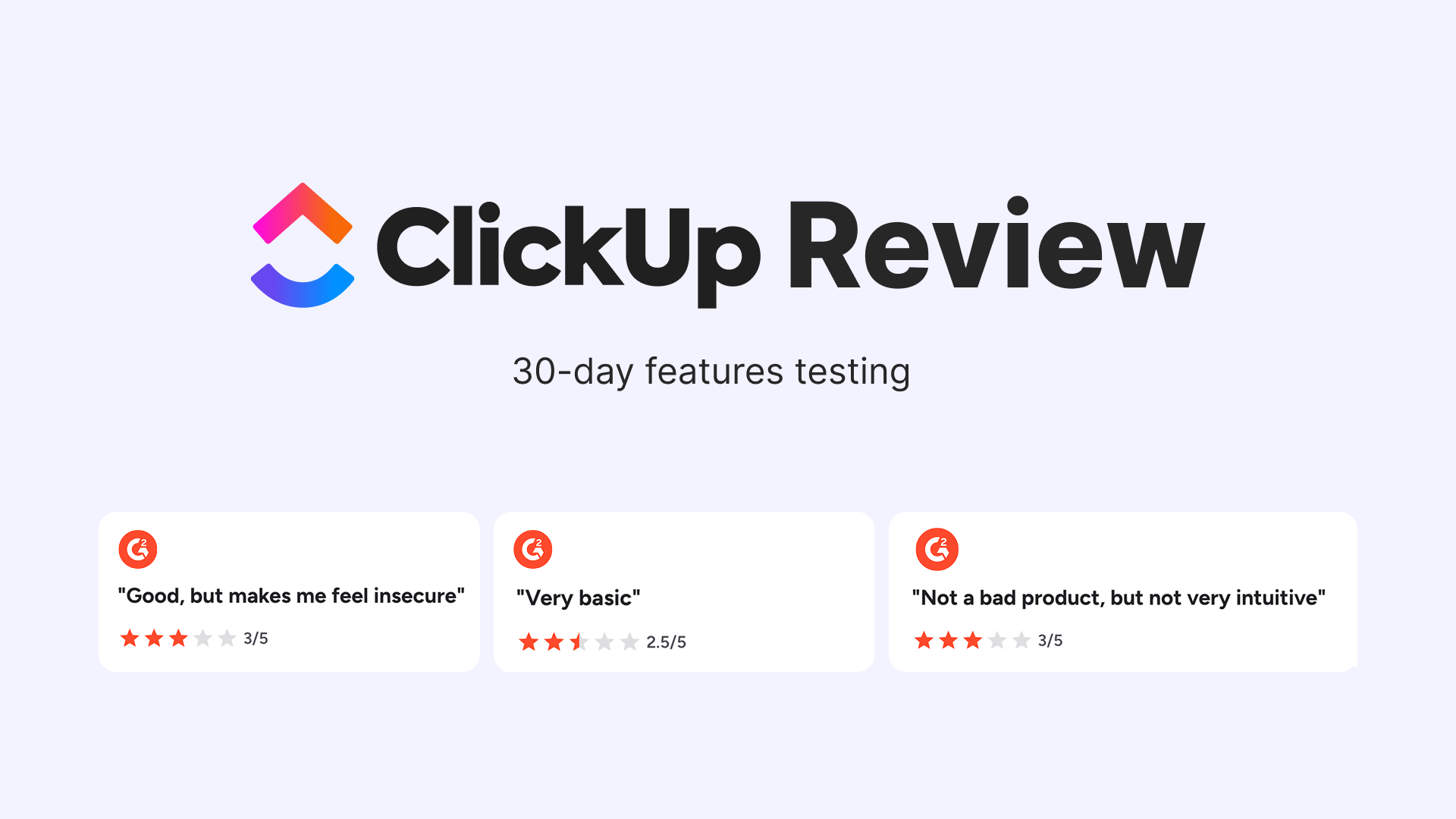How to Use Linear: Setup, Best Practices, and Hidden Features Guide

What’s Linear
Linear is a fast issue tracking and project management tool designed specifically for high-performing product and engineering teams. Unlike traditional project management software that tries to do everything for everyone, Linear focuses on speed, simplicity, and clarity.
What sets Linear apart is how it blends structured project tracking with a developer-friendly interface and tight integrations—most notably with GitHub, GitLab, Figma, Slack.
For example, when a developer opens a pull request in GitHub, Linear can automatically update the related issue’s status, keeping project workflows seamless and up to date without manual effort.
Why It's Popular Among Product and Engineering Teams
Teams love Linear for its keyboard-first navigation, real-time sync, and clean UI. Its opinionated workflow (e.g., issues move from "Triage" to "Backlog" to "In Progress" by default) reduces decision fatigue and encourages consistent team practices.
Early-stage startups often use Linear to manage weekly sprints with minimal overhead, while larger teams use it to coordinate multi-team product launches with milestone tracking and cycle reporting.
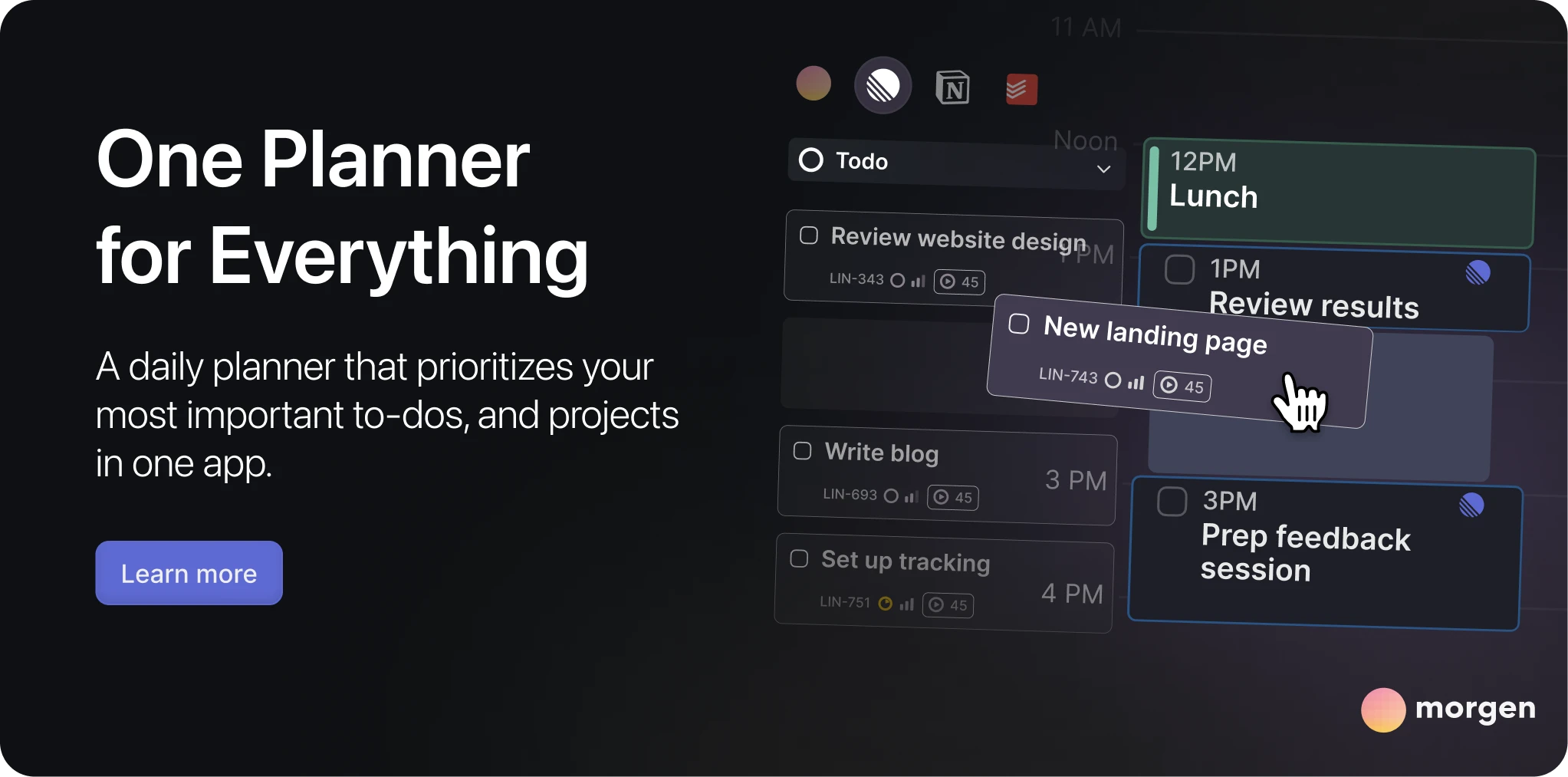
What You Will Learn From This Guide
This guide will walk you through how to use Linear effectively. From setting up your first project to running fast-paced development cycles.
You'll learn how to:
- Set up your workspace and organize teams, projects, and cycles.
- Write and manage issues effectively using templates, labels, and custom views.
- Automate workflows using integrations with GitHub, Slack, and Notion.
- Use cycles, roadmaps, and project views to plan and track feature development.
- Collaborate across teams using comments, mentions, and shared project timelines.
- Apply real-world workflows (e.g., triaging bugs, planning sprints, launching new features) using Linear’s tools.
Who This Guide Is For
This guide is for anyone who wants to bring more clarity and momentum to their product and engineering workflows using Linear.
Useful mostly for:
- Startup teams looking to replace messy Trello boards or bloated Jira setups with a faster, more focused tool.
- Solo developers or indie hackers who want a lightweight way to track bugs, features, and launch plans.
- Product managers new to Linear who need a clear understanding of how to use it for roadmap planning, issue triage, and sprint management.
- Engineering leads aiming to streamline team coordination and surface progress without micromanagement.
- Designers and cross-functional teammates who want visibility into what’s being built, what’s blocked, and what’s shipping next.
Why Choose Linear?
Linear stands out in a crowded field of project management tools by doing less, but better. We considered its design, features, and compared it with the usual suspects.
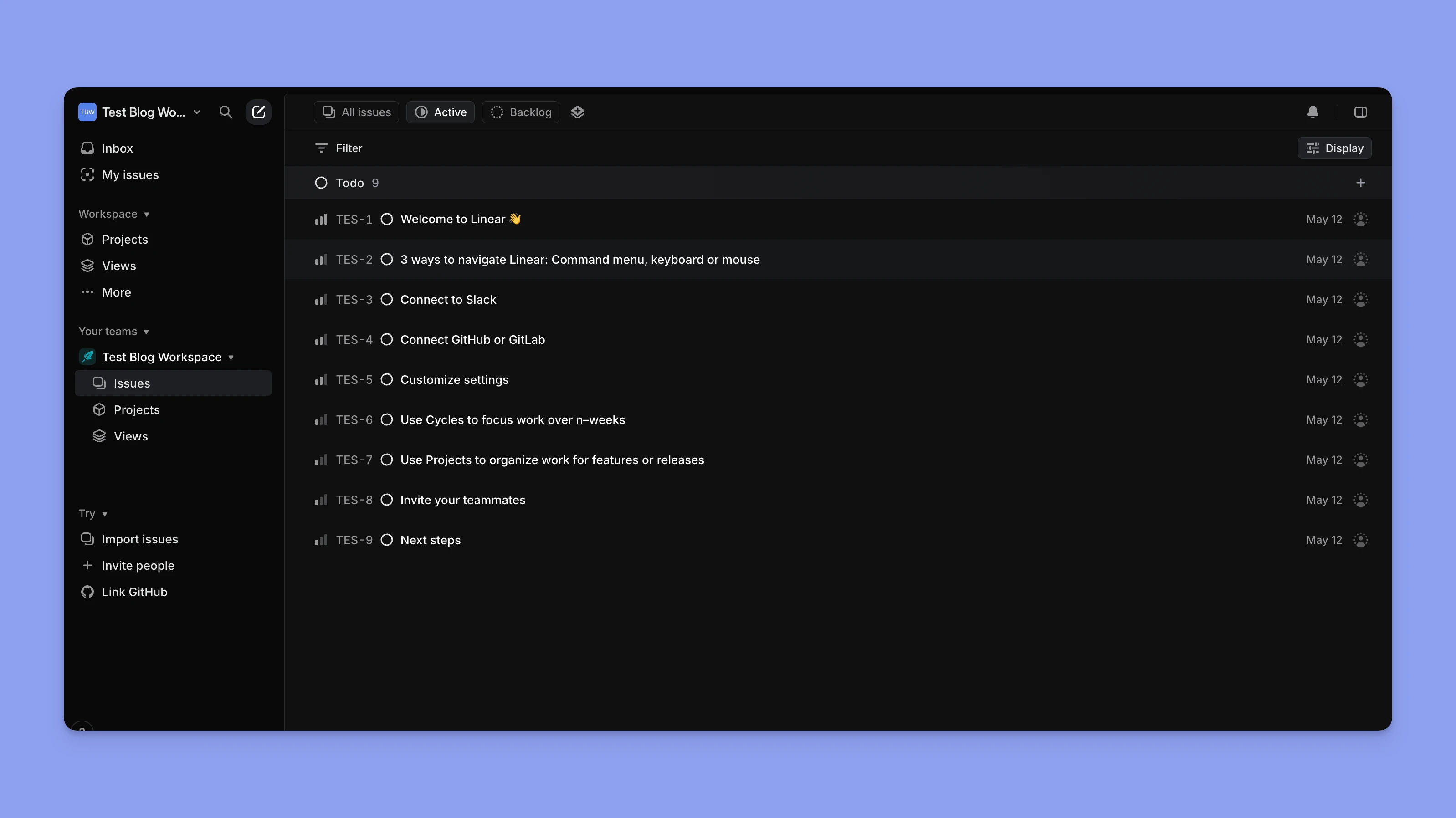
Sleek Design
Linear’s interface is clean and purposefully minimal. The layout avoids clutter, so no busy sidebars, pop-ups, or tabs to manage.
- Keyboard-first: Nearly every action can be done without touching the mouse.
Cmd+Kopens a global command menu,/filters views instantly, andElets you assign or move issues in seconds. - Fast performance: Linear feels snappy, even with thousands of issues. Switching views or searching is near-instant.
Example: Our developers triage bugs, zip through the Triage view, assign issues, label them, and move them to a sprint only using the keyboard.
Built-in Support for Sprints, Roadmaps, and Issue Tracking
Linear comes with cycles (sprints), projects (roadmaps), and issues as first-class features, so you don’t need to configure or duct-tape them together.
- Cycles: Designed for fast iteration. You can set length, start day, and automate rollover for incomplete tasks.
- Projects: Designed for longer-term initiatives across teams, with progress tracking and async updates.
- Issue tracking: Simple, structured, and collaborative. Create reusable templates for bug reports, user stories, or QA tasks.
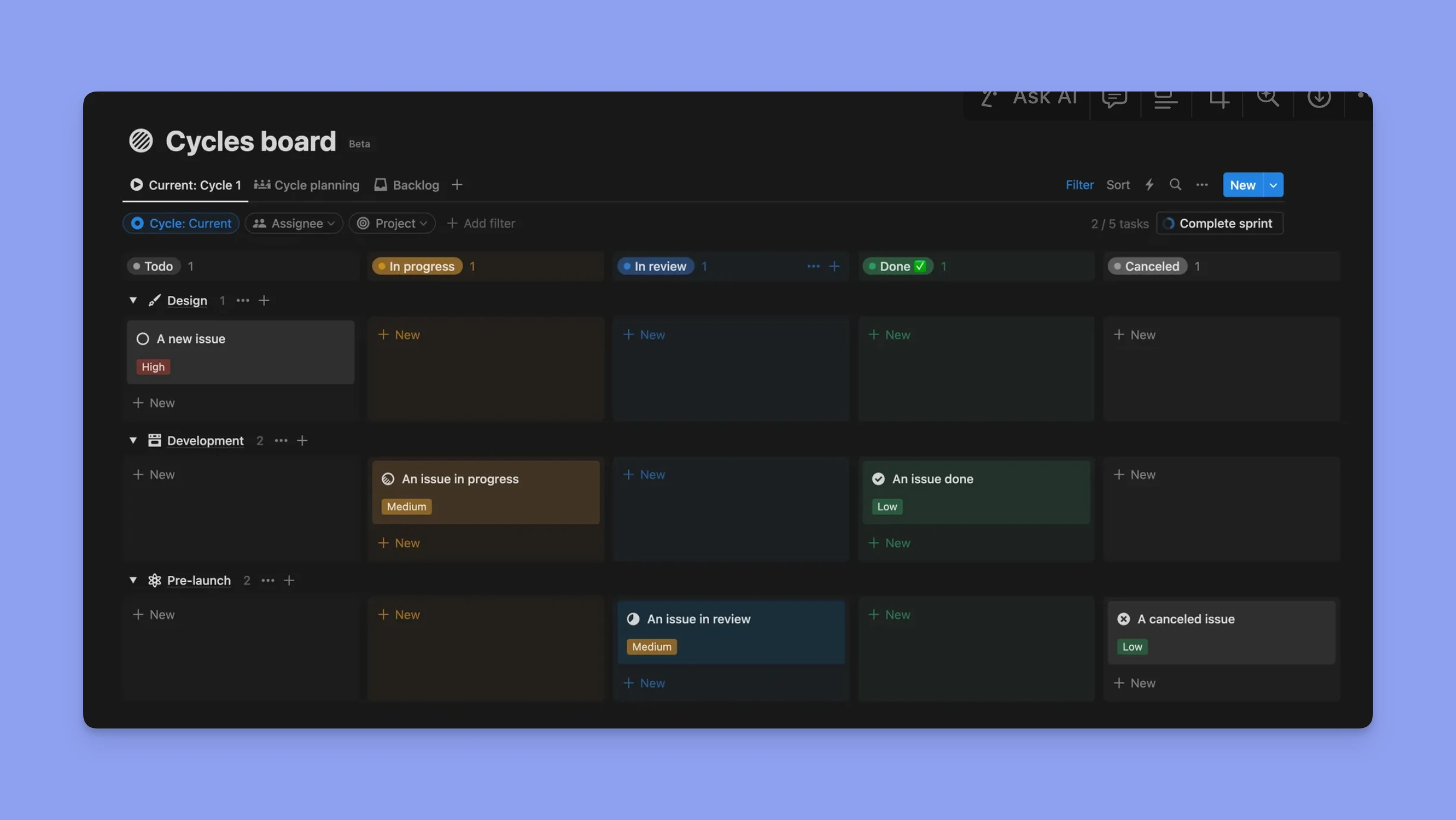
Example: Our CTO plans a two-month roadmap with three linked projects, each with their own milestones, and checks progress without interrupting the team.
Linear vs. Jira, Trello, and Asana
We tried the popular tools, here’s how Linear held up:
TLDR:
- Choose Linear if you want fast, structured workflows and deep GitHub integration.
- Choose Jira if you need compliance, full configurability, and enterprise-level reporting.
- Choose Trello for visual boards and ultra-simple tracking (but minimal structure).
- Choose Asana if your team spans marketing, ops, and design, and wants checklists over sprints.
Getting Started: Setting Up Your Workspace
Overview of Linear’s UI
Here’s a quick tour of what you’ll see when you first log in:
Left Sidebar (Navigation)
- Inbox – Updates from issues you follow.
- My Issues – Tasks assigned to you, grouped by status or cycle.
- Team Views – Each team has its own section (e.g., Engineering, Design) with its backlog, active cycle, and completed work.
- Projects – High-level initiatives across teams.
- Roadmap – Visual timeline of active and planned projects.
- Views & Filters – Create custom views for saved searches or filtered workflows.
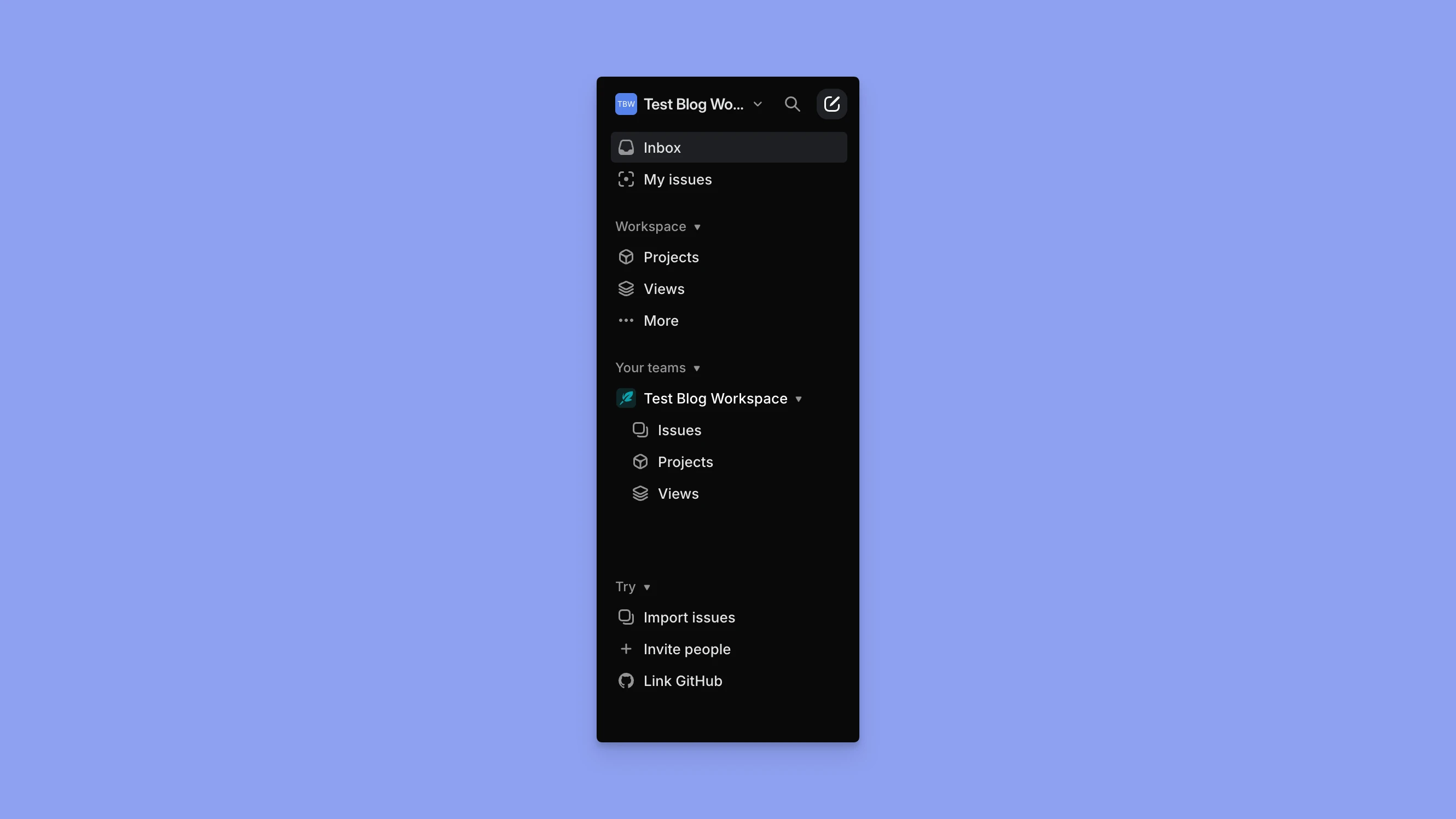
Main Panel (Work Area)
This is where you’ll view issues, work on tasks, or plan projects. You can switch between:
- List View – Ideal for sprint planning or backlog grooming.
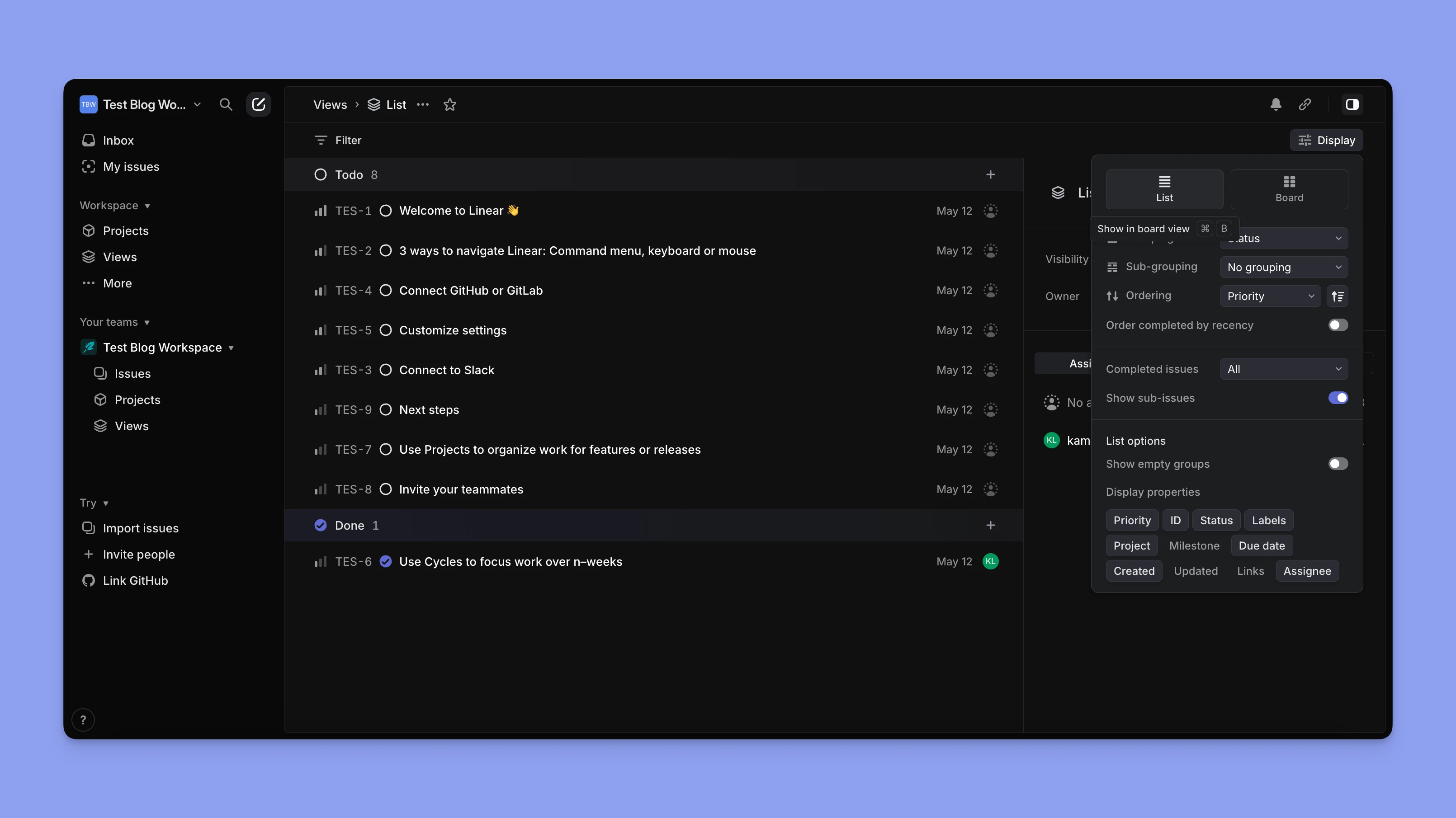
- Board View – Great for visualizing status across stages like “In Progress” or “QA”.
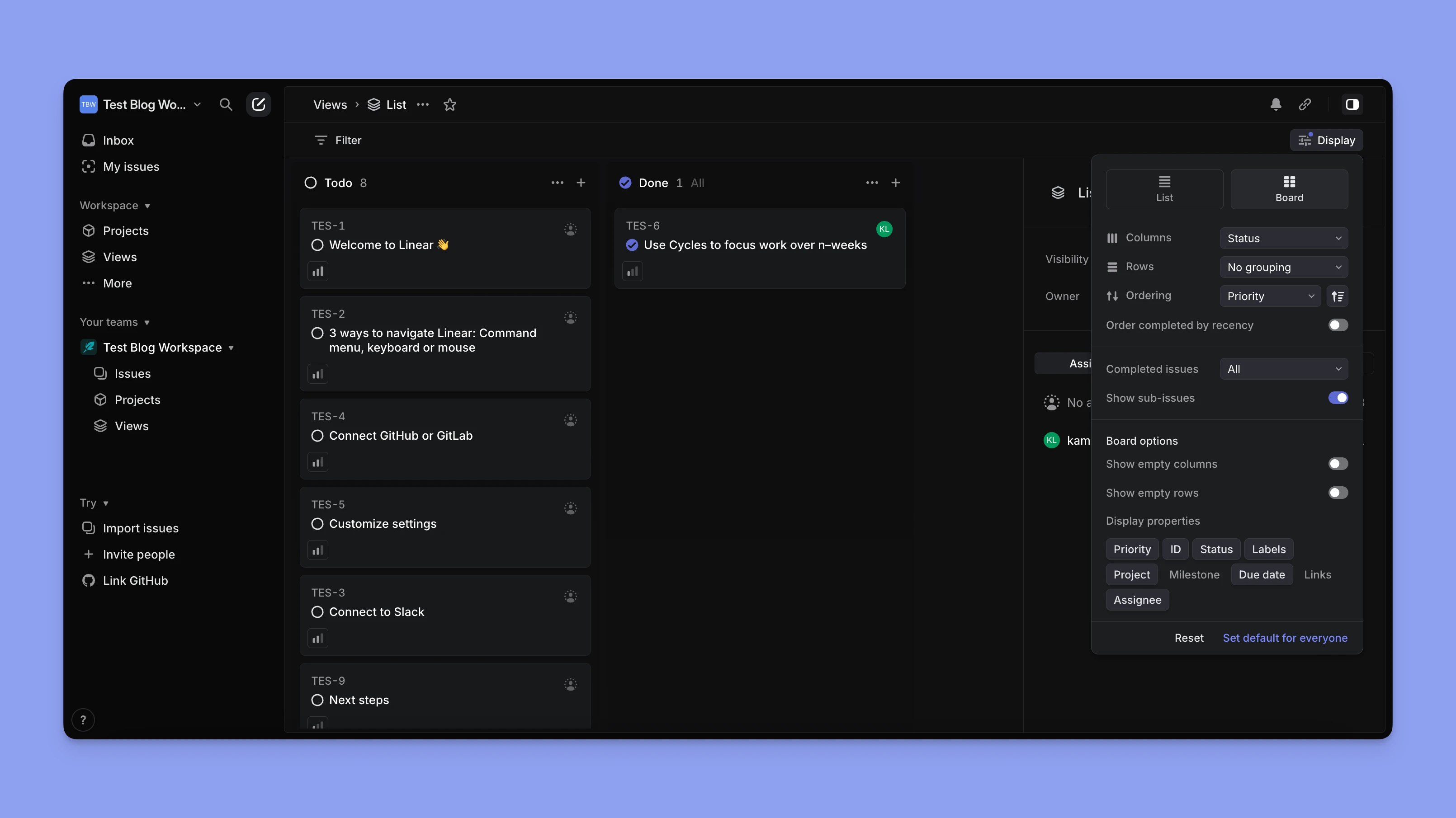
Command Menu (Cmd+K / Ctrl+K)
Use this to:
- Create an issue.
- Jump to a team/project.
- Run commands like “Move issue to next cycle” or “Assign to teammate.”
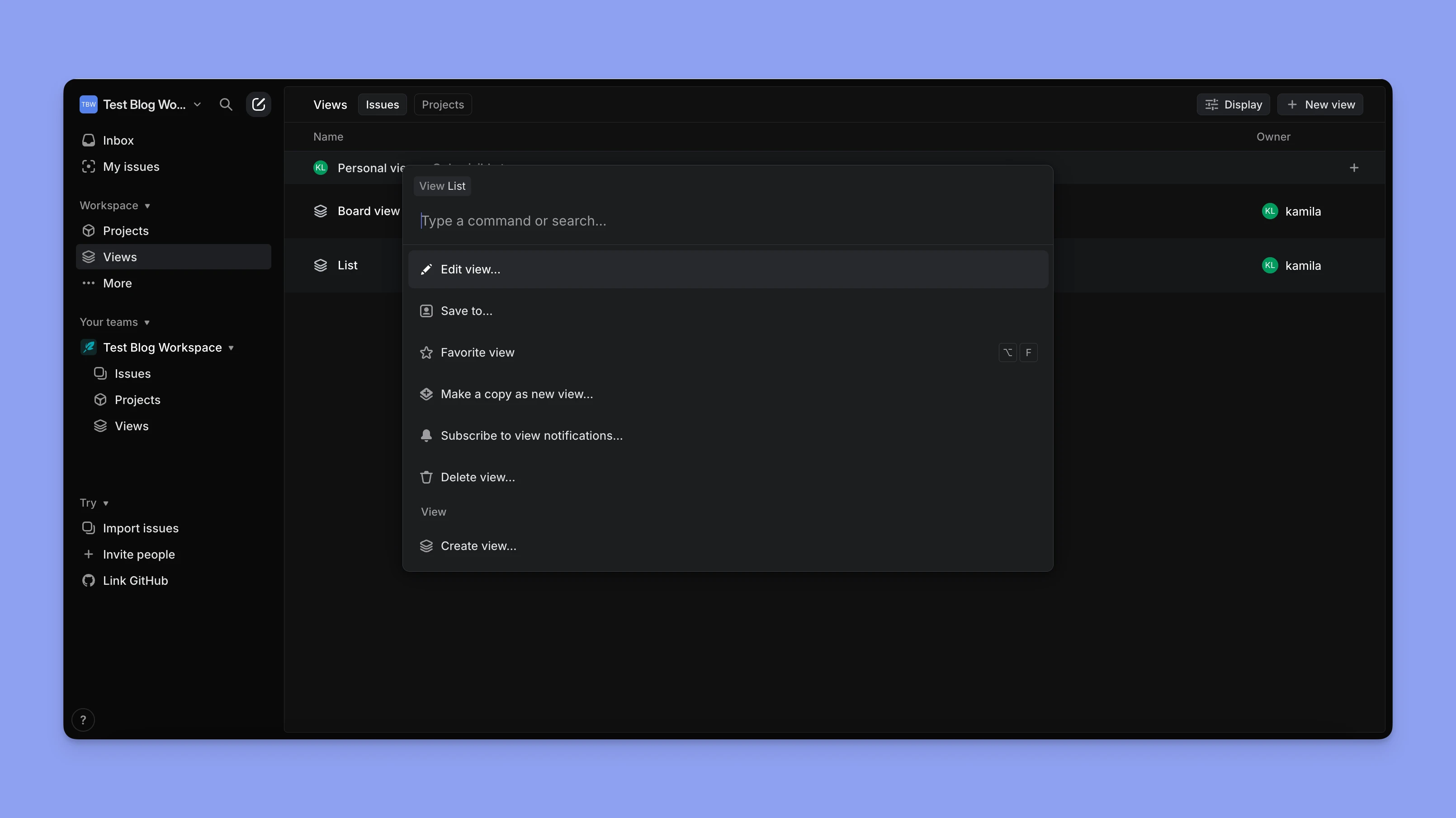
Creating Your First Workspace and Team
Step 1: Sign In and Create a Workspace
- Go to linear.app and sign up with Google or GitHub.
- Choose a workspace name—this will usually be your company or project name.
Example: Morgen would be the worspace name in our case.
Step 2: Create a Team
Once inside your workspace, you’ll be prompted to create your first team.
- Teams have their own issues, cycles, and settings.
- Good examples:
Engineering,Product,Design,Growth.
If you're solo, just create one team (e.g., Development or My Work).
Choosing Between a Personal Workspace or Company Team Structure
Linear supports both personal and team-based setups.
Here’s how to choose what’s right for you:
Best Practices for Initial Setup
When getting setup, we recommend:
Use Consistent Naming Conventions
Issue Titles: Start with a short verb/action.
- Examples:
Fix calendar loading bug,Add Stripe webhook,Design onboarding screen.
Labels: Group by function or priority.
- Examples:
Bug,Frontend,API,Urgent,Nice to Have.
Projects: Use initiative or goal-based names.
- Examples:
Mobile App Launch,Q2 Onboarding Improvements,Reduce Sign-up Dropoff.
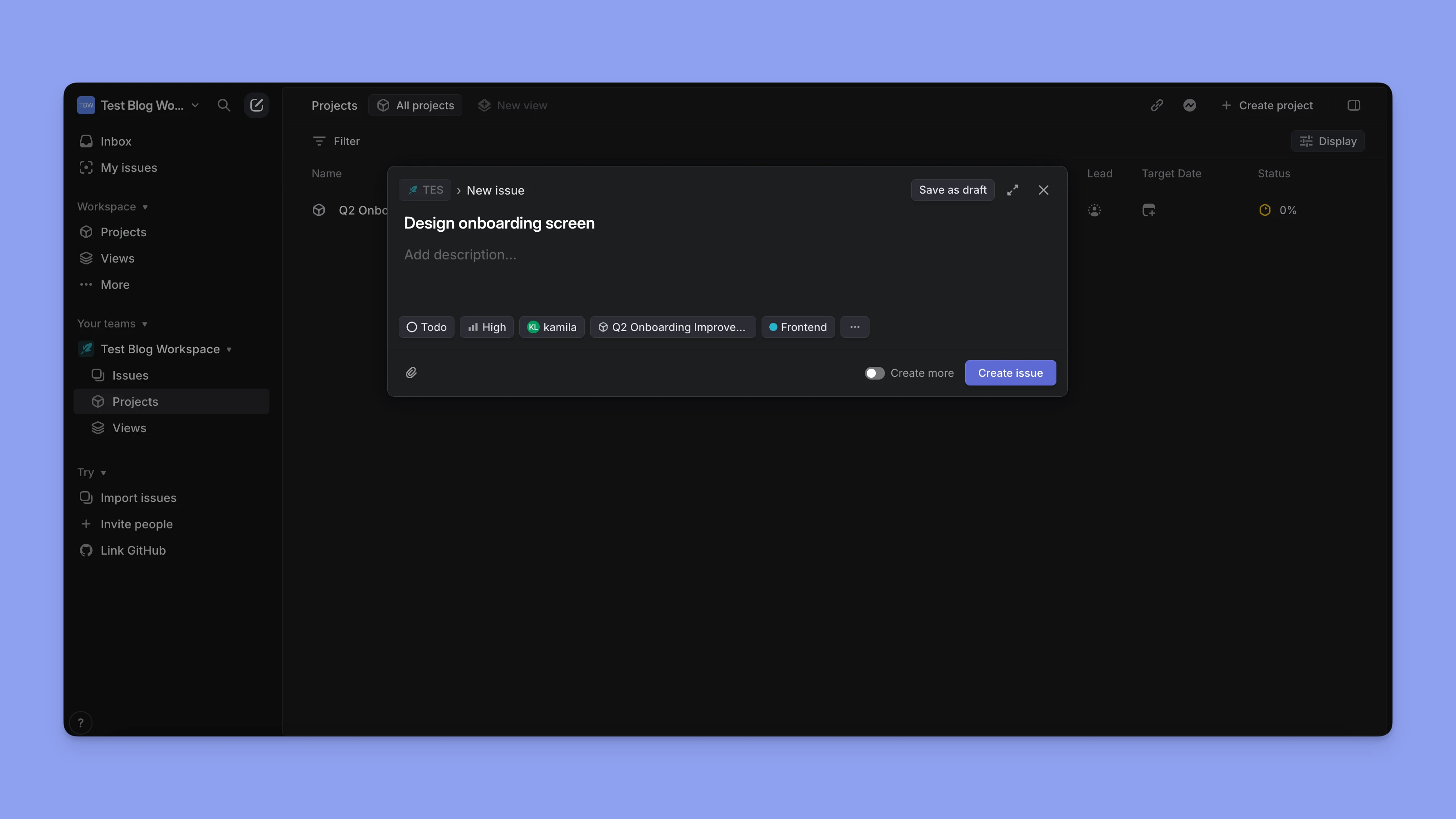
Structure Projects Around Outcomes
Instead of organizing by features, structure projects by business or user outcomes:
- ✅
Improve trial conversion→ Contains issues across design, product, and engineering. - ❌
Pricing page revamp→ Too narrow unless that’s the core outcome.
Start with 1–2 Week Cycles
Keep cycles short (1 or 2 weeks) and consistent. Linear tracks carryover and completion automatically.
Use Templates for Common Issues
Create templates for repeatable tasks like:
- Bug reports
- Feature specs
- QA requests
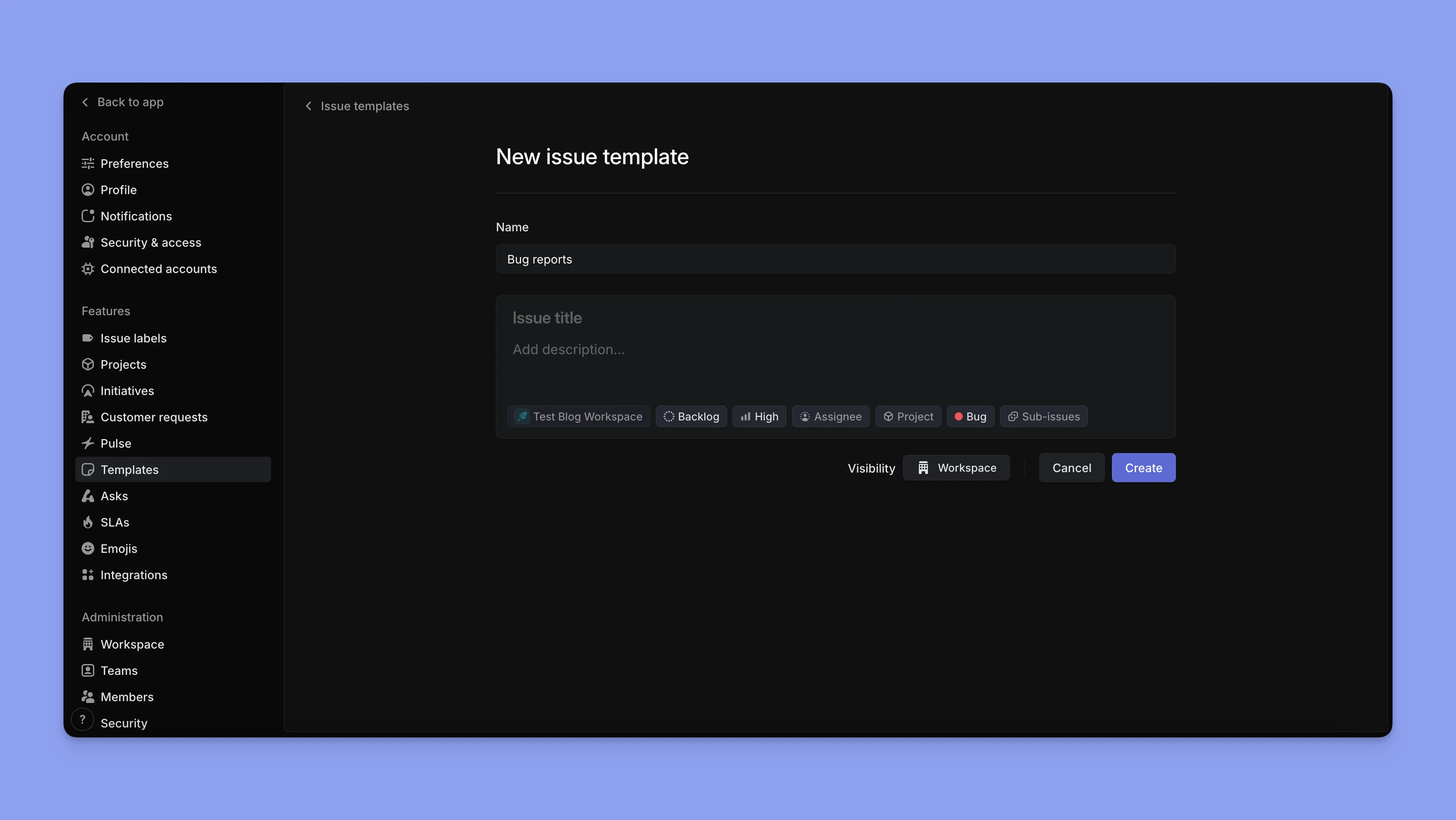
Understanding Linear's Core Concepts
- Issues, Projects, Cycles, and Views.
- Statuses and workflows.
- How to use labels and filters effectively.
Understanding Linear’s Core Concepts
To use Linear effectively, you need to understand its four foundational building blocks: Issues, Projects, Cycles, and Views.
Issues = Tasks
In Linear, issues are the basic unit of work, like tasks or tickets in other tools.
Each issue includes:
- A title and description
- Assignee (who owns it)
- Status (e.g., Triage, In Progress)
- Optional: Labels, due dates, priority, and linked projects
Example:
You might create issues like:
Fix email validation bugAdd dark mode toggleWrite copy for onboarding emails
These issues can live inside a Project (if they relate to a larger initiative) or be part of a Cycle (if they’re part of your current sprint).
Projects = Roadmap Items
Projects act like containers that hold several issues (individual tasks or tickets). These issues are all connected to the same big goal, like building a new feature, launching a product, or achieving a company objective.
Each project can include:
- A target delivery date
- Milestones (optional checkpoints)
- Progress tracking (auto-updated as issues are completed)
- Team ownership
- Project updates (for async stakeholder communication)
Example:
A project called v2 Signup Flow Redesign might contain:
- Design tasks from the
Designteam - Frontend tasks from
Engineering - A/B testing setup from
Growth
This allows everyone to work in parallel, with visibility into the bigger picture.
Cycles = Sprints
Cycles are Linear’s version of sprints. Short, time-boxed periods (usually 1–2 weeks) during which your team commits to a specific set of work.
Key features of Cycles:
- You can define start day and duration.
- Issues are assigned to a specific cycle.
- At the end of the cycle, you get reports on what was completed vs. carried over.
Example:
Your engineering team starts a 1-week cycle every Monday. During planning, you pull 6 issues from the backlog into the new cycle. Linear will auto-track what gets done, and you can review the outcome on Friday.
Views = Custom Filters
Views in Linear are saved filters. You can use them to create:
- Personal dashboards (e.g., “All my open bugs”)
- Role-based lists (e.g., “Open QA issues”)
- Team-wide boards (e.g., “Bugs reported this week”)
You can toggle between List and Board layouts depending on preference.
Example:
A PM might create a view called 🔥 Urgent Bugs that filters:
- Label = Bug
- Priority = Urgent
- Status ≠ Done
- Team = Engineering
They can share this view with the team and pin it to the sidebar.
Statuses and Workflows
Each issue moves through a status workflow, from creation to completion. Linear comes with sensible defaults, but you can customize them per team.
Default workflow:
- Triage – Unsorted incoming tasks
- Backlog – Prioritized but not scheduled
- In Progress – Actively being worked on
- In Review – (Optional) Code or design review
- Done – Completed
You can rename or add statuses like:
Ready for QABlockedWaiting on Design
Example Workflow Customization:
If you’re running a QA-heavy process, you might insert:
In QAbetweenIn ProgressandDone
How to Use Labels and Filters Effectively
Labels in Linear are flexible tags you can apply to any issue. They help with sorting, filtering, and triage.
Common use cases:
- Type:
Bug,Feature,Chore,Spike - Priority:
Urgent,High,Medium,Low - Component:
API,UI,Payments,Mobile - Stage:
Needs Design,Blocked,To QA
Best Practices:
- Keep label sets small and meaningful.
- Avoid label overload—don't replicate statuses as labels.
- Use consistent naming (
Bug, notBugs;Frontend, notFront-End)
Once labeled, you can create custom views to filter by any label combination.
Example Filter:
Show all open high-priority bugs on mobile:
- Label =
Bug - Label =
Mobile - Priority =
High - Status ≠
Done
You can also filter by assignee, cycle, date created, and more — great for daily standups or sprint planning.
Advanced features
- Custom views
- Project updates
- Metrics
- Examples: bug tracker, feature launch planner
Custom Views
What it is:
Saved filters you can configure and share — think of them as personalized dashboards for issues across teams, projects, or statuses.

Why it’s useful:
Custom views let you cut through the noise and focus on exactly what matters to you. Use them to monitor key issue types, track personal to-dos, or create team-specific boards.
Use Cases:
- Bug Triage View: Show all new bugs across teams that aren’t yet assigned.
- PM Task View: View all issues assigned to you across all teams.
- Release Checklist: Filter all issues tagged
Release Blockerand not yet done.
How to set it up:
- Go to any issue list or board.
- Click the filter icon in the top right.
- Add filters (e.g., Label = Bug, Status ≠ Done).
- Click Save as view and give it a name.
- Pin it to your sidebar or share with the team.
Project Updates
What it is:
Async status updates you can post to any active project. These are visible in Linear and can automatically post to Slack or sync with Notion.
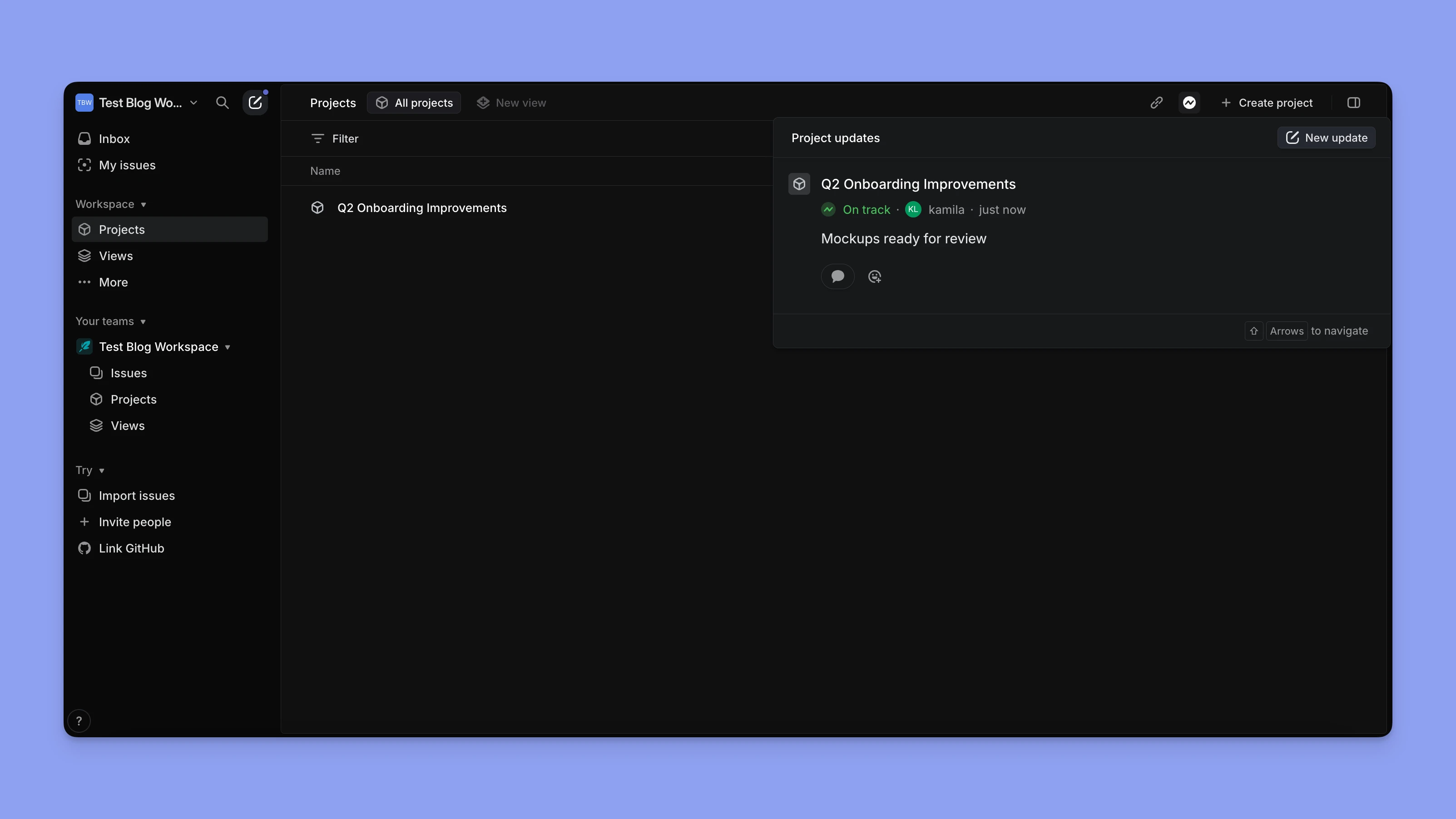
Why it’s useful:
Keeps stakeholders in the loop without constant check-ins. Encourages written accountability and clarity on progress, blockers, and scope changes.
Use Cases:
- Weekly product team updates.
- End-of-cycle summaries.
- Alerts when a milestone slips or a dependency is blocked.
How to set it up:
- Go to any project → click the Updates tab.
- Click New Update and fill in status, summary, and optional highlights.
- Choose to notify team via Slack if integrated.
- Updates are stored chronologically for easy review.
Best Practice: Set a reminder (e.g., every Friday) to post a short update:
🟢 “Still on track. Backend is done, frontend wrapping this week.”
🟡 “Scope expanded slightly—added fallback login state. Still targeting EOW.”
Metrics
What it is:
Automated reports showing how your team is progressing. Metrics track cycle velocity, issue completion rates, scope changes, and carryover work.
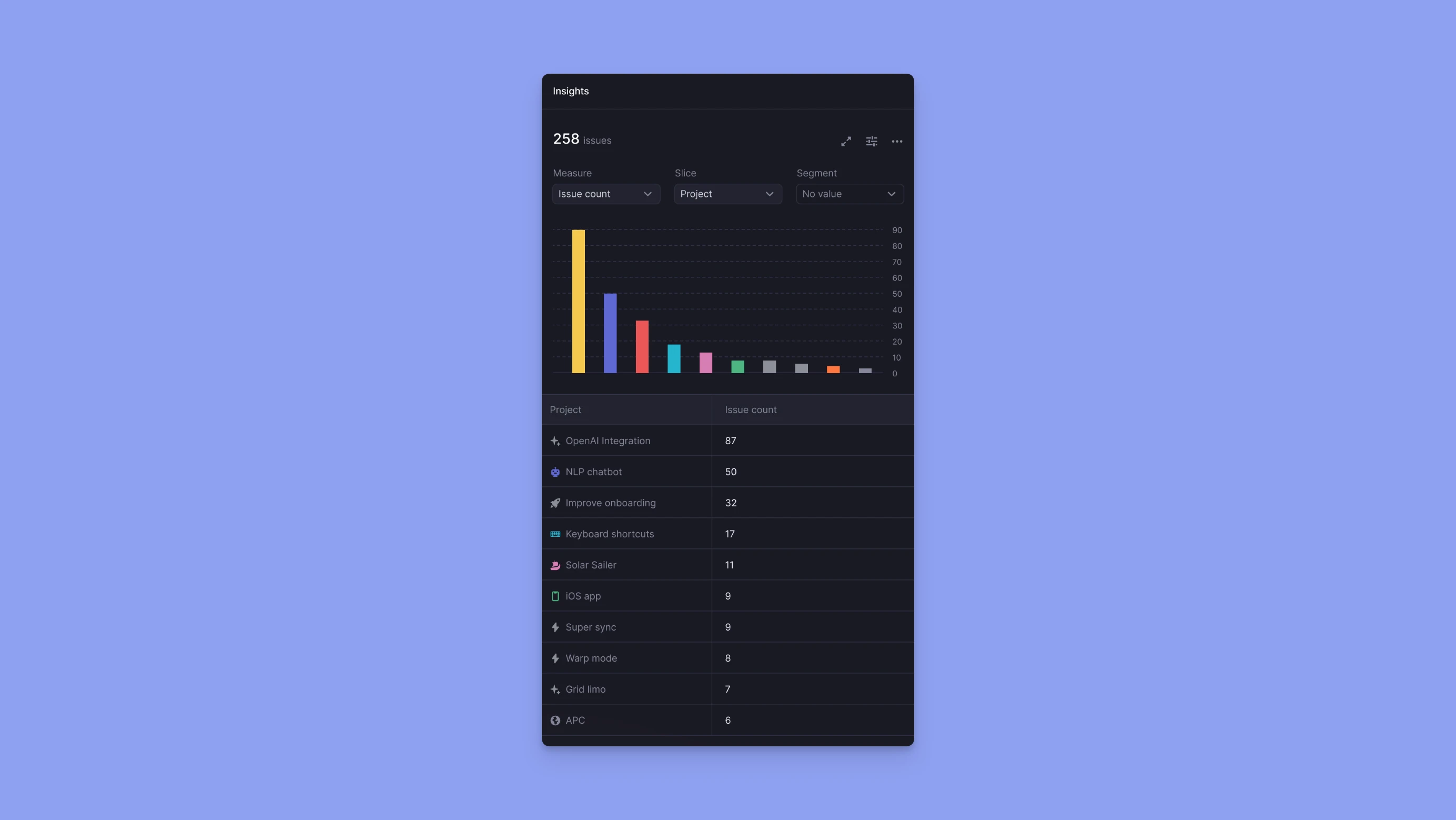
Why it’s useful:
Helps you run better retros, understand team pacing, and spot early warning signs (e.g., too many issues carried over, sudden scope spikes).
Use Cases:
- Cycle retrospectives: What got done, what rolled over?
- Sprint planning: How much work does your team typically complete?
- Roadmap risk: Are certain projects seeing frequent scope creep?
How to access:
Click into any team → go to the Cycles tab → scroll down to see:
- Velocity (issues completed per cycle)
- Completion rate
- Carryover percentage
- Added/removed scope during cycle
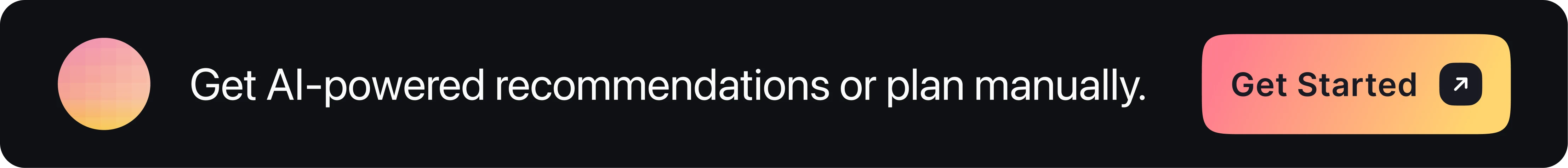
Real-World Workflow Examples
Bug Tracker
Goal: Keep a tight feedback loop on bugs, prioritize effectively, and prevent regressions.
Setup:
Create a Label: Bug
Create a Custom View:
Filter by Label = Bug, Status ≠ Done, Sorted by Priority
Save as Open Bugs
Create a Custom Issue Template:
**Steps to reproduce:**
**Expected result:**
**Actual result:**
**Environment (browser/device):**
During triage, move bugs into current cycle or tag as Low Priority for future review.
Feature Launch Planner
Goal: Coordinate multi-team work for a product or feature launch.
Setup:
Create a Project: Team Dashboard Launch
Break into milestones:
Design CompleteBackend API ReadyLaunch Beta
Add issues across teams (Engineering, Design, QA, Growth)
Create a Custom View:
- Filter by Project =
Team Dashboard Launch, Status ≠Done - Save as
Launch Checklist - Use Project Updates weekly to notify stakeholders.
Creating and Managing Issues
- Keyboard shortcuts and power-user tips.
- Structuring tasks: titles, descriptions, estimates.
- Assigning tasks and managing priorities.
- Plug in morgen for task management
Keyboard Shortcuts & Power-User Tips
Linear is designed for speed — and keyboard shortcuts are where it shines. You can do nearly everything without touching your mouse.
Essential Shortcuts:
C→ Create a new issueCmd + K/Ctrl + K→ Open Command Menu (your universal action bar)/→ Open filter menuCmd + Shift + C→ Start a new cycleCmd + Enter→ Submit or saveE→ Edit selected issueT→ Change issue statusA→ Assign issueL→ Add or edit labelsV→ Change view (List, Board, Roadmap)
Titles, Descriptions, and Estimates
A well-written issue saves time and reduces back-and-forth between team members.
Title Best Practices:
Be clear and action-oriented.
Use a consistent structure: [Verb] [What] [Context]
✅ Fix broken scroll in mobile navbar
✅ Implement Stripe webhook for refunds
❌ Navbar bug
Description Tips:
Use sections like:
**Background:*
*Why are we doing this?
**Acceptance Criteria:*
*What defines “done”?
**Links:**
Designs, specs, related issues.
- Use markdown to keep it readable.
- Mention teammates (
@name) to loop them in.
Estimates (if you use them):
- Linear supports issue sizing via T-shirt sizing (S, M, L) or points (1–5).
- Keep consistent sizing rules per team (e.g., 1 = <1hr, 3 = 1 day, 5 = multi-day)
Assigning Tasks & Managing Priorities
Assigning issues and setting priorities in Linear helps clarify ownership and focus.
Assigning Tasks:
- You can assign tasks to yourself with
Cmd + Aor to others via the Command Menu. - Use multi-assignment sparingly — ideally one clear owner per task.
Managing Priorities:
Linear supports basic priority levels:
No PriorityLowMediumHighUrgent
You can:
- Set priority from the issue detail view.
- Filter or sort views by priority.
- Use labels like
P1,P2if you want a custom priority scheme.
Best Practice:
Use priority for true urgency, not just importance. Combine it with labels or tags (e.g., Bug, UI, Billing) to clarify scope.
Smarter Task Management
While Linear helps teams plan and execute, it doesn’t directly help you manage the time you spend on the tasks. That’s where we use Morgen.
As an individual in Morgen you can:
- Import in Linear issues assigned to you
- Schedule them on your actual calendar
- Time block to protect deep work sessions for big and critical issues
- Balance tasks across your week based on availability and energy
- Display due dates on your calendar to be able to work back
- If teams have permission to view one another’s calendars, see when others have scheduled work to be able to plan your own accordingly (where there are dependencies)
- Get help from AI planner to prioritize
- Be alerted when capacity is max, so deadlines are at risk
Why Use Morgen with Linear?
Consider:
- Turn Linear issues into scheduled tasks — plan work, don’t just track it.
- Avoid overcommitting — visually see if you have time for what’s on your plate.
- Maintain flow — work on the right tasks at the right time, not just the ones at the top of your backlog.
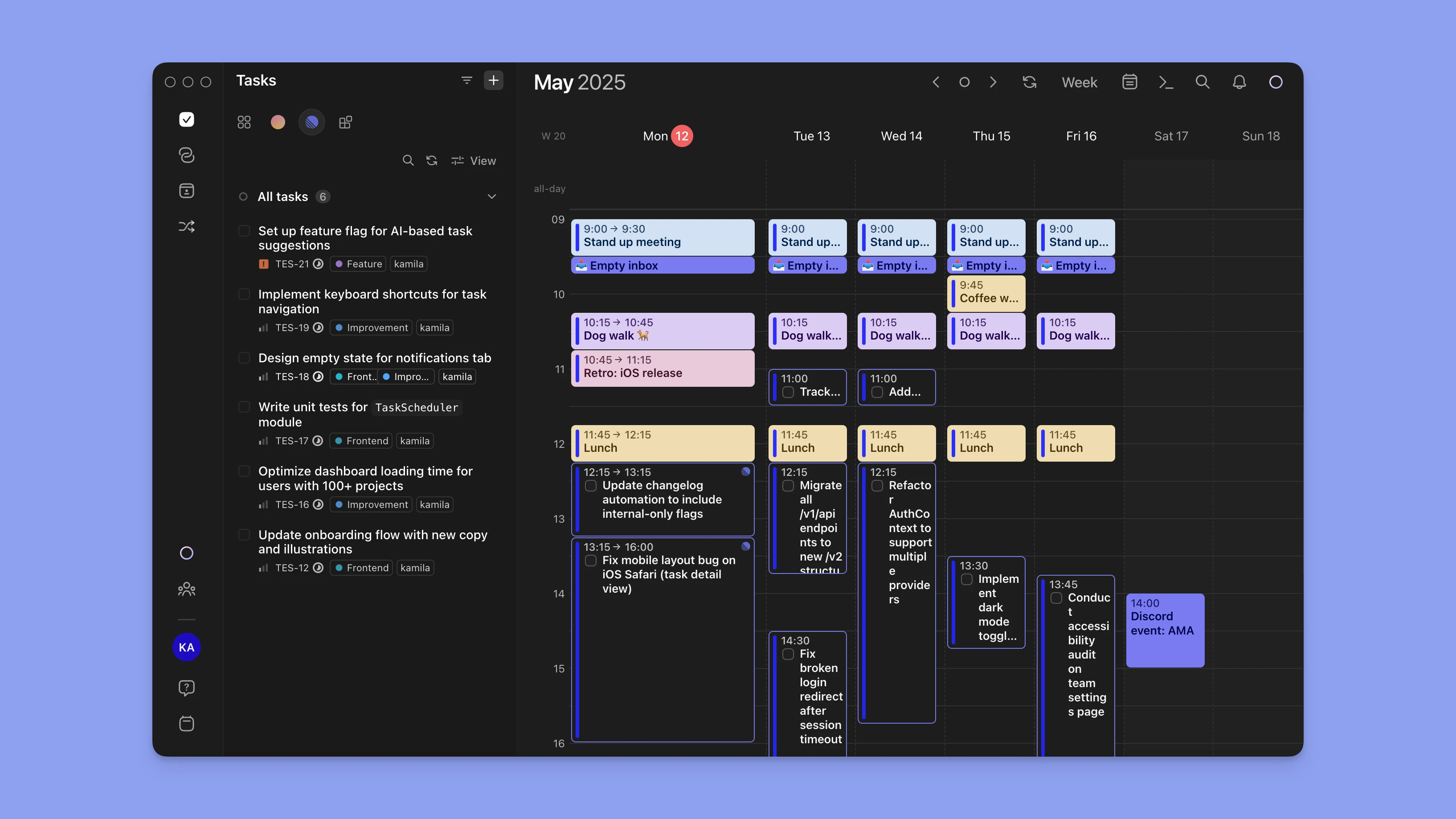
Morgen connects directly to your Linear account, takes your assigned issues, and lets you (or you can use the AI Planner) turn them into scheduled blocks of time on your actual calendar.
Why this matters:
- You stop looking at Linear as an endless to-do list.
- You start seeing how your work fits (or doesn't fit) into your real week.
- You can account for:
🎯 Meetings
🧠 Deep work time
Try our Deep Work Timer - set the length of your session and start the timer.
🔁 Recurring tasks
⚡ Competing deadlines
💼 Multiple clients or squads
Morgen brings calendar context to your tasks, helping you plan realistically, not just optimistically.
Example Workflow: Linear Defines the Work, Morgen Plans the Execution
Define work in Linear
Your team uses Linear to scope and assign tasks for the cycle.

Morgen syncs your issues
All issues assigned to you appear in Morgen’s task sidebar, with title, project, and due date.
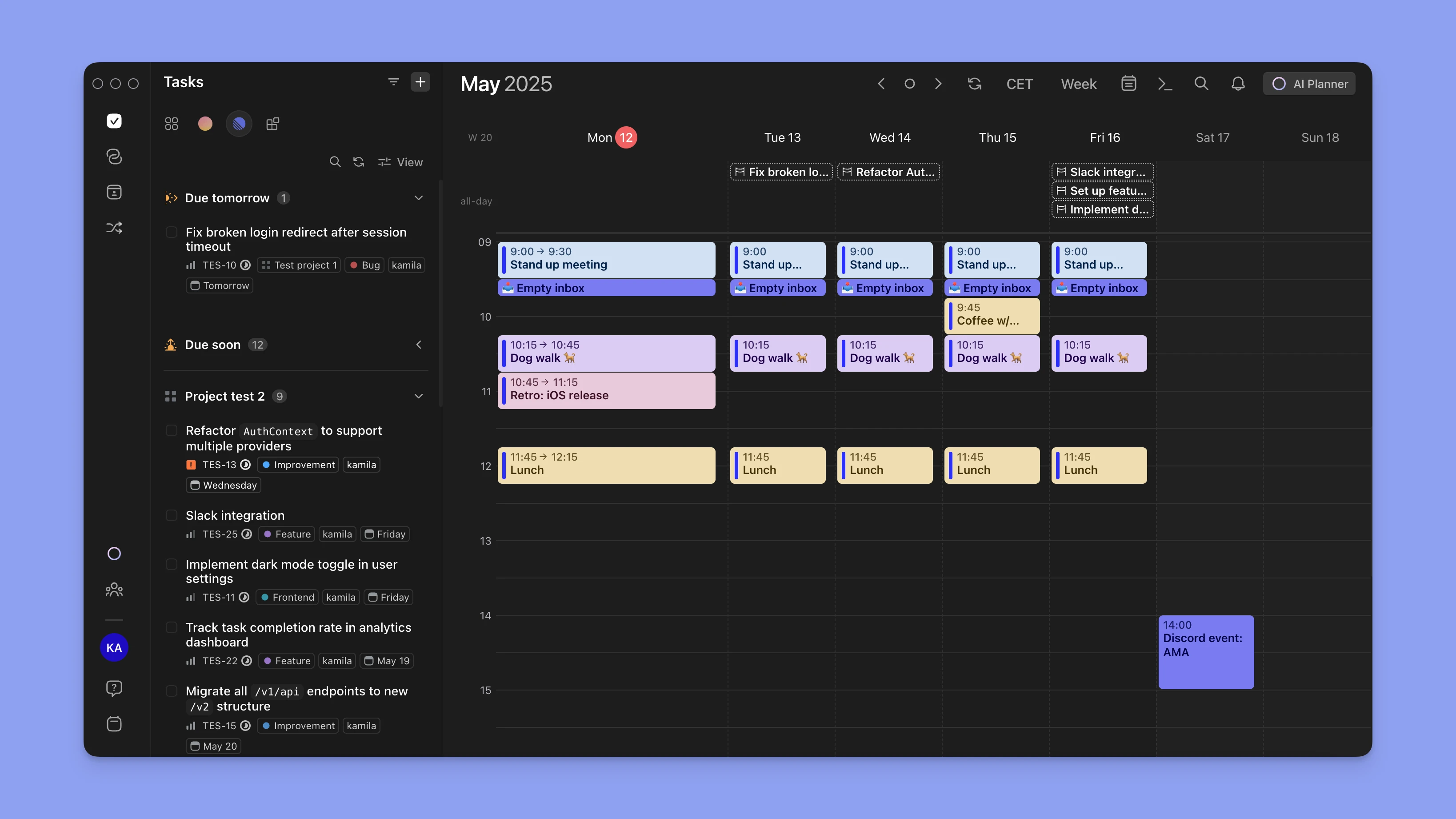
Time-block tasks
Drag the most important issues into your calendar. Place them around your meetings and energy peaks.
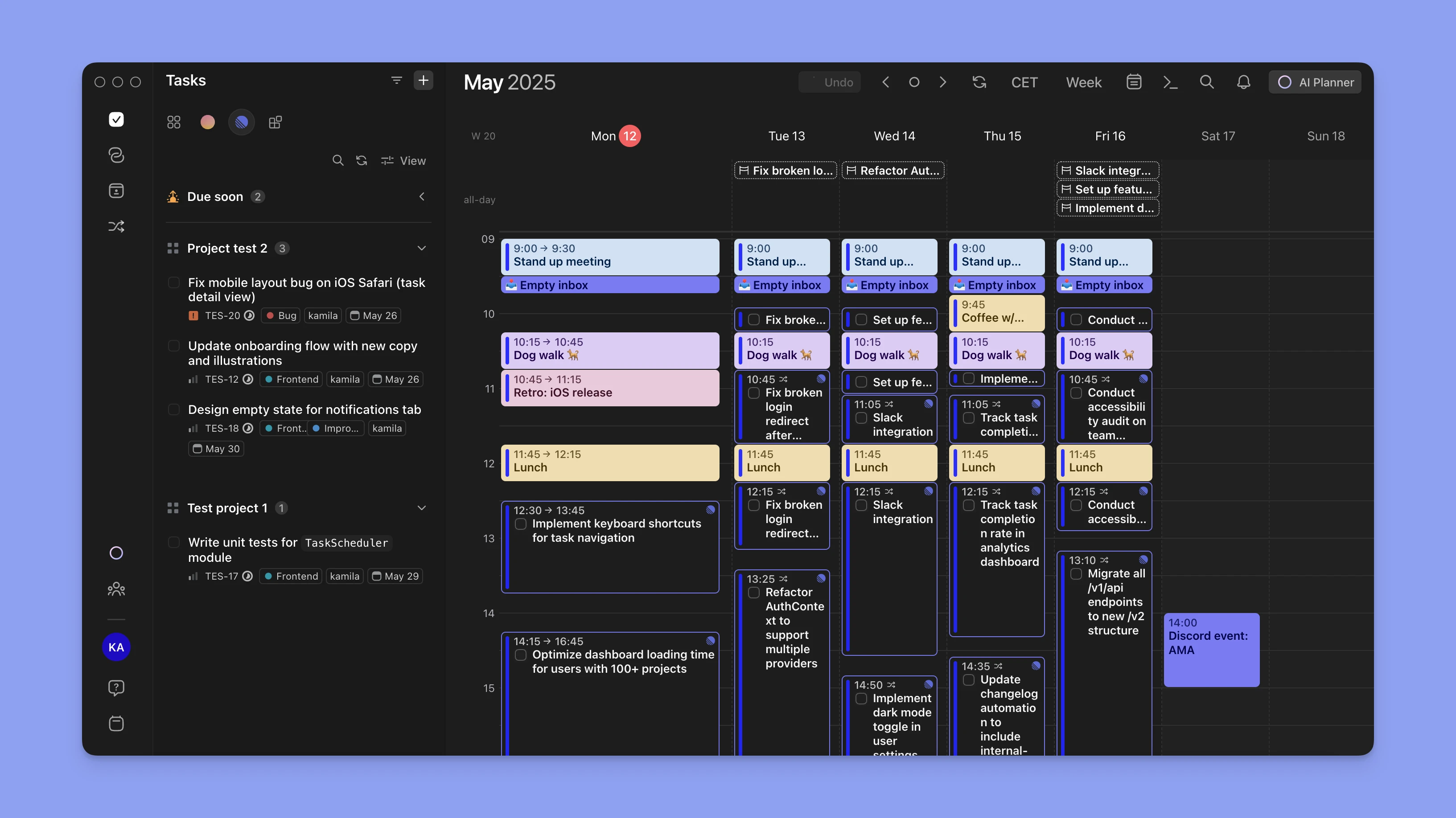
Stay focused
Start your day by opening Morgen. You have three Linear tasks scheduled across two focus blocks, you just follow the plan.
Rebalance mid-week
If something slips, just drag it to another time slot or let the AI Planner reschedule it for you. Morgen helps you adapt without forgetting anything.
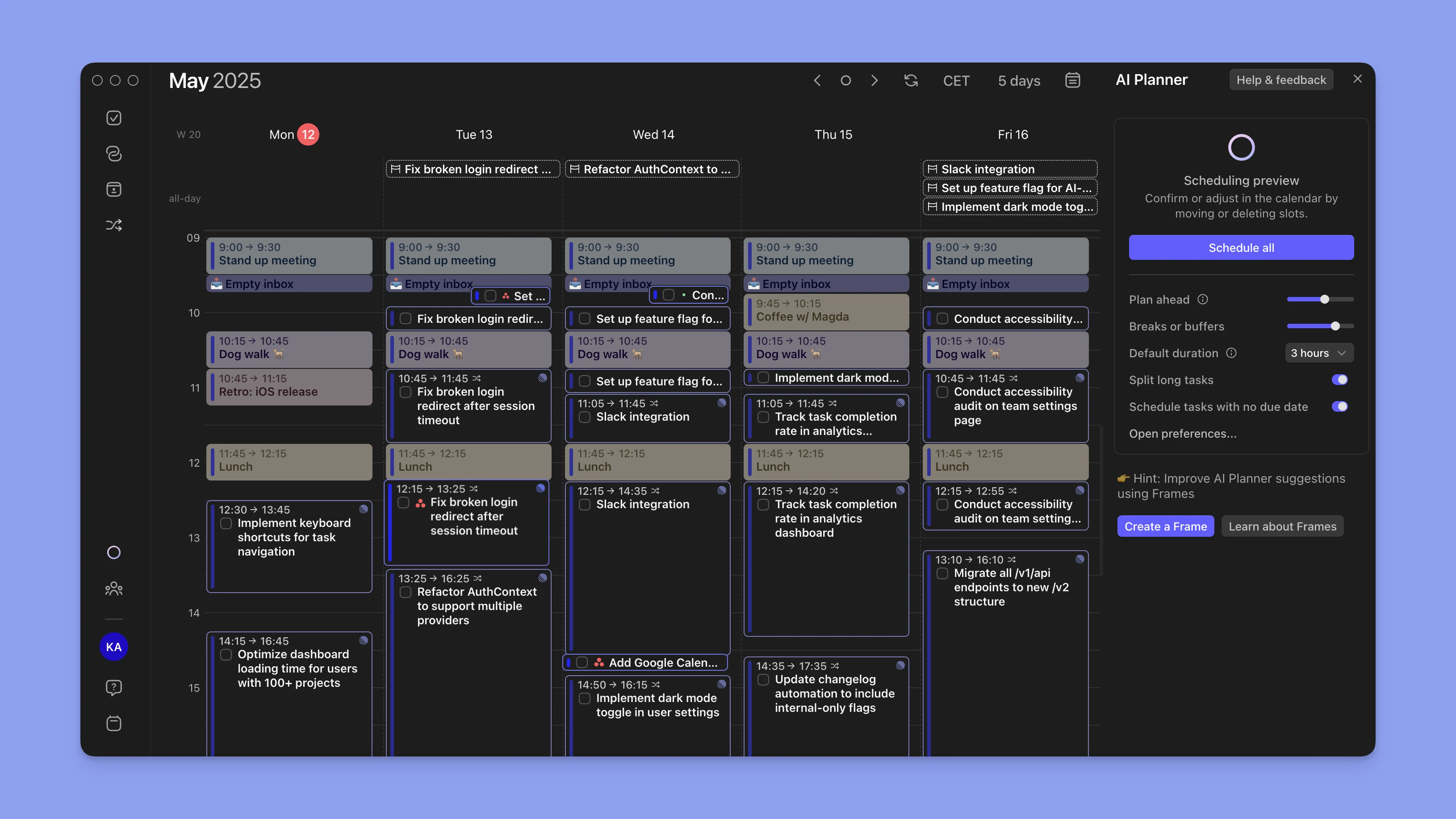
How to Set It Up:
1. Connect Linear to Morgen via the integrations tab.
2. Morgen will sync:
- Assigned issues
- Issue titles, links, descriptions, and due dates
3. Drag tasks into your calendar to schedule them.
4. Morgen will track what’s planned vs. what’s completed.
Supporting Complex Schedules with Multiple Calendars
For developers managing:
🔁 Multiple squads internally
💼 Client work across contracts
🏠 Personal and work calendars
Morgen supports multi-calendar planning out of the box.
You can:
- Connect multiple calendars (e.g., Google, Outlook, iCloud).
- Set custom working hours per calendar or day.
- Color-code events by calendar or context (e.g., client A vs. internal team).
- See true availability across all commitments.
This gives you an accurate sense of how much deep work time you have — and lets you block your Linear tasks accordingly.
Main benefits
Planning with Cycles and Roadmaps
- How Cycles help with sprint planning.
- When and how to use Roadmaps for bigger-picture work.
- Integrations with GitHub, Slack, Morgen, and more.
How Cycles Help with Sprint Planning
Cycles in Linear are essentially sprints — short, focused time blocks (typically 1–2 weeks) where teams commit to delivering a set of tasks.
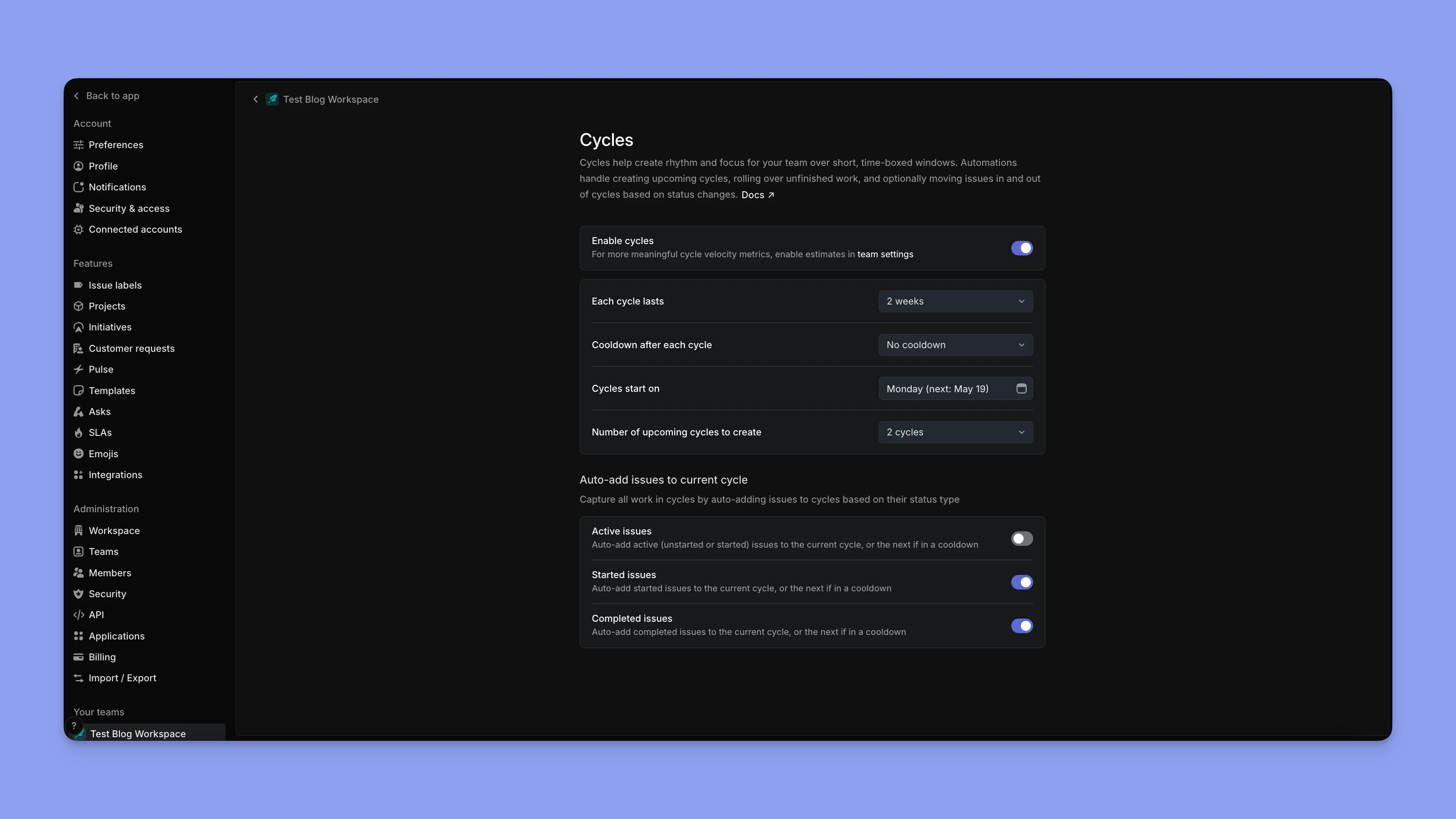
Why Cycles Matter
- Create structure and momentum.
- Provide a clear cadence for planning, standups, and retrospectives.
- Help teams track velocity and surface scope creep.
How to Set Up Your First Cycle
Go to your team page.
Click on the Cycles tab.
Set cycle length (e.g., 1 week), start day (e.g., Monday), and auto-start option.
Linear will auto-create recurring cycles and prompt you to review carryover work.
Cycle Planning Workflow
During planning, drag issues from the backlog into the new cycle.
Assign owners and adjust priority/estimates.
Start the cycle and track progress daily.
At the end of the cycle, review:
Completed vs. uncompleted issues
Scope changes during the sprint
Carryover rate and trends
Best Practice
Use cycles for delivery-focused teams (e.g., engineering, design). If a team doesn't work in sprints (e.g., support or marketing), you can skip cycles entirely for that team.
When and How to Use Roadmaps for Bigger-Picture Work
Roadmaps in Linear let you visualize your longer-term plans across multiple projects and teams. They provide strategic clarity beyond the sprint level.
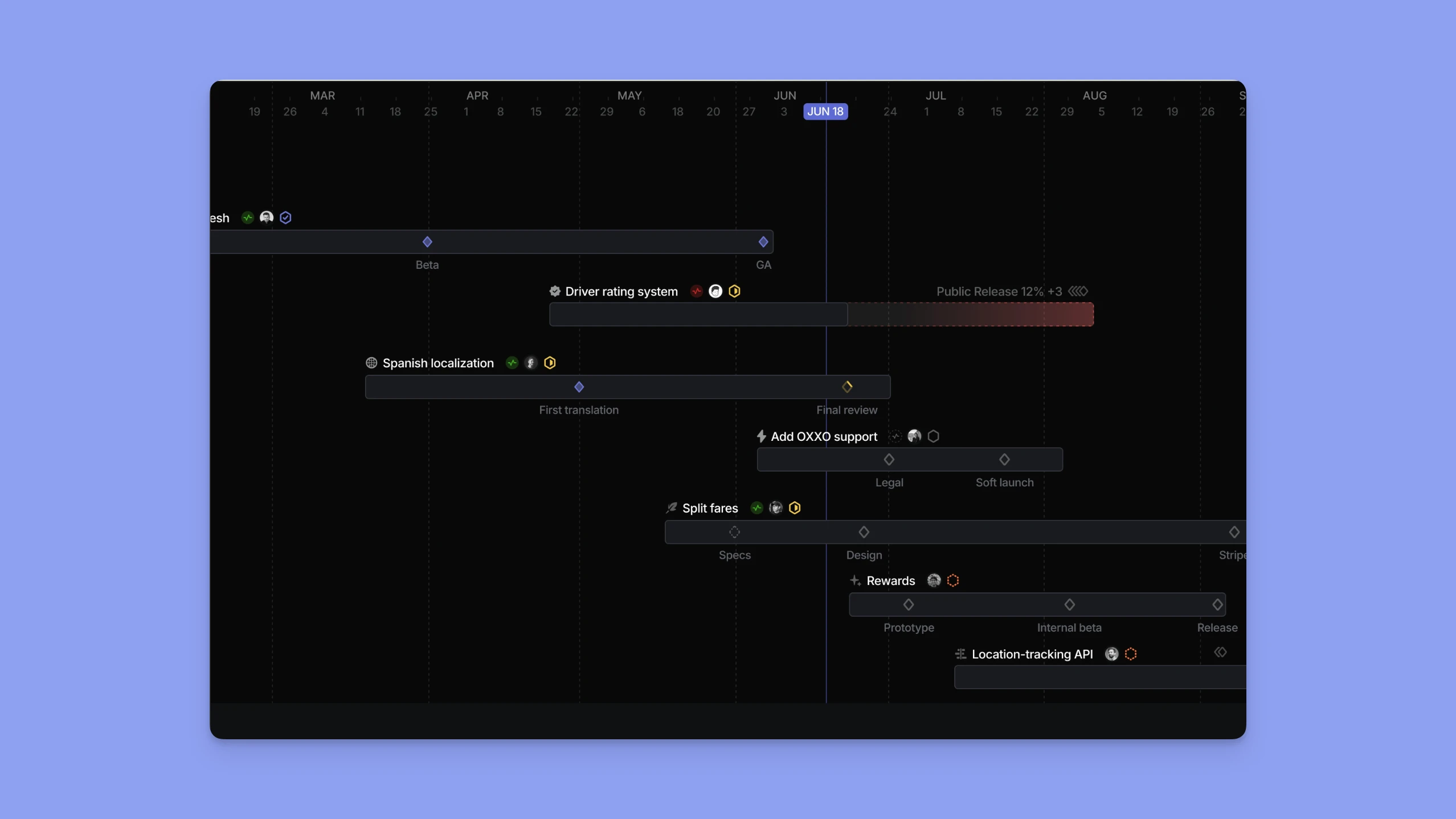
Why Use Roadmaps
- Align teams on quarterly goals or product themes.
- Track progress of multi-milestone initiatives.
- Communicate plans to leadership and stakeholders.
How to Use It
Create Projects for large initiatives (e.g., Onboarding Redesign, v2 Mobile App).
Assign each project:
A target delivery date
A team owner
Milestones (optional)
Open the Roadmap view to see:
Project timelines (Gantt-style)
Progress based on issue completion
Project health: on track, at risk, delayed
Example:
Q2 roadmap includes:
Improve retention→ with 2 projects:Onboarding Revamp,Push Notification StrategyExpand integrations→ withZapier Launch,Slack 2.0 Upgrade
Each project has assigned contributors and weekly updates posted via the Project Updates feature.
Best Practice
Use Roadmaps to drive OKR tracking and cross-functional planning. They’re not just for engineering, include Design, Growth, Ops.
Integrations: GitHub, Slack, Morgen & More
Linear is most powerful when integrated into your existing stack. Here’s how to connect the dots:
GitHub/GitLab
Use Case: Automatically sync development work with project tracking.
How it works
- Link pull requests, commits, and branches to issues.
- Linear can auto-update issue status when a PR is opened, merged, or closed.
- You can reference issues in PRs using
linear: KEY-123.
Setup
Go to Settings → Integrations → GitHub.
Install the GitHub app and authorize your repos.
Enable auto-linking and auto-closing behavior.
Slack
Use Case: Create and manage issues directly from team conversations.
How it works
- Create issues from Slack messages (
More actions → Create Linear issue). - Get issue and project updates posted to Slack channels.
- Subscribe channels to project or cycle status changes.
Setup
Go to Settings → Integrations → Slack.
Choose default teams/channels.
Use /linear commands or message shortcuts.
Morgen (Calendar Integration)
Use Case: Turn your Linear issues into a time-blocked, realistic work plan in your calendar.
What it enables
- Connect multiple calendars for more accurate planning.
- AI Planner recommendations for your most important to-dos, events, and projects.
- See Linear issues assigned to you alongside your calendar.
- See when colleagues plan to work on their assigned issues for streamlined planning.
- Drag and drop tasks into open time slots.
Setup
In Morgen, go to Integrations → Linear.
Authorize access to your Linear account.
Morgen will sync your assigned issues, and you can schedule them alongside events.
Why this helps
Instead of managing a long list of tasks, Morgen helps you take action by suggesting realistic times to work on your projects and schedule meetings based on your capacity. Combine the AI planner with Morgen’s Frames to make your ideal day as a template which the AI planner takes as a guide when making suggestions. Everything to make your plans actionable, not just aspirational.
Other Integrations
- Notion – Sync project updates and timelines into team knowledge bases.
- Zapier / Make – Automate workflows between tools (e.g., auto-create Linear issues from form responses).
- Sentry – Automatically create issues from errors or crashes.
- Figma – Link design files to issues for seamless collaboration.
- Claude + MCP - with an MCP server connected to Linear’s API, Claude becomes your hands-on project manager inside Linear.
Collaboration and Team Best Practices
- Communication tips for async teams.
- Using comments and mentions efficiently.
- Keeping your backlog clean and projects up to date.
Communication Tips for Async Teams
In async or distributed environments, communication needs to be intentional — clear, concise, and visible in the right places.
Best Practices
Use issues as the source of truth.
Avoid letting critical context live in Slack threads or DMs. Instead, link discussions back to the relevant Linear issue.
- Be explicit about decisions and next steps.
- If you're handing something off, comment clearly:
“@Sam, this is ready for review. Let me know by EOD Thursday so we can ship by Friday.”
- Leverage project updates.
- These short, written summaries are perfect for async updates — whether you’re in San Francisco or Singapore.
Using Comments and Mentions Efficiently
Linear’s comments aren’t just for side notes — they’re a key part of how async teams stay in sync.
Do:
- Mention teammates (
@name) when their input is needed. - Use comments to log status or decisions.
- Keep them concise, but informative.
Don’t:
- Ping someone without context (“@Alex?”).
- Duplicate Slack conversations — just link them.
Keeping Your Backlog Clean and Projects Up to Date
A cluttered backlog leads to confusion, missed tasks, and poor prioritization. Keeping Linear tidy is a shared responsibility — but easy with the right habits.
Tips:
- Use Triage status actively. Review it daily or weekly to sort new issues into the Backlog or appropriate Cycle.
- Archive stale issues. If something’s been untouched for 30+ days and isn’t critical, archive it.
- Review project scope weekly. Make sure each project still reflects what’s active — remove completed or deprioritized issues.
- Use labels and filters to spot clutter. For example, a view that shows all unassigned, high-priority bugs older than 14 days.
Best Practice
Assign someone to “own” each project — responsible for scope, status, and updates.
Improve Team Visibility and Planning
Linear helps you track what needs doing. Morgen helps your team plan when they’re doing it. When integrated and used by teams, Morgen makes collaboration even smoother, especially where timing and dependencies matter.
Need to consider:
Shared visibility:
If your team shares calendars or scheduling availability, you can see when someone is planning to work on a task, without needing to ask.
Better dependency planning:
Example: You need QA from @Jess by Thursday. Making sure that Jess has scheduled that task Wednesday morning, you can be confident you can finish your follow-up Thursday afternoon.
Avoid conflicting asks:
Seeing someone’s scheduled deep work time or heavy meeting days helps avoid pinging or scheduling reviews when they're unavailable.
Cross-time zone awareness:
See work blocks in local time. This helps async teams plan around one another’s availability without guesswork.
Example Workflow for Teams
1. Team lead assigns a high-priority bug to @Maya in Linear.
2. Maya sees it in Morgen and schedules it for her next deep work block.
3. @Devon (waiting on Maya’s fix) checks Morgen before following up — sees it’s scheduled for tomorrow and waits instead of asking.
4. The whole team runs smoother — fewer pings, better timing, more trust.
Linear Collaboration tools
Common Pitfalls and How to Avoid Them
- Over-complicating workflows.
- Ignoring cycles or backlogs.
- Not integrating with your broader productivity system.
1. Over-Complicating Workflows
What happens:
Teams try to recreate Jira-level complexity with too many custom statuses, nested labels, or rigid workflows. Before long, people stop following the process altogether.
Why it’s a problem:
- Adds friction to daily work.
- Confuses new team members.
- Slows down triage and sprint planning.
How to avoid it:
Start with Linear’s defaults — they’re intentionally opinionated.
Only customize if a real pain point arises.
Keep labels and statuses minimal and meaningful.
✅ Bug, Urgent, Needs QA
❌ Bug-Level-3, Investigating, Awaiting Review by Team A
2. Ignoring Cycles or Backlogs
What happens:
Teams stop using cycles, letting issues pile up in the backlog or stay perpetually “In Progress.” Planning becomes reactive. Velocity becomes meaningless.
Why it’s a problem:
- Creates uncertainty around priorities.
- Makes team planning and retros useless.
- Buries important work under stale tasks.
How to avoid it:
- Make cycle planning a weekly ritual (20–30 minutes is enough).
- Keep backlogs lean — archive or close what’s no longer relevant.
- Set clear boundaries for what gets into each cycle (e.g., team capacity, priorities).
Best Practice: Use Linear’s cycle metrics to spot when you’re consistently overcommitting, or when your team is carrying too much rollover.
3. Not Integrating with Your Broader Productivity System
What happens:
You manage tasks in Linear, meetings in Google Calendar, and daily planning in a separate tool — but they’re disconnected. You forget to plan realistically and overbook yourself.
Why it’s a problem:
- Leads to overcommitment and burnout.
- Makes task planning reactive instead of intentional.
- Important work gets postponed because it wasn’t scheduled.
How to avoid it:
- Use Morgen to sync your Linear issues and block time for them.
- Treat planning time as non-negotiable: even 15 minutes on Monday can align your week.
- Reflect weekly: Did I schedule the right amount of work? Did I finish what I blocked?
4. Estimating Work Time
One of the hardest skills in project work is estimating how long something will take.
Most teams either:
- Skip estimation altogether, or
- Make inaccurate guesses and ignore the results.
Use Morgen to:
When you schedule a Linear task (e.g., 2 hours to fix a bug), you make a concrete time estimate.
After you complete the task, you can see:
Did I finish in that time?
Did I need to block more time later?
Over time, this helps calibrate your intuition, especially for recurring work (e.g., “small bugs usually take 3 hours, not 1”).
Team-wide tip:
Encourage developers to review their week in Morgen and compare scheduled vs. actual time. Use this in retros to improve estimation without making it feel like micromanagement.
Pitfalls in short
Resources and Next Steps
- Where to go deeper (Linear's docs, community).
- Automation tools and integrations to explore.
- Suggested next read: Advanced workflows, or how to manage product roadmaps.
Where to Go Deeper
Once you’ve mastered the core concepts of Linear, there’s a rich ecosystem of learning, community, and documentation to support your growth.
Linear Documentation:
Linear’s official docs are clean, concise, and full of practical examples. Great for:
- How-tos for advanced features
- Integration setup
- Admin-level settings
- → https://linear.app/docs
Linear Community:
Linear’s community forums and Discord (if available) are a great place to:
- Ask workflow questions
- Share best practices
- Learn how other teams structure their projects
- → Start here: https://community.linear.app (if applicable)
Automation Tools and Integrations to Explore
Once your core setup is solid, automating the repetitive stuff can unlock serious productivity gains.
Top Linear Integrations
- GitHub/GitLab – Auto-close issues, link PRs, track deployments.
- Slack – Push updates to channels, create issues from threads.
- Morgen – Schedule your issues based on calendar availability.
- Notion – Sync project status and roadmap views to your team wiki.
Zapier & Make (Integromat)
Create automations like:
- “When a form is submitted → create a Linear issue”
- “When an issue is marked Done → send summary to Slack”
- “New issue in one workspace → clone in another for cross-org coordination”
Sentry / Bugsnag
Auto-create Linear bugs from error tracking tools.
Loom / Figma / Snyk
Embed rich media and visual context directly into issues.
Next Steps
Linear gives you clarity on what needs doing. Morgen helps you plan when it happens.
- Audit your current Linear setup.
- Start using cycles and project updates consistently.
- Install Morgen and start scheduling your top 3 tasks for the week.
- Pick one automation (Slack, GitHub, etc.) to streamline your workflow.
It doesn’t have to be perfect, just consistent.
That’s a Wrap
Get Started in 10 Minutes
Here’s how to set up a solid, usable Linear workflow in under 10 minutes:
1. Create a workspace – Use your company or project name.
2. Add a team – Start with Engineering or Product.
3. Set up cycles – Weekly or bi-weekly, with auto-start.
4. Create your first project – Something already in motion (e.g., Onboarding Fixes).
5. Add issues – Start with 3–5 real tasks you’re working on.
6. Integrate with Morgen – Sync assigned issues and drag them into your calendar.
7. Try a custom view – Filter your issues by High Priority, Assigned to me, or Bug.
By the end of that, you’ll have a real, functioning workflow, not just a blank workspace.
Recommended Setup Recap
Keep It Light, Keep Iterating
You don’t need the perfect setup to start.
- Linear is designed to evolve with your team.
- Review your workflows every month or two.
- Add structure only when the lack of it becomes painful.
Don’t be afraid to experiment, change statuses, split projects, tweak cycles. What matters is shipping great work, not perfect process.