Guides
%20(1).webp)
%20(1).webp)
Thank you! Your submission has been received!
Oops! Something went wrong while submitting the form.
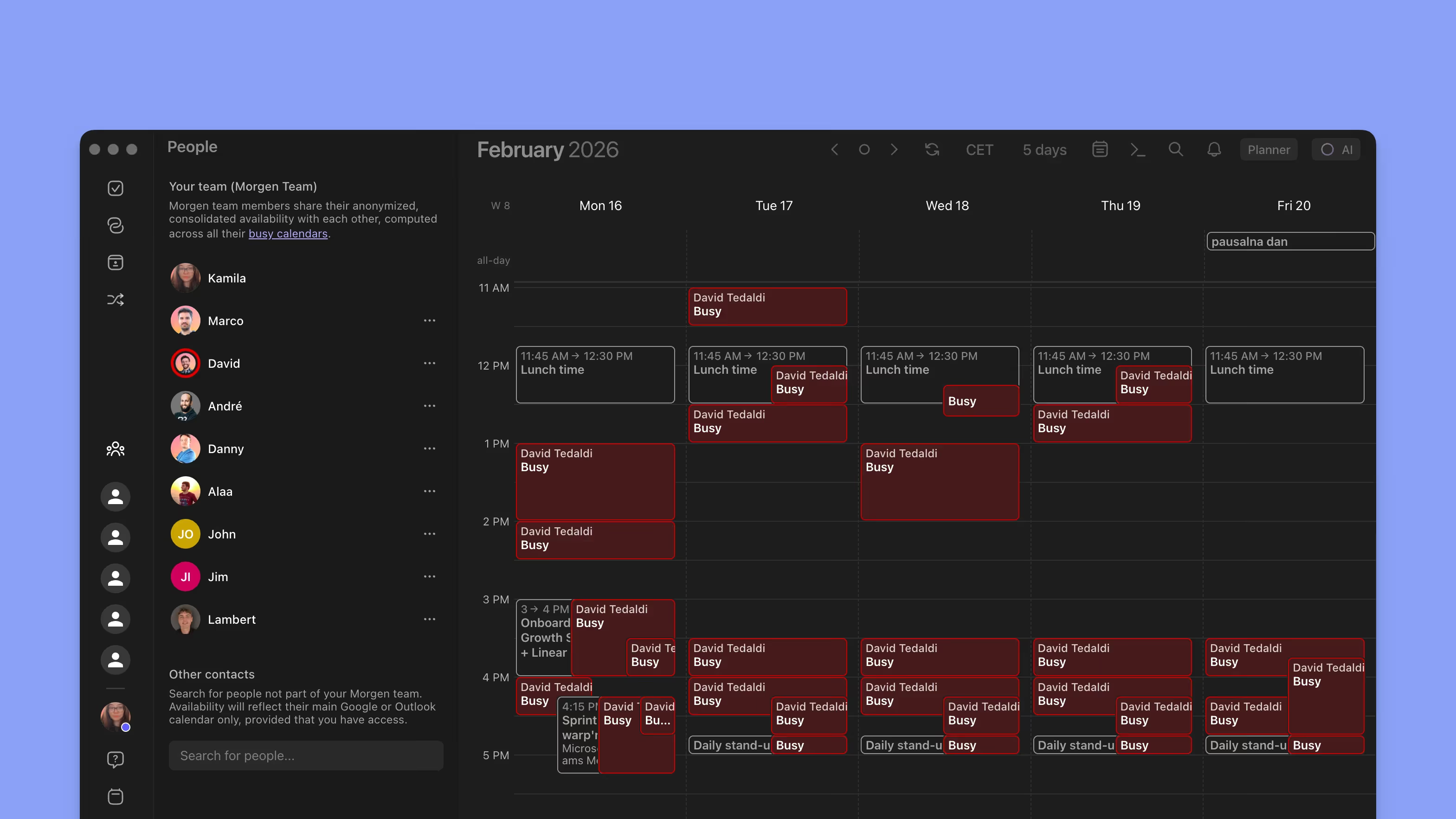
How to access Outlook shared calendars in Morgen
#outlook calendars #shared calendars #sync calendars
Calendar Management
Team Management
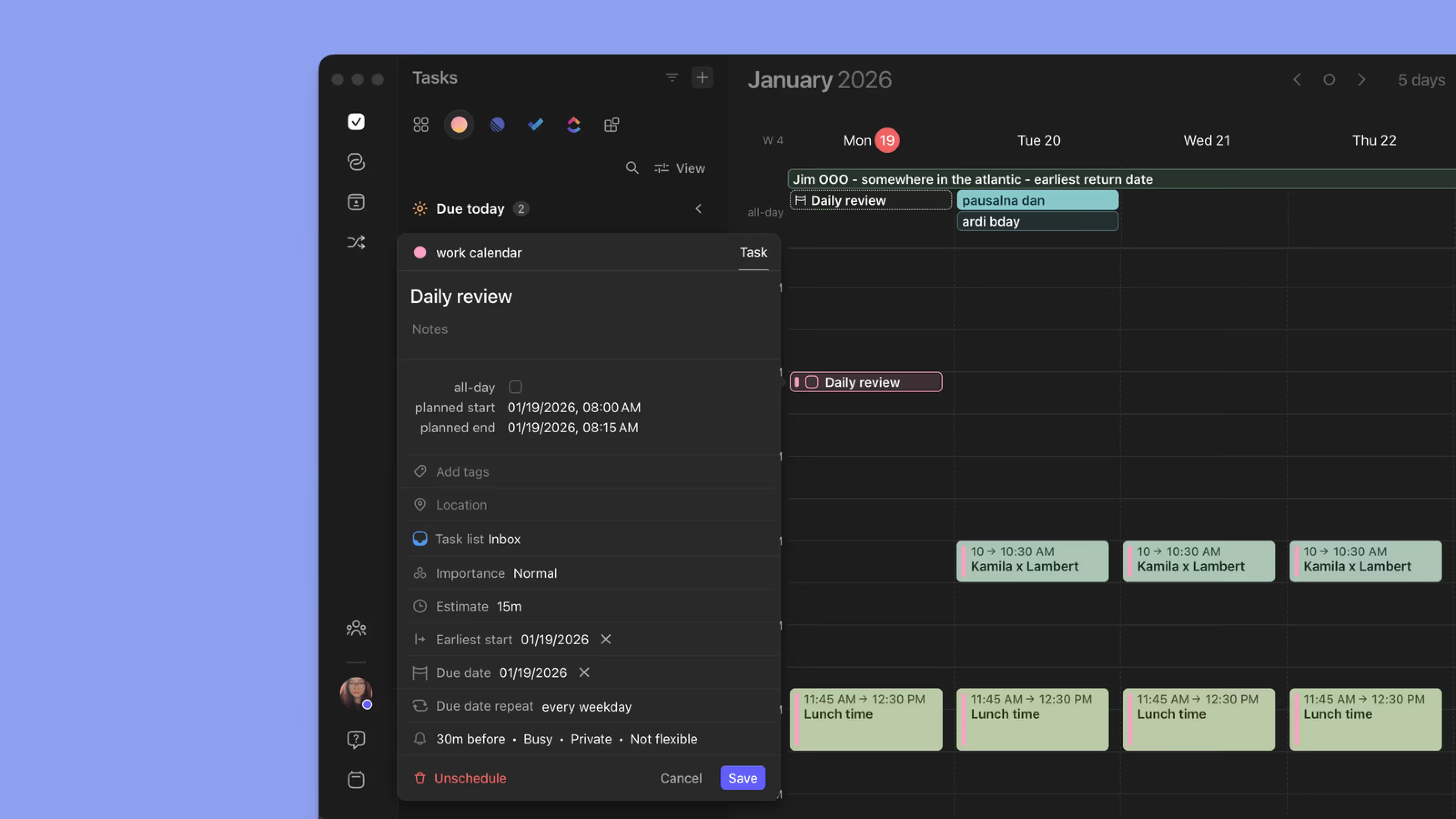
Earliest start date in Morgen
#earliest start date
Tasks and Time Blocking
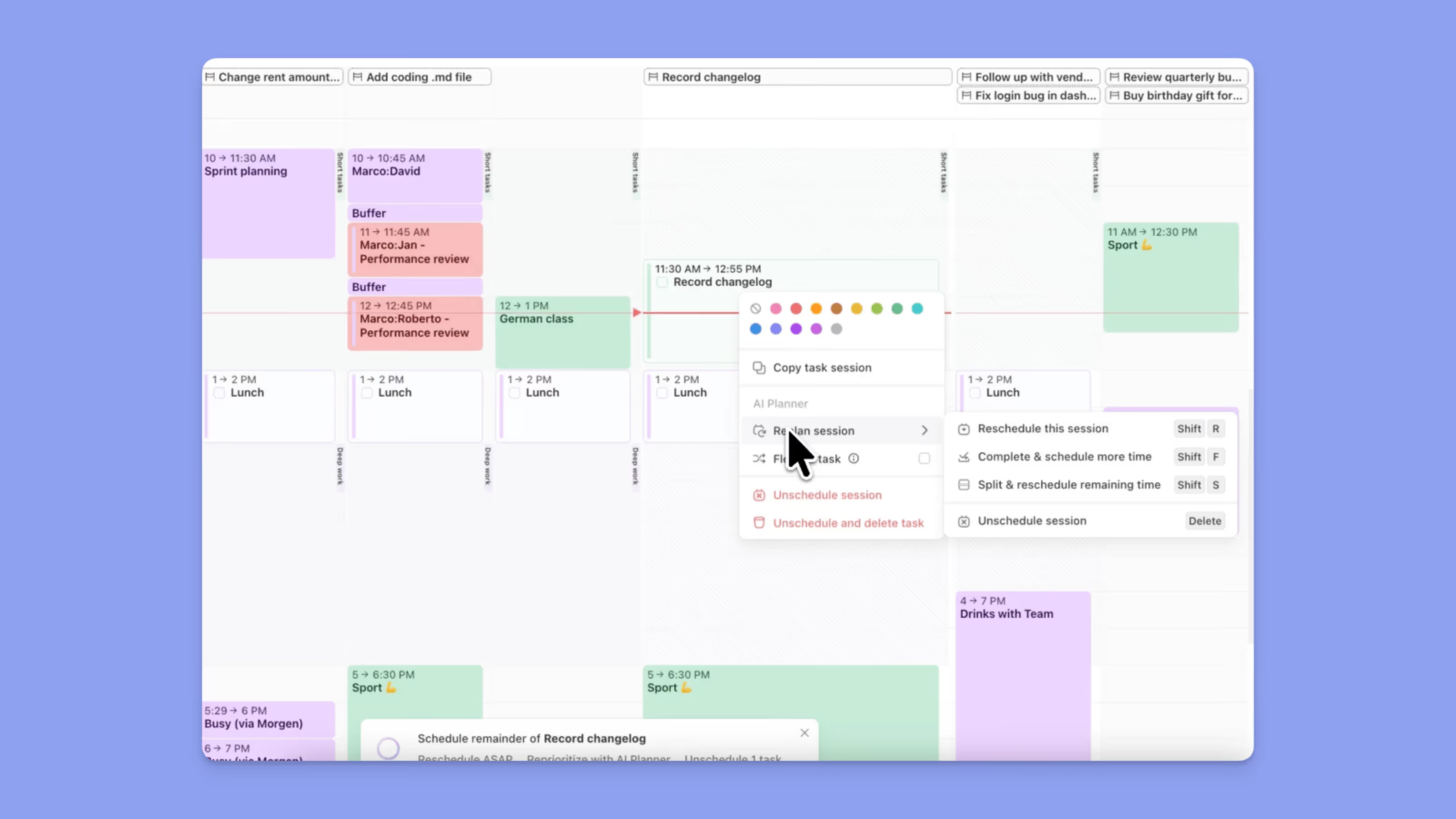
How to reschedule tasks in Morgen
#reschedule tasks #reschedule events
AI Planning + Workflows
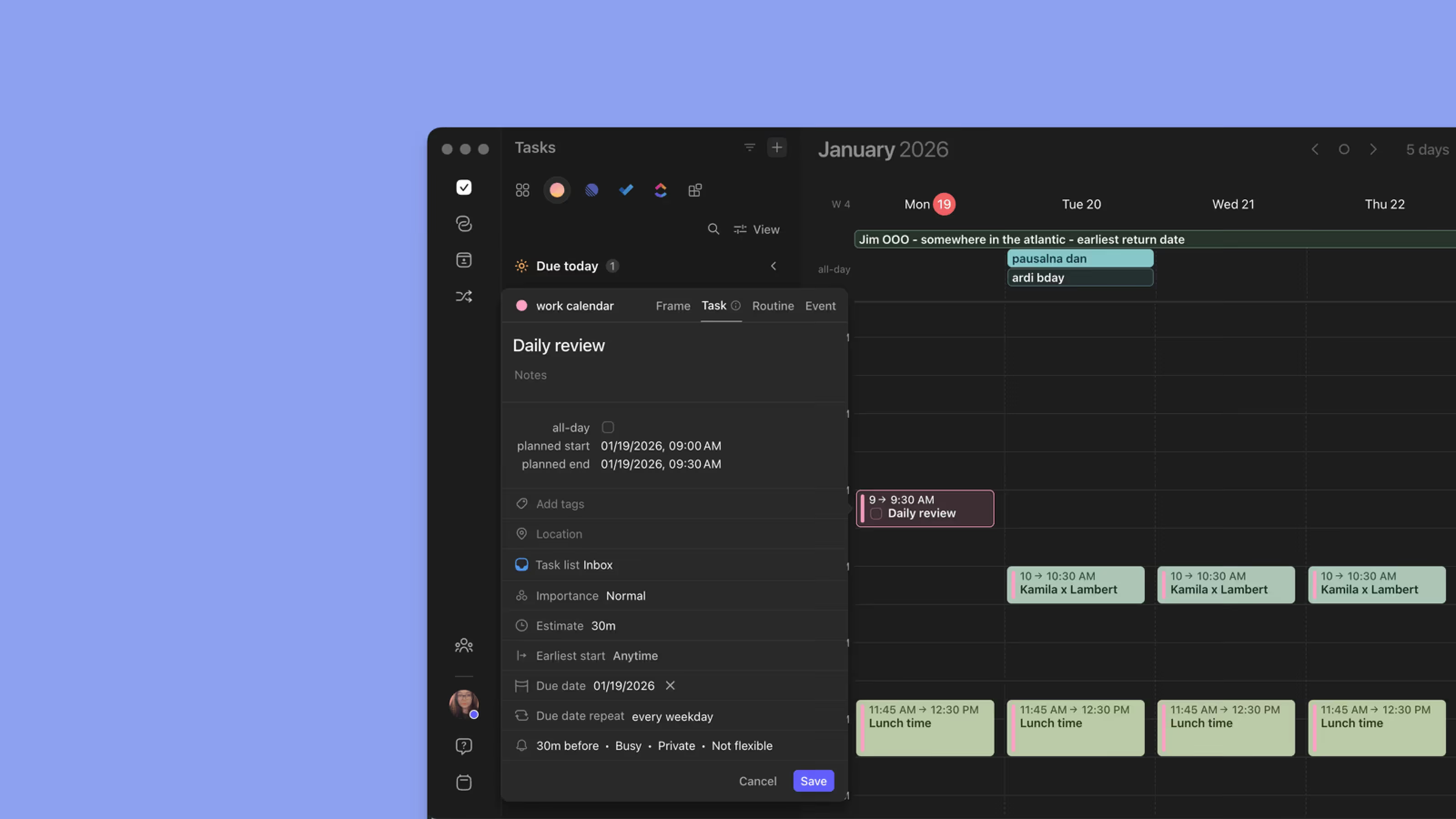
Set up Recurring due dates in Morgen
#recurring due dates
Tasks and Time Blocking
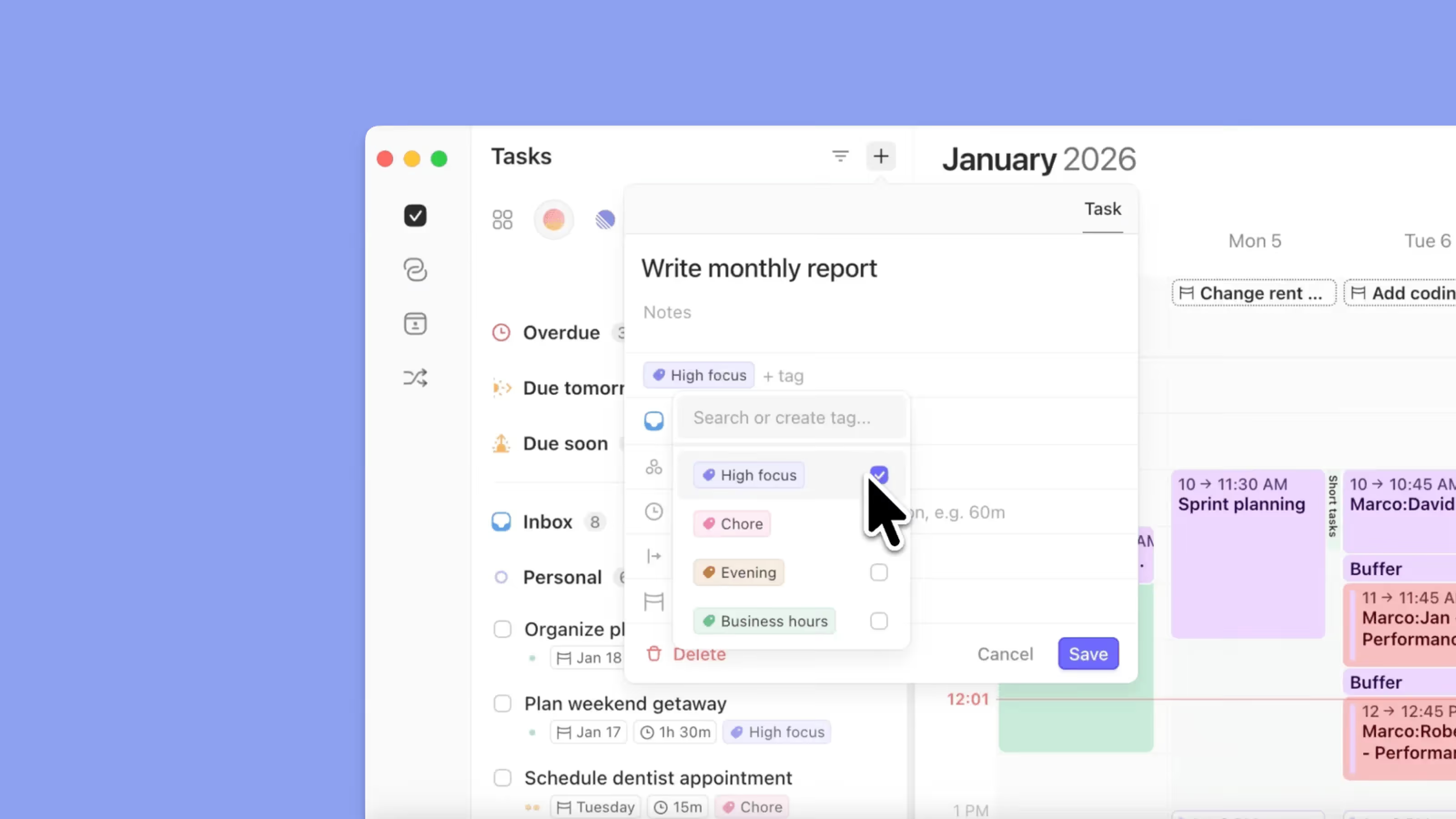
Create and use Morgen Task Tags
#task tags
Tasks and Time Blocking

How to use Morgen Routines
#routines
Calendar Management
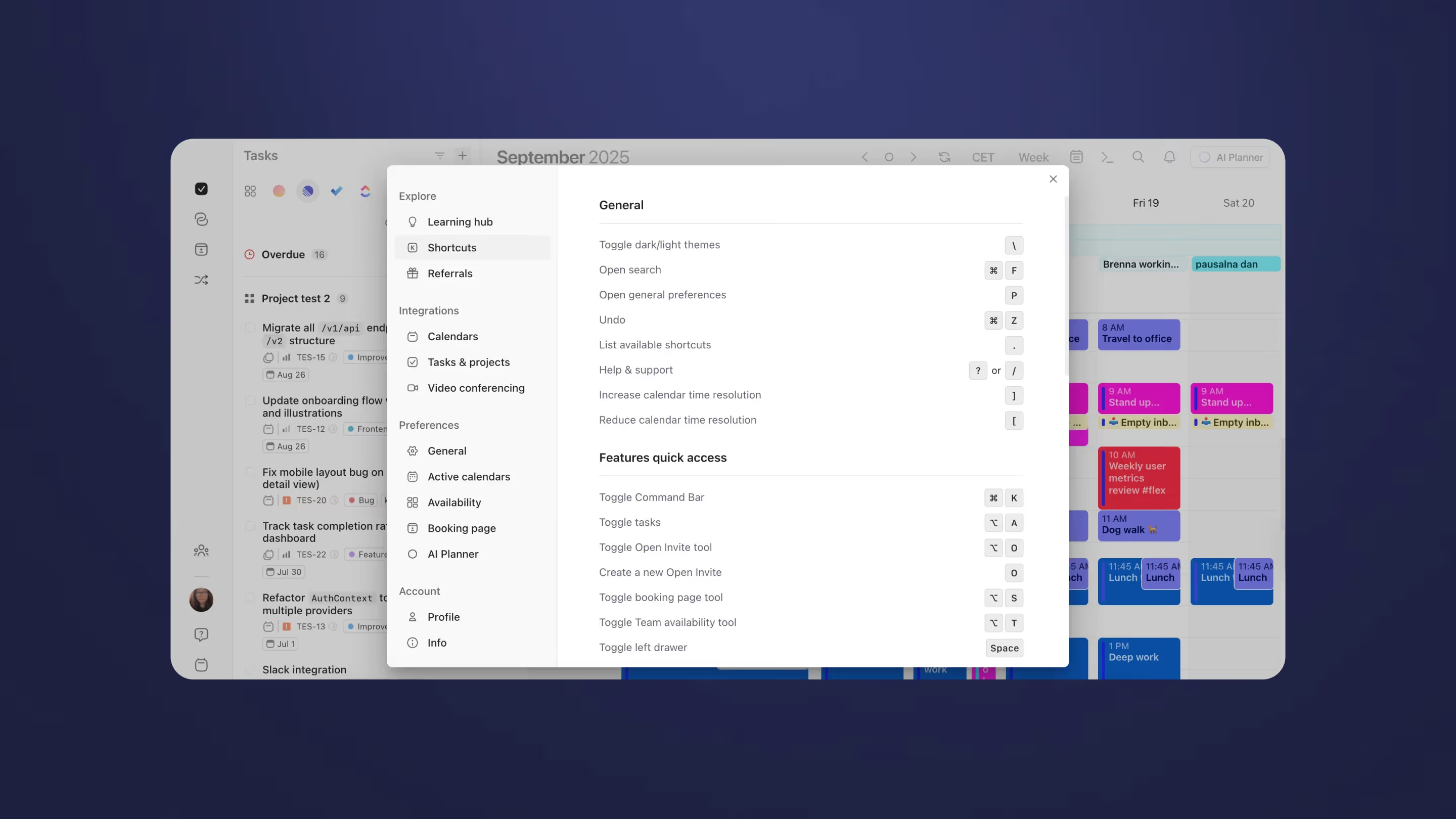
Morgen web app essential shortcuts
#web app #shortcuts
Getting Started

Get started with Morgen v4
#Morgen v4
Getting Started
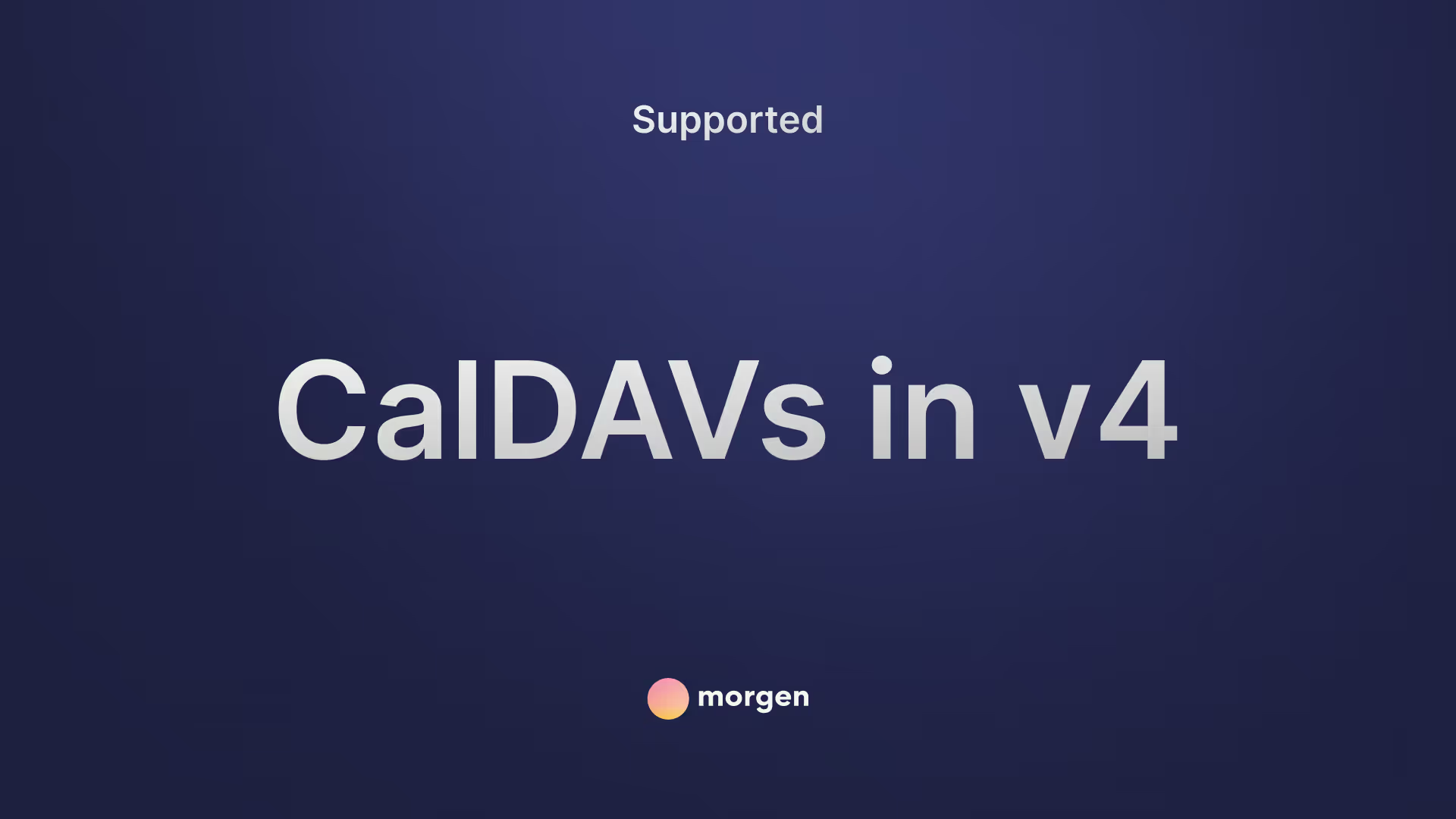
CalDAVs supported by v4
#Caldav
Integrations

How to track time in ClickUp from Morgen
#ClickUp #timetracking
Integrations
Tasks and Time Blocking
Scheduling and Availability
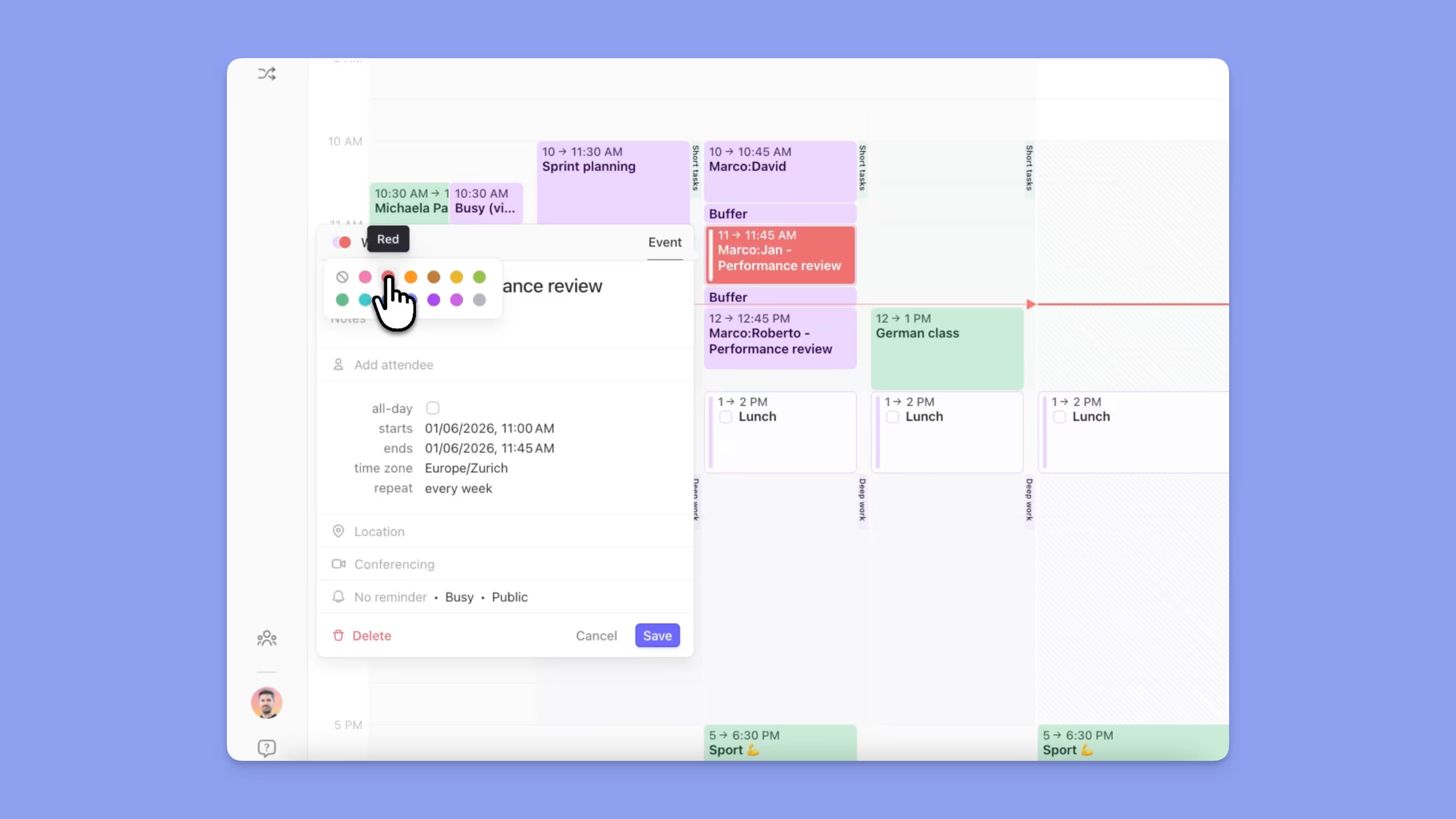
Visually organize your calendar by color-coding events
#events #colors
Calendar Management

Schedule tasks for multiple sessions
#recurring #tasks
Tasks and Time Blocking
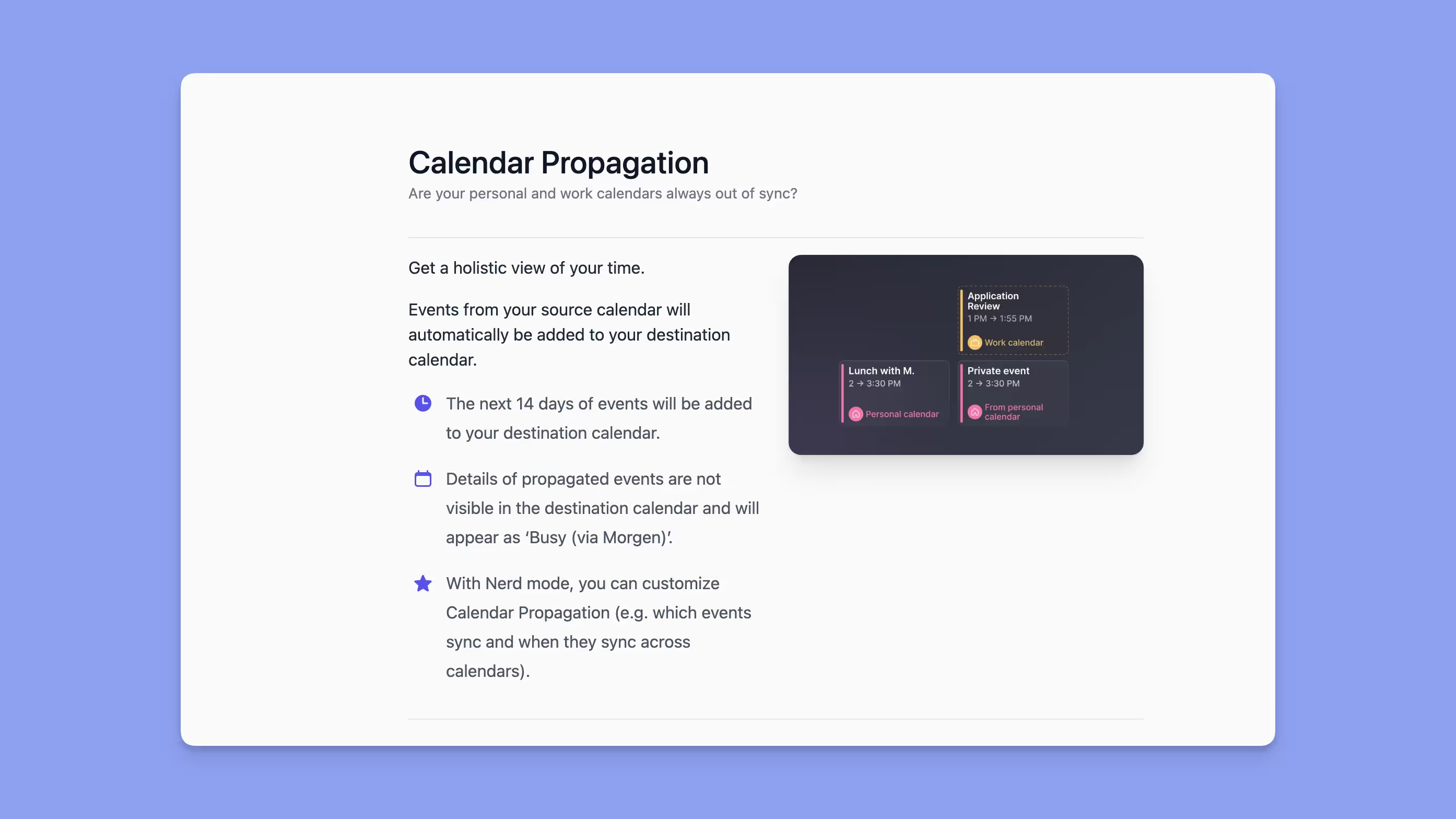
Set up calendar automations with Workflows
#automations #workflows
AI Planning + Workflows

Import tasks from your external tools
#tasks
Tasks and Time Blocking
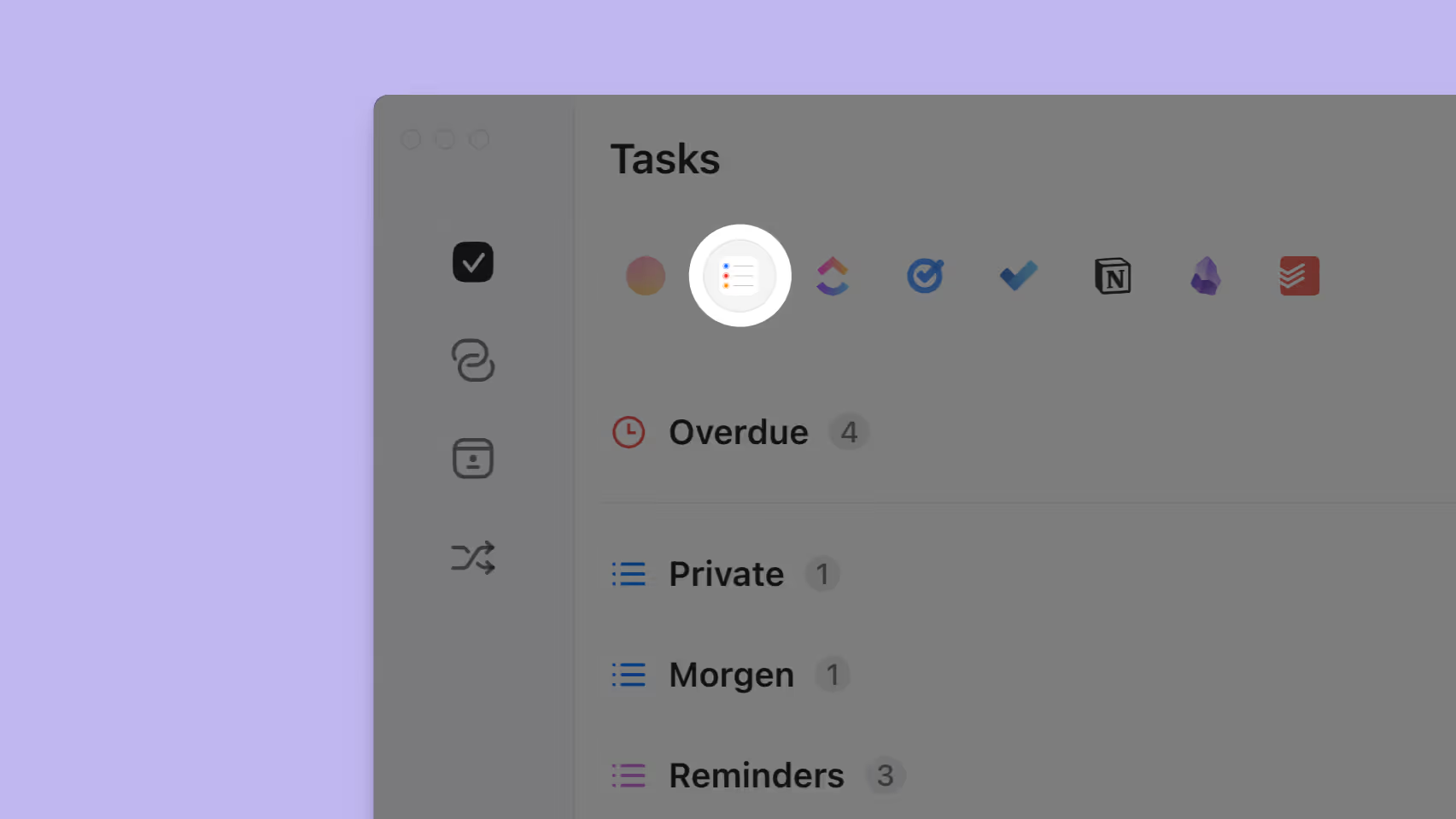
How to integrate Apple Reminders with Morgen
#tasks #integrations
Integrations
Tasks and Time Blocking
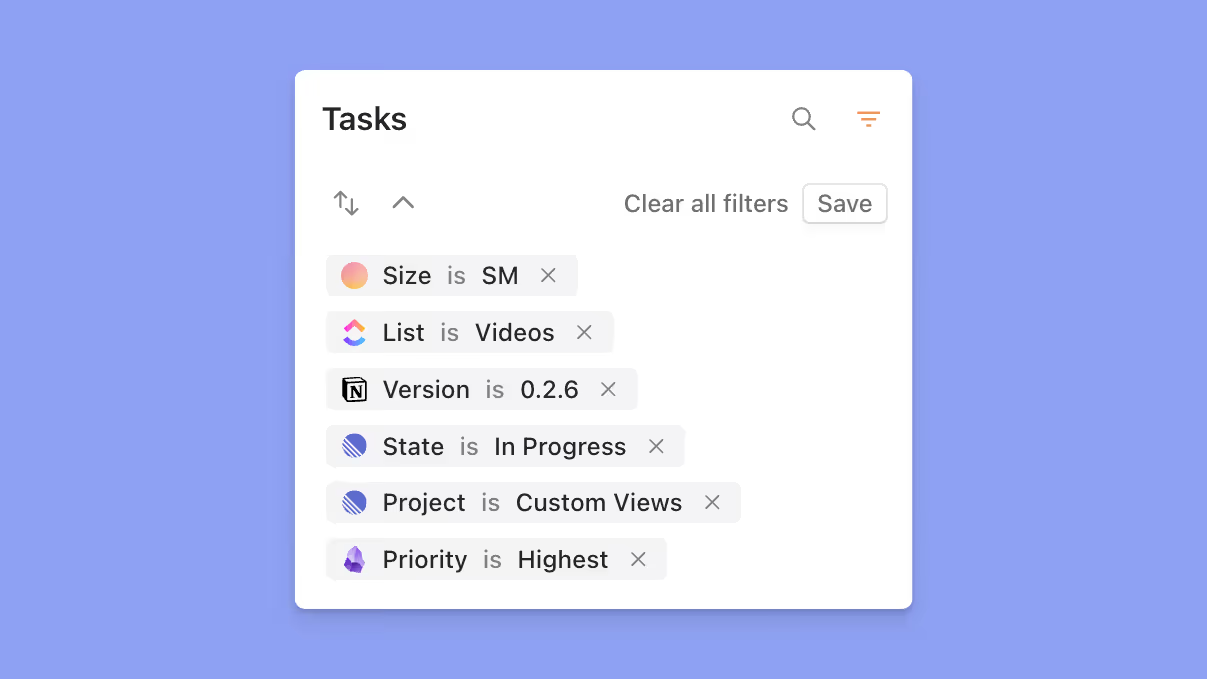
How to create and save custom task filters
#tasks
Tasks and Time Blocking
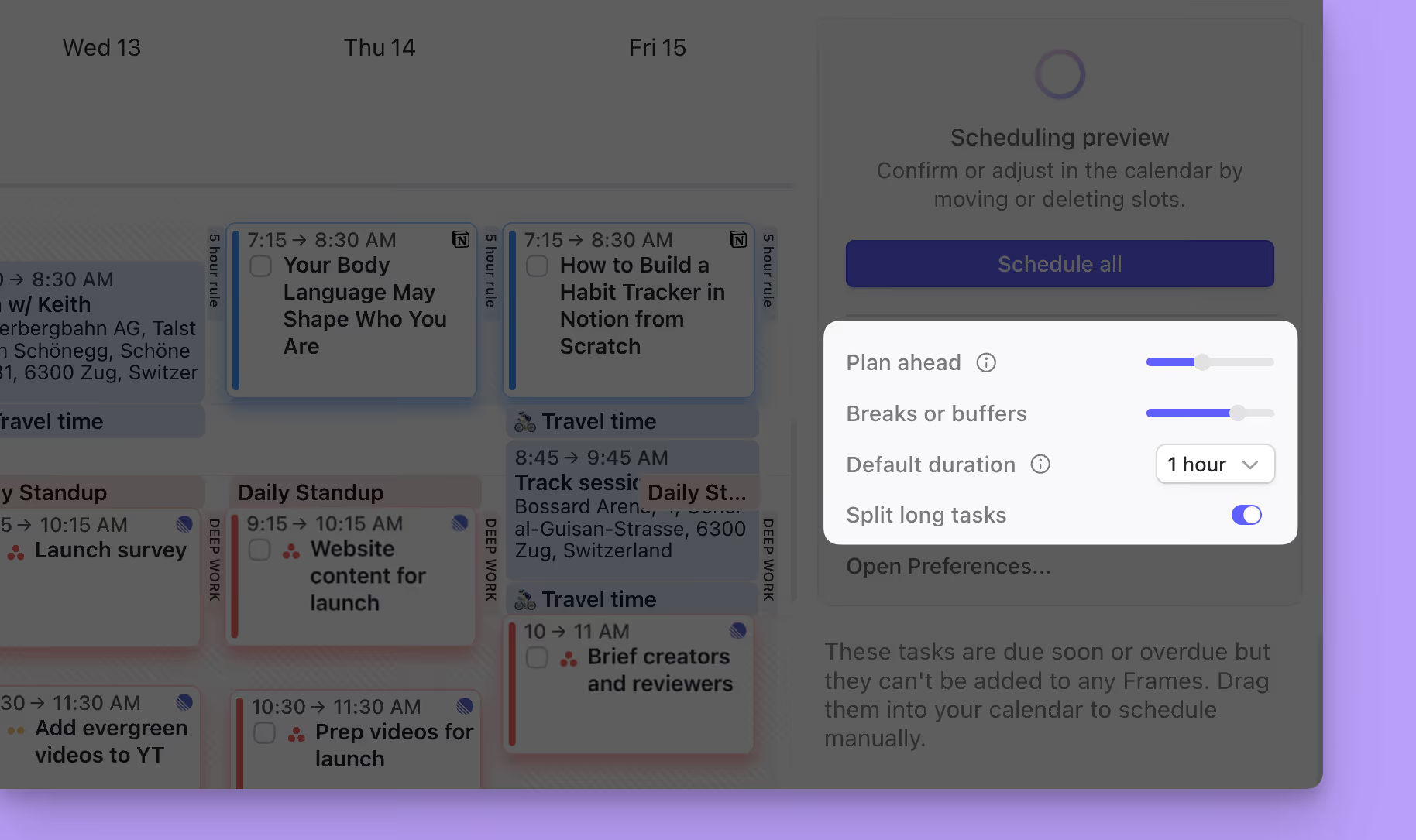
How to create more achievable daily plans with the AI Planner
#time-blocking #tasks #daily-planning #AI-planner
AI Planning + Workflows
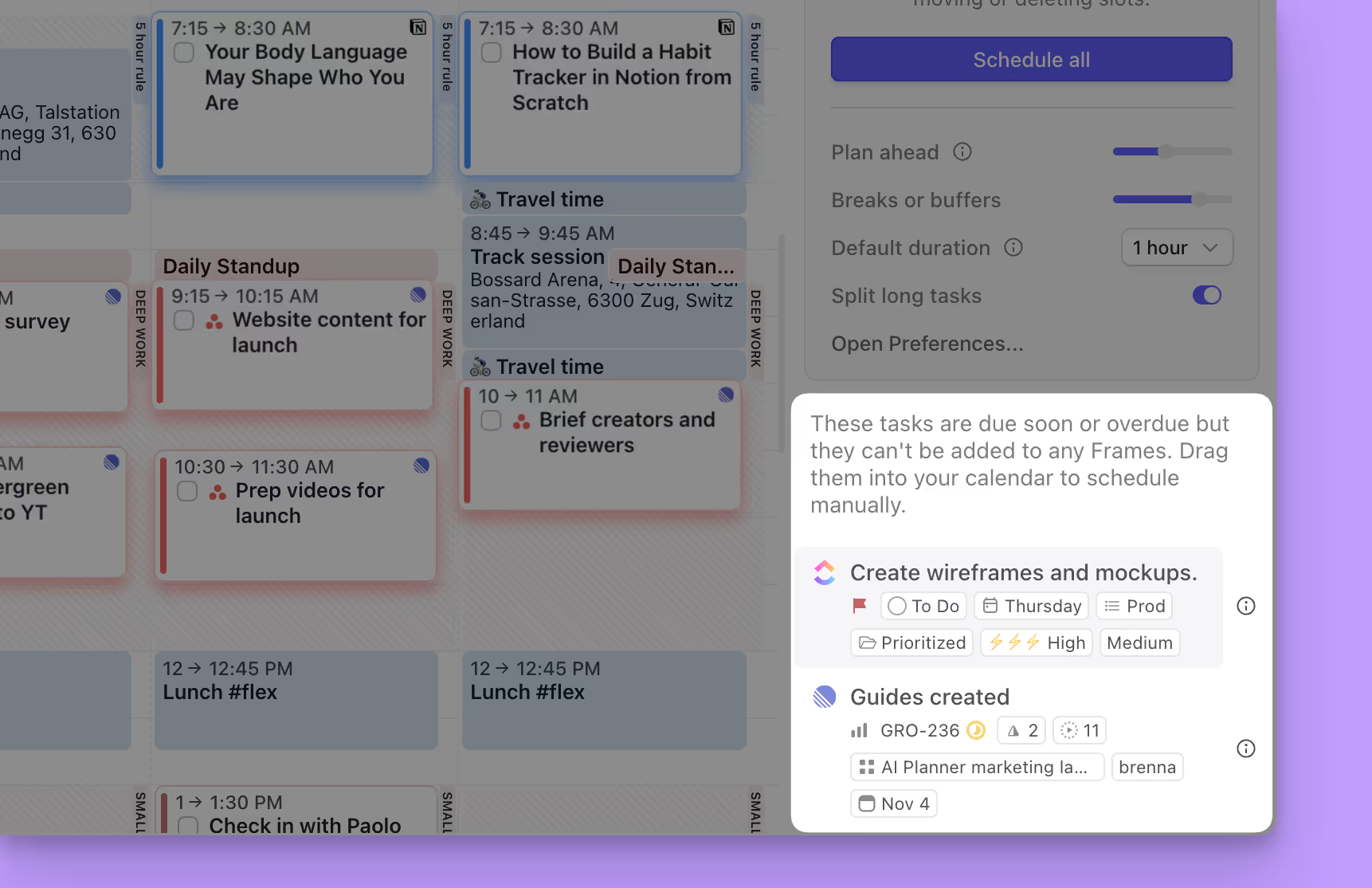
Troubleshooting the AI Planner
#time-blocking #tasks #daily-planning #AI-planner
AI Planning + Workflows
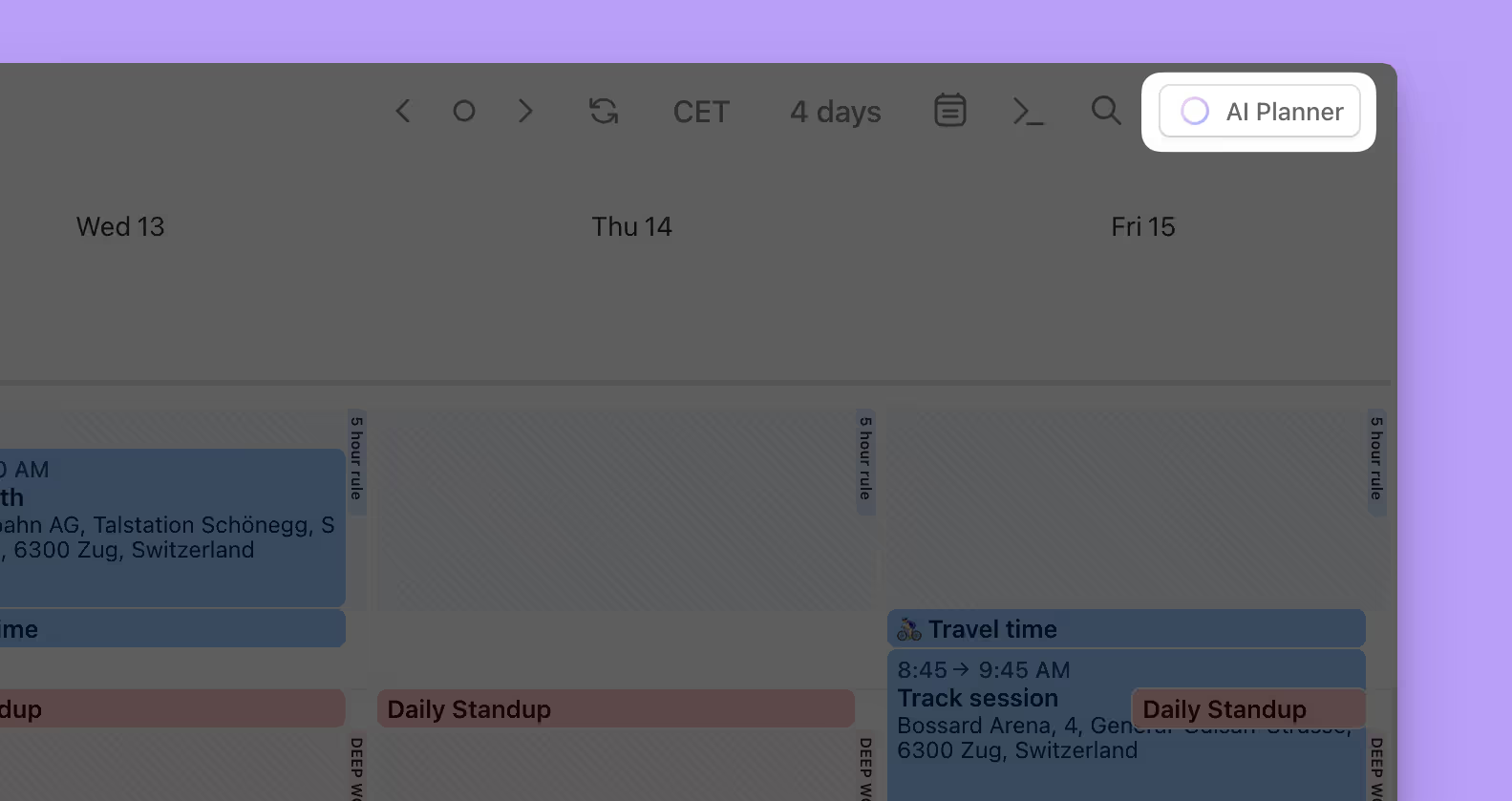
Plan your day using the AI Planner
#time-blocking #tasks #daily-planning #AI-planner
AI Planning + Workflows
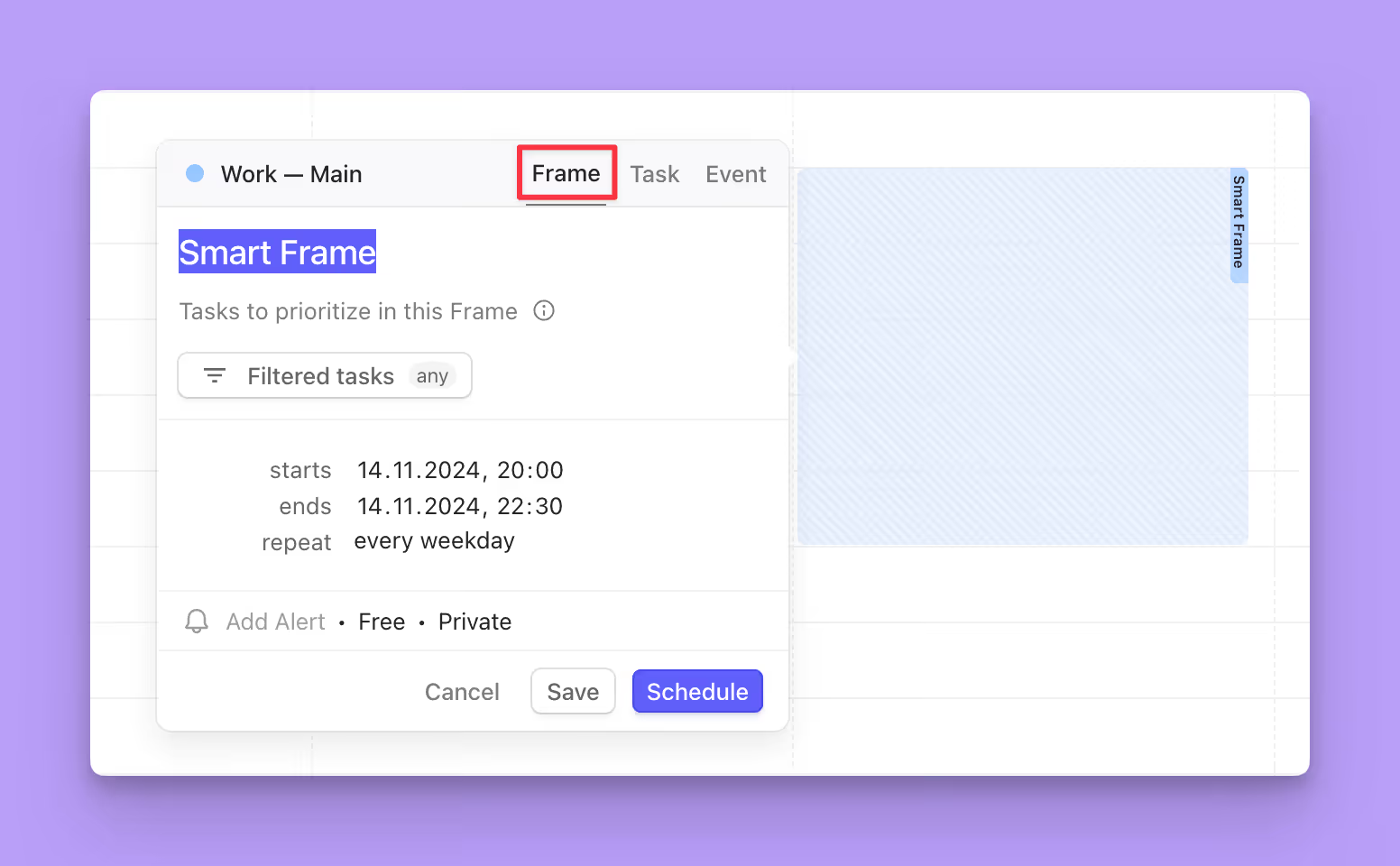
How to use Frames
#time-blocking #tasks #daily-planning #AI-planner
AI Planning + Workflows

Integrate and time block tasks from Obsidian
#tasks #integrations
Integrations
Tasks and Time Blocking
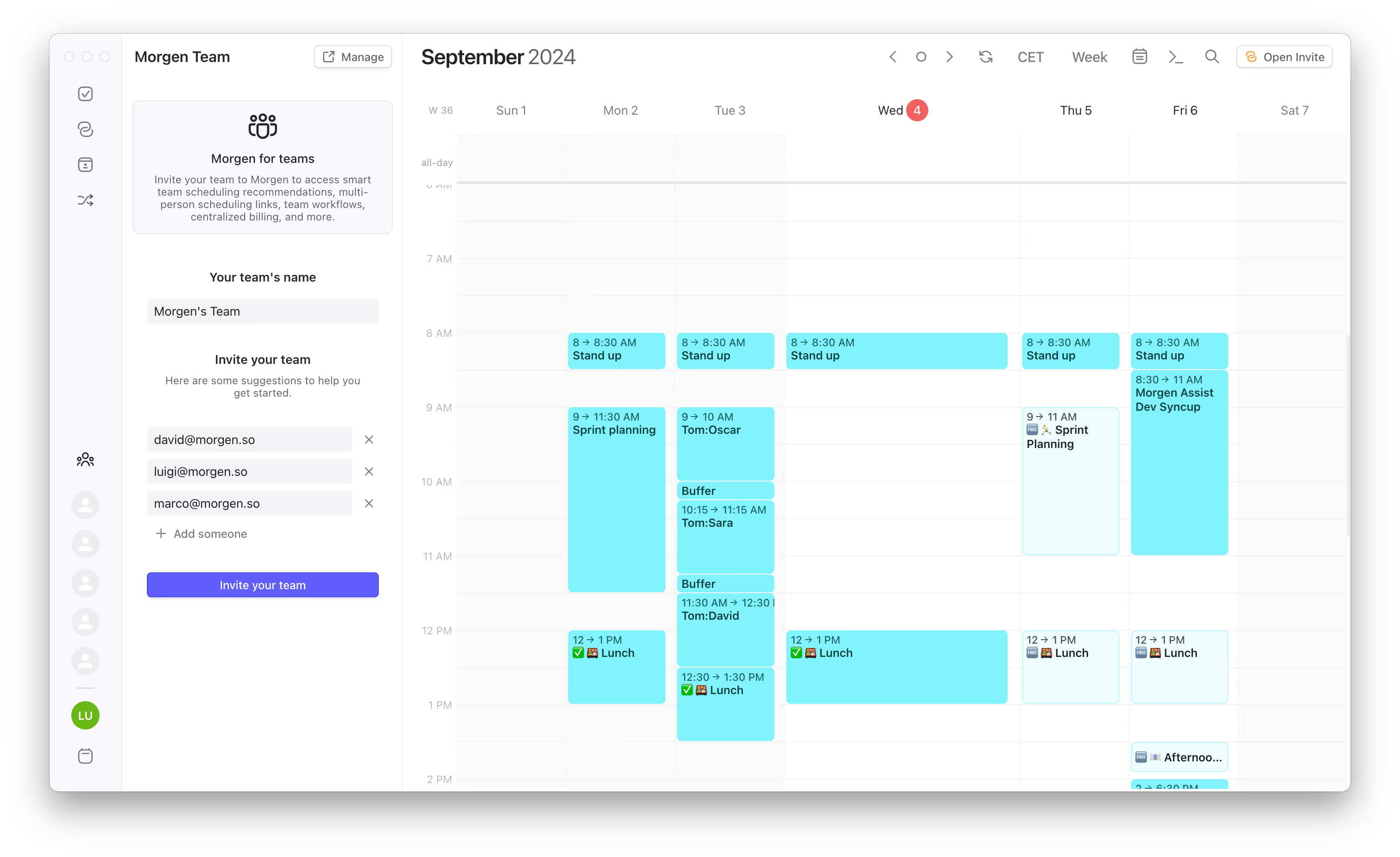
Create a team on Morgen
#getting-started #team
Team Management
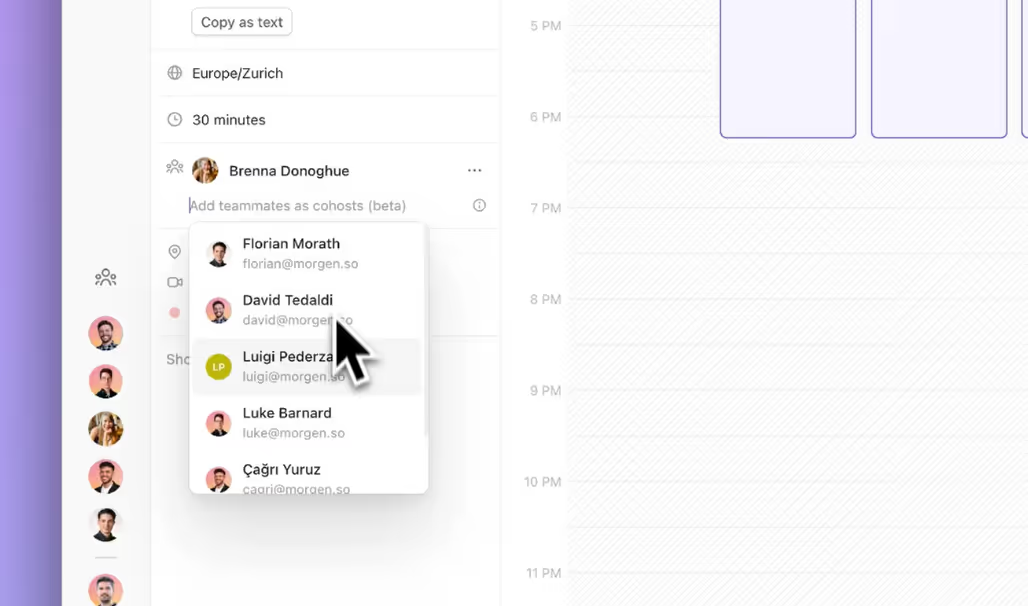
Multi-person scheduling links and open invites
#scheduling, #team
Scheduling and Availability
Team Management
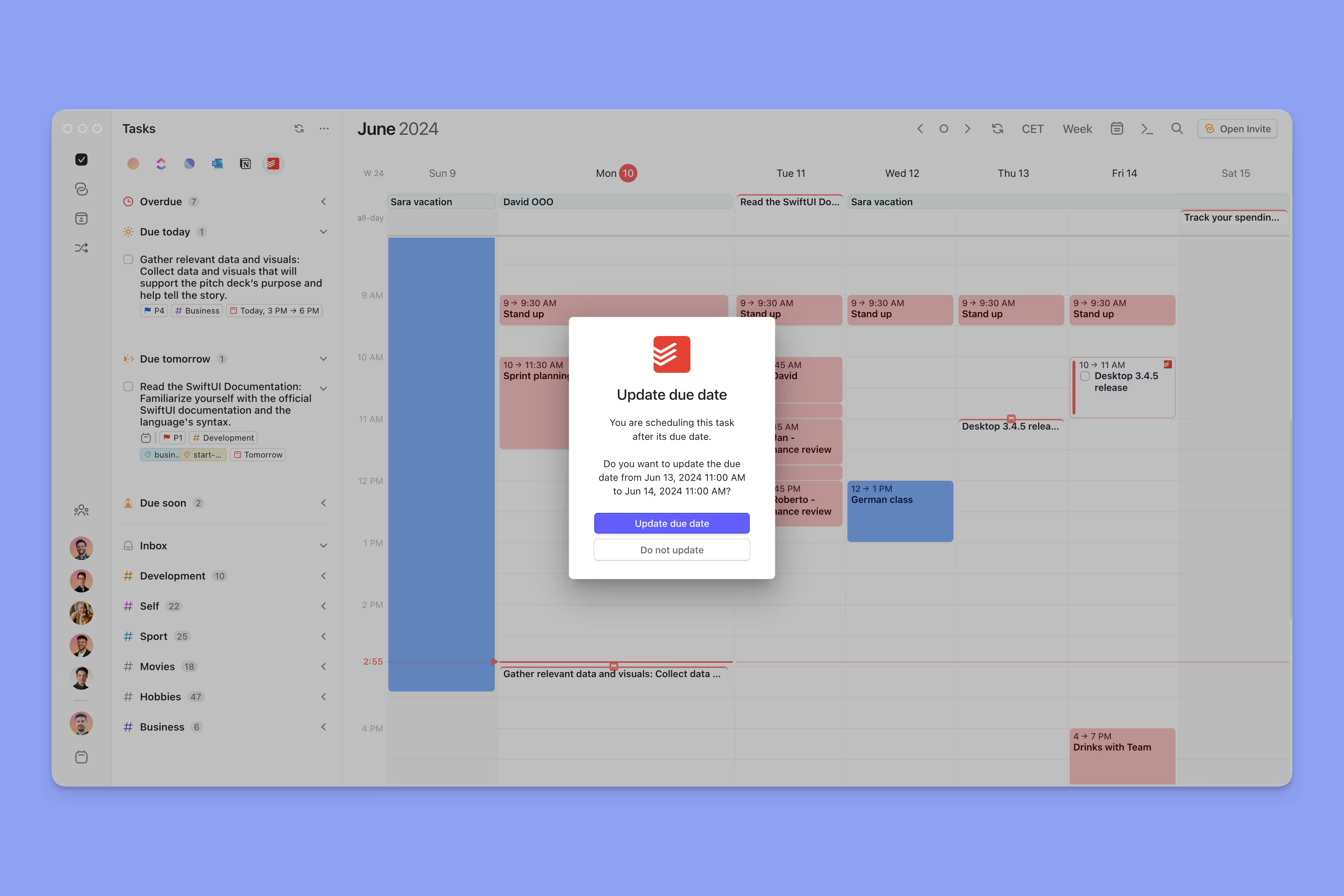
How to see and update due dates in your calendar
#time-blocking #tasks
Tasks and Time Blocking
Integrations

How to integrate ClickUp with Morgen
#tasks #time-blocking #integrations
Integrations
Tasks and Time Blocking
.avif)
How to sync your Google and Outlook calendars
#workflows #calendars
AI Planning + Workflows
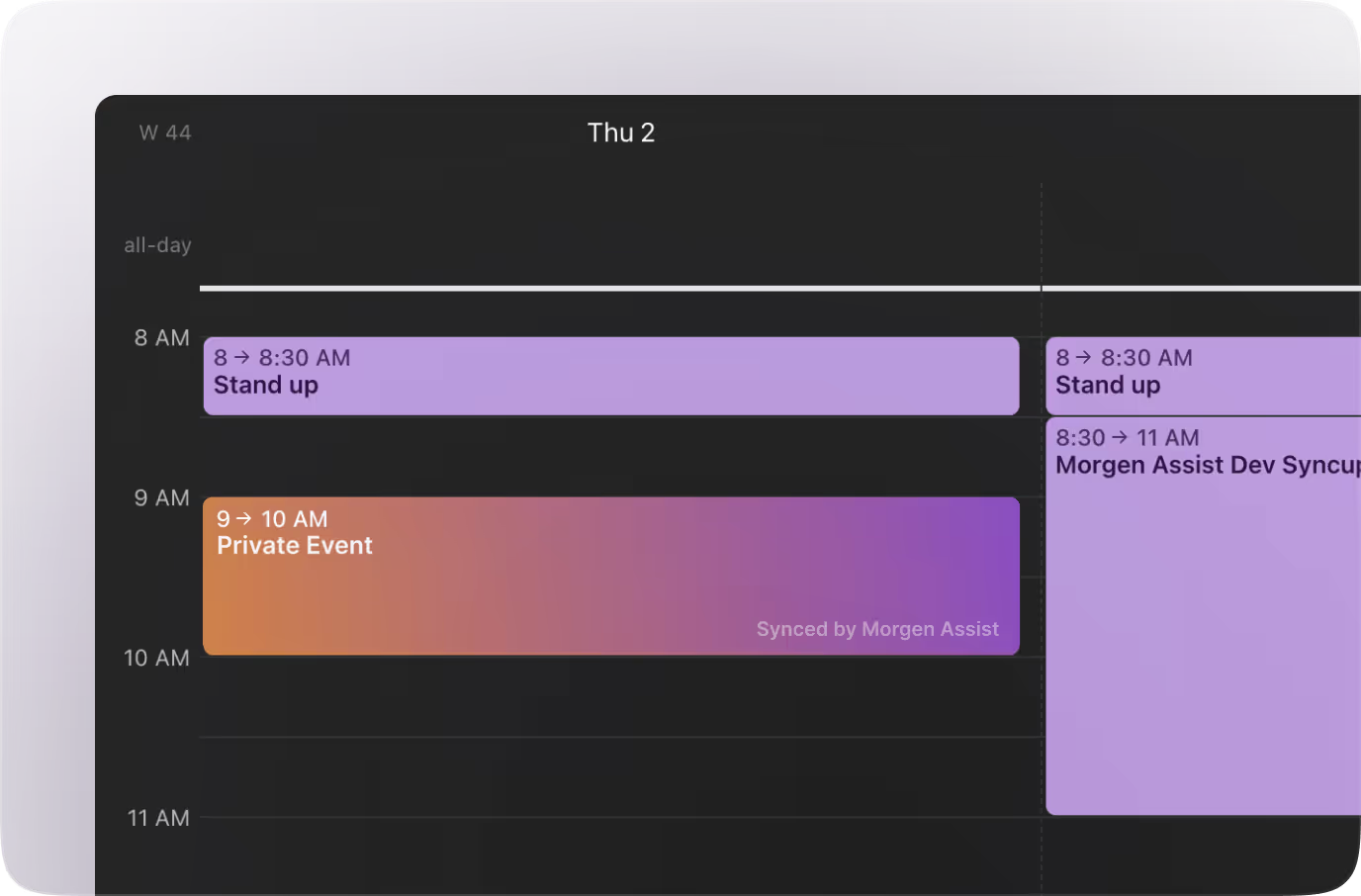
How to use Morgen's Calendar Propagation workflow
#workflows #calendars
AI Planning + Workflows
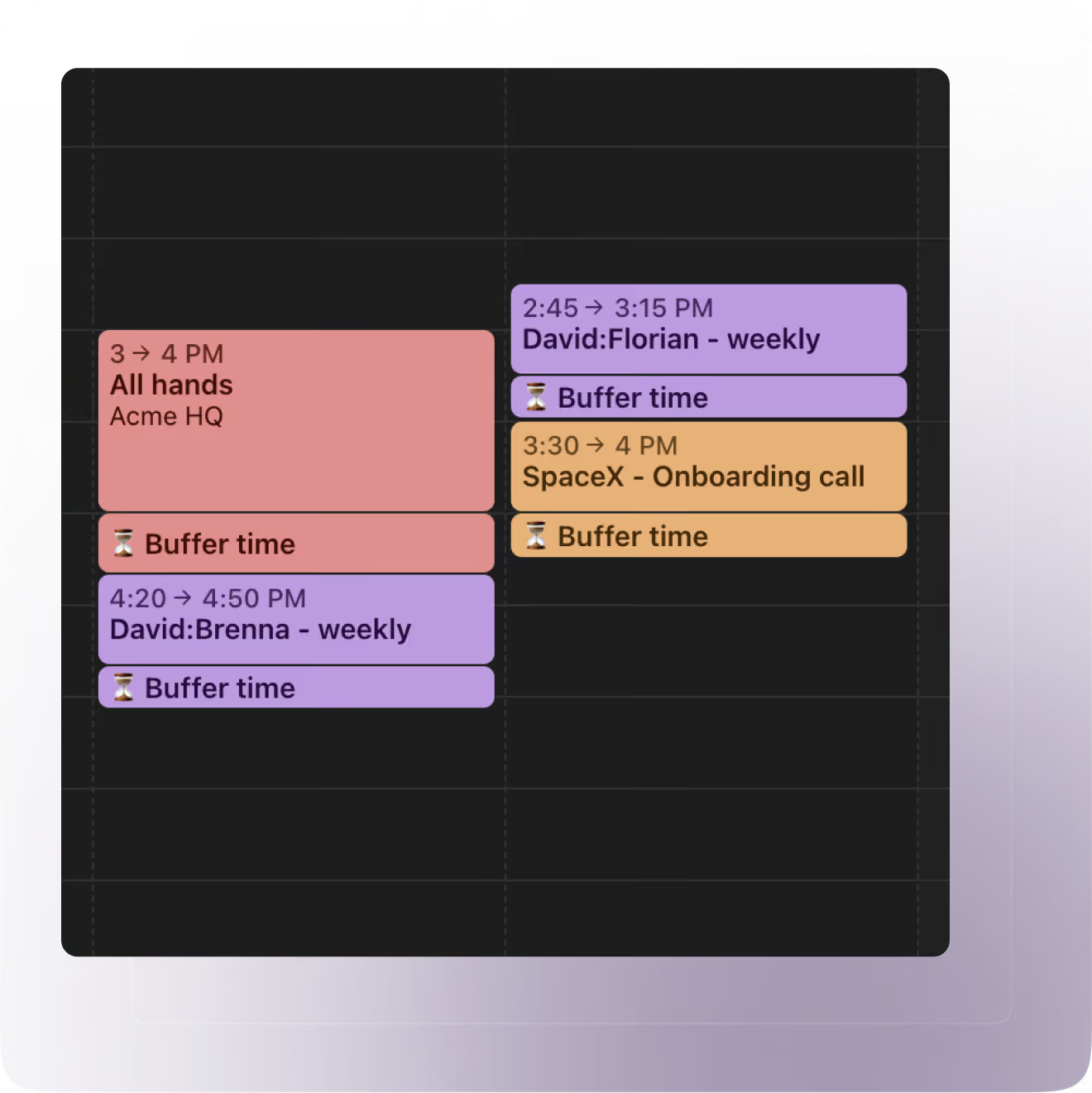
How to use Buffer Time
#workflows #automation
AI Planning + Workflows
.avif)
How to add multiple alerts to calendar events
#getting-started #notifications #desktop
Calendar Management
.avif)
How to use calendar sets in Morgen
#shortcuts #productivity
Shortcuts and Quick Nav
.avif)
How to navigate your calendar in Morgen
#productivity #getting-started
Calendar Management
.avif)
Auto-schedule travel time
#workflows
AI Planning + Workflows
.avif)
How to set-up and use the Team Meeting Optimizer
#workflows #teams
AI Planning + Workflows
.avif)
How to set up your Busy Calendars
#scheduling #team
Scheduling and Availability
.avif)
How to get the most from your Morgen Booking Page
#scheduling
Scheduling and Availability
.avif)
How to use Morgen Scheduling Links
#scheduling
Scheduling and Availability
.avif)
How to create and share an Open Invite
#scheduling
Scheduling and Availability
.avif)
The starter guide to Morgen Tasks
#tasks #time-blocking
Tasks and Time Blocking

Using subtasks in Morgen
#time-blocking #tasks
Tasks and Time Blocking
.avif)
How to set up recurrent tasks
#tasks #time-blocking
Tasks and Time Blocking
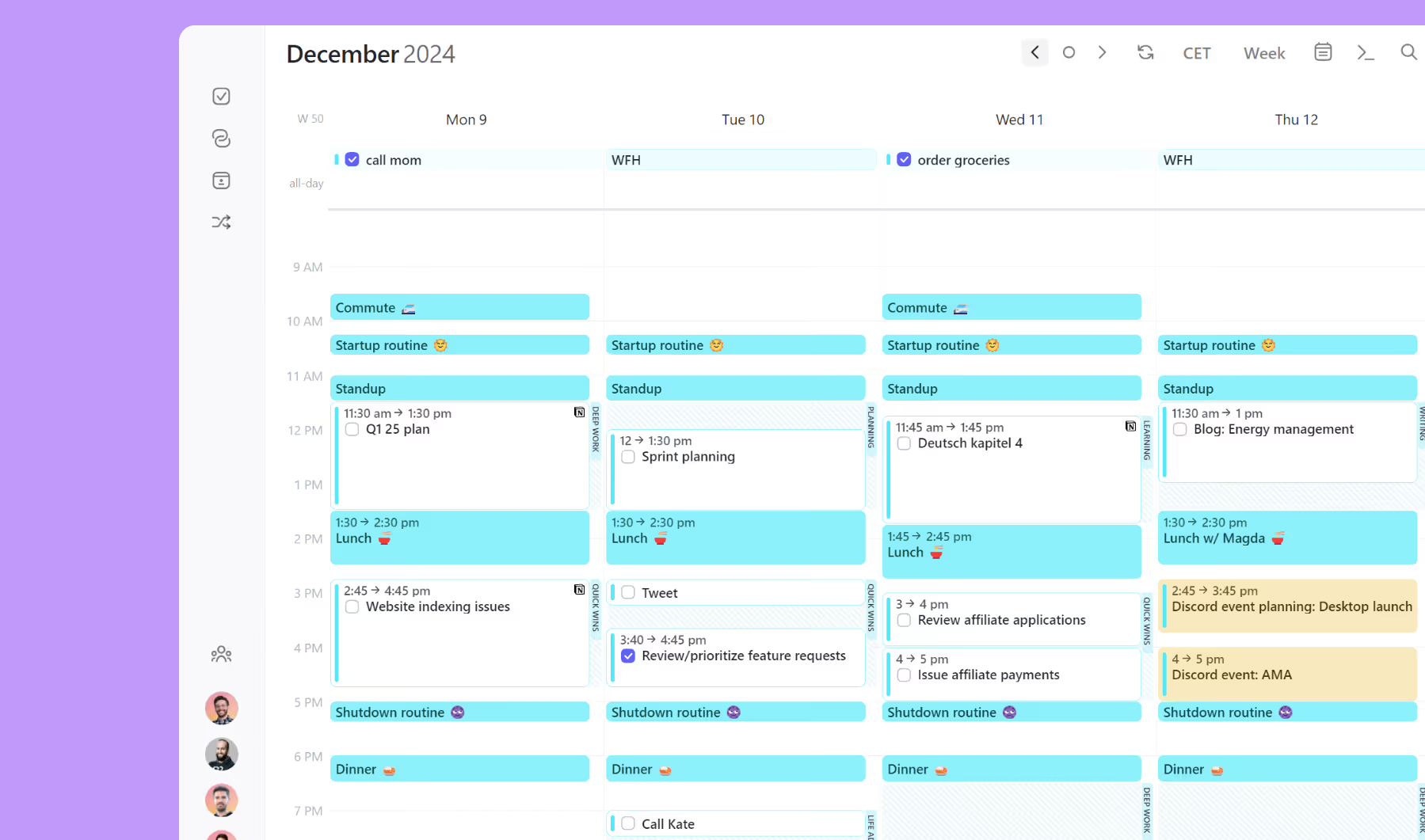
How to manually time block in Morgen
#tasks #time-blocking
Tasks and Time Blocking
.avif)
Display time sensitive tasks in pinned lists
#tasks
Tasks and Time Blocking
.avif)
Download and install Morgen on your Mac, Linux or Windows PC
#getting-started #productivity
Getting Started
.avif)
Understanding Due Dates vs Planned Dates in Morgen
#getting-started #time-blocking
Tasks and Time Blocking
.avif)
Getting started with Morgen
#getting-started #productivity
Getting Started
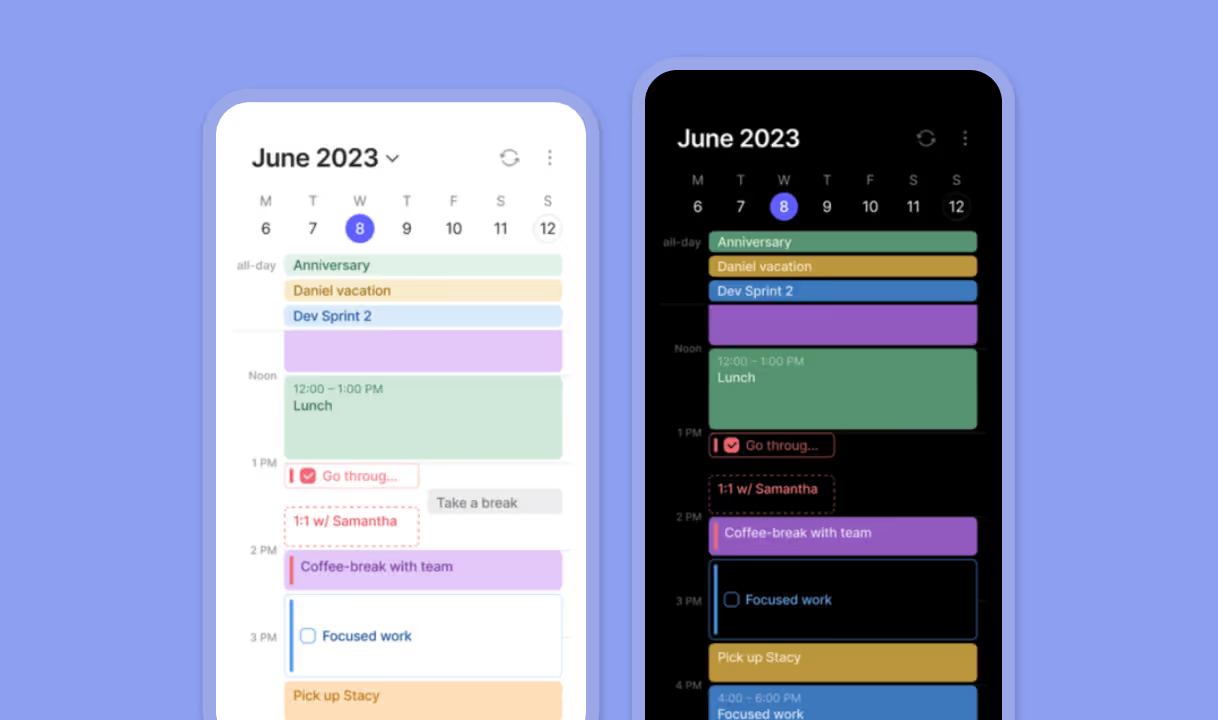
Get Morgen on iOS and Android
#getting-started #mobile #apps
Getting Started
.avif)
How to reorder Morgen task lists
#tasks
Tasks and Time Blocking
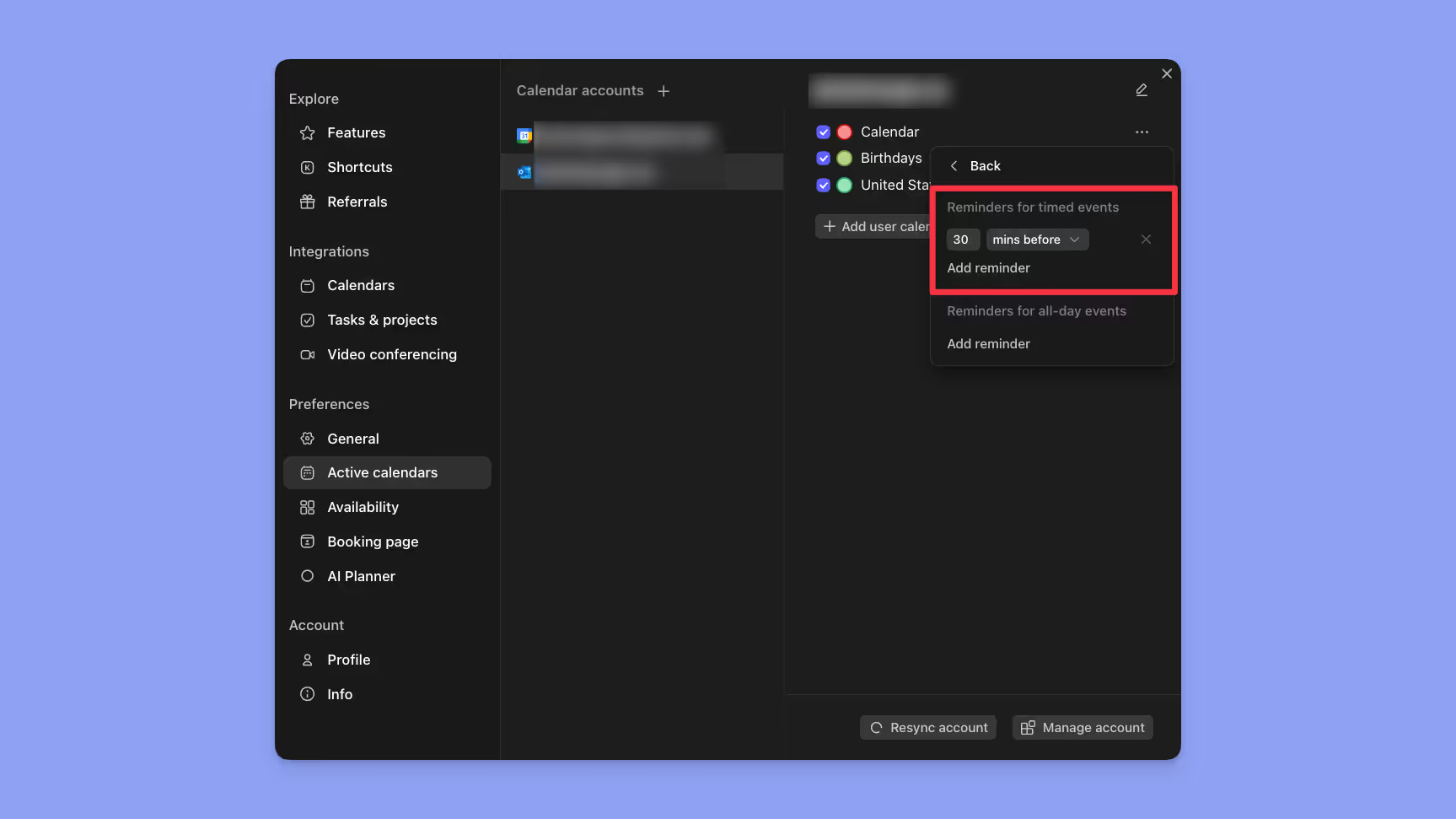
Set custom notifications for each calendar
#notifications
Calendar Management

Create events and tasks faster with Morgen's command bar
#shortcuts
Shortcuts and Quick Nav

No guide matching your search filters
For more guidance, join our Discord community, watch our tutorials on YourTube or contact Morgen Support.
Haven’t found the answer?
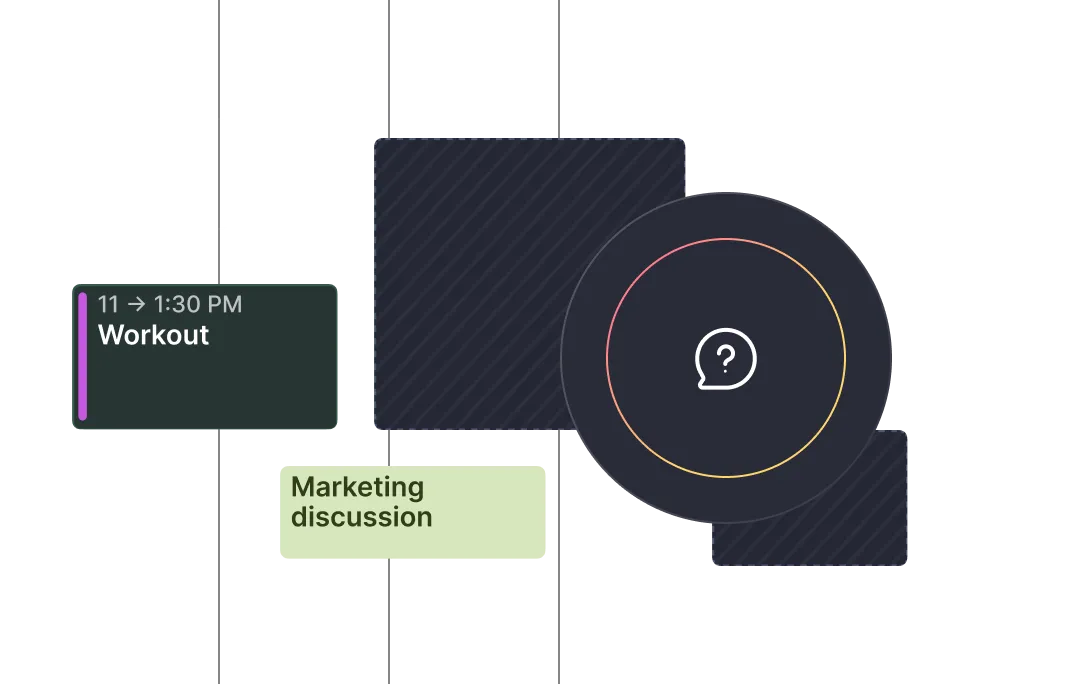
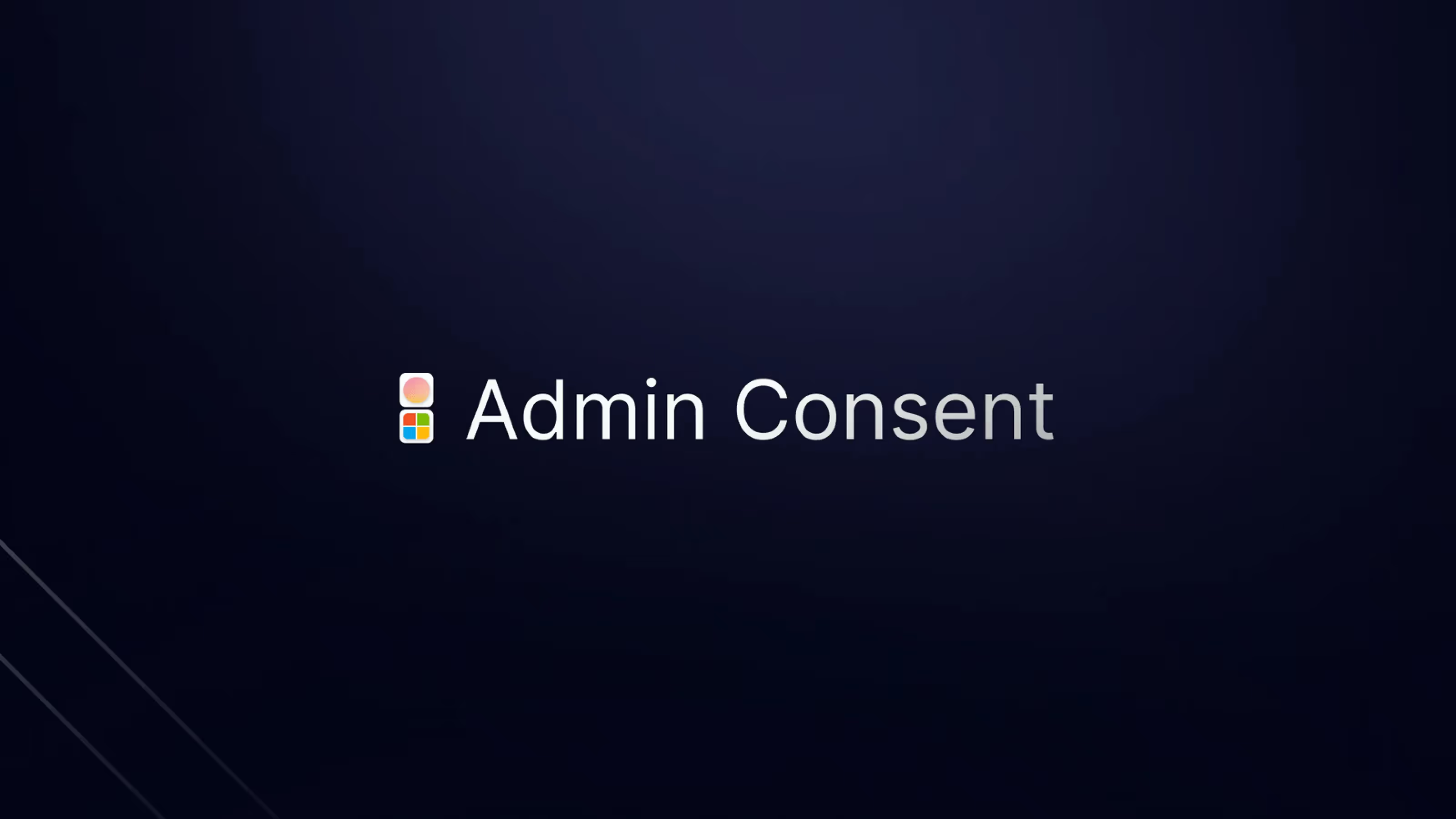

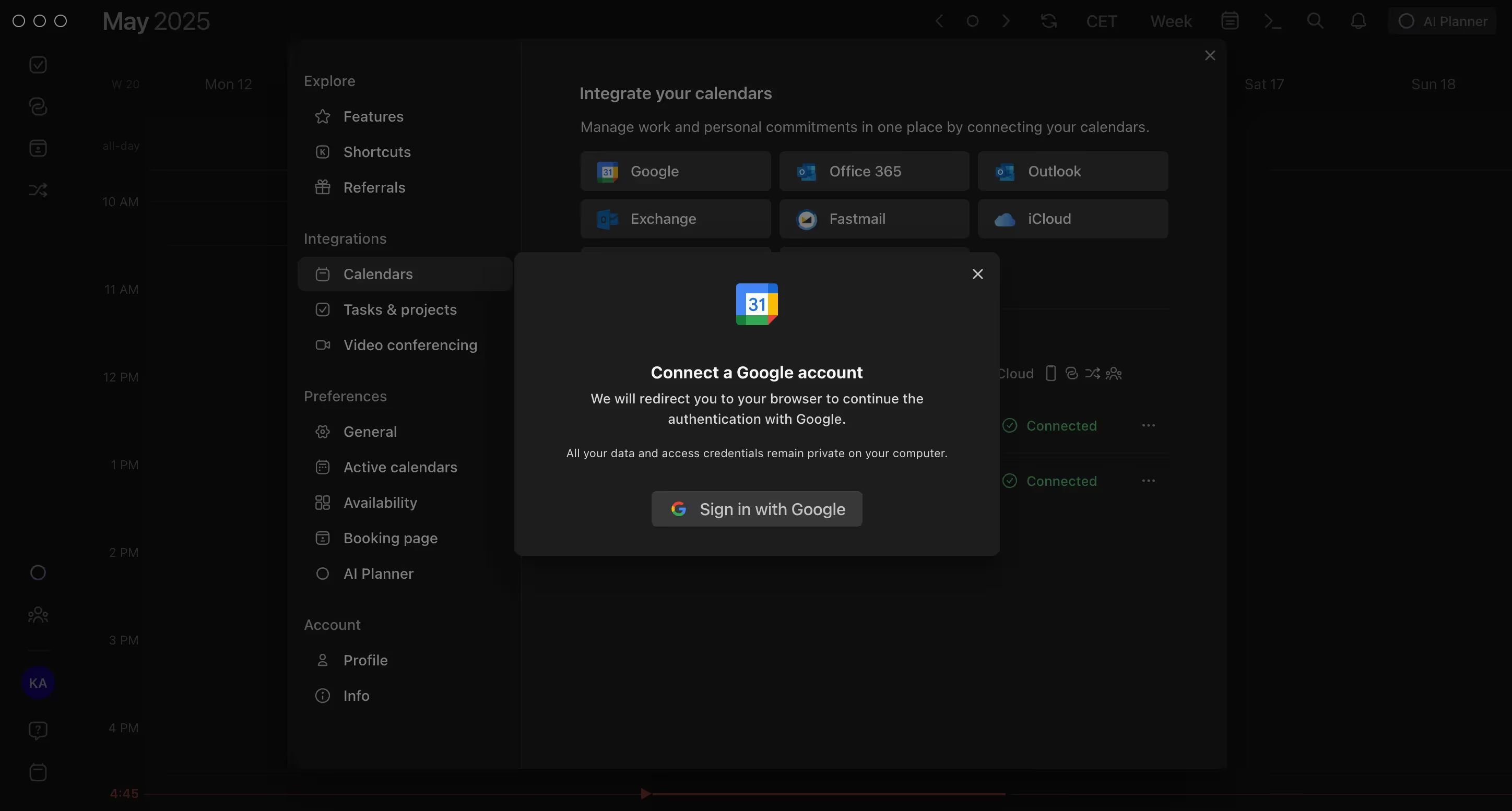
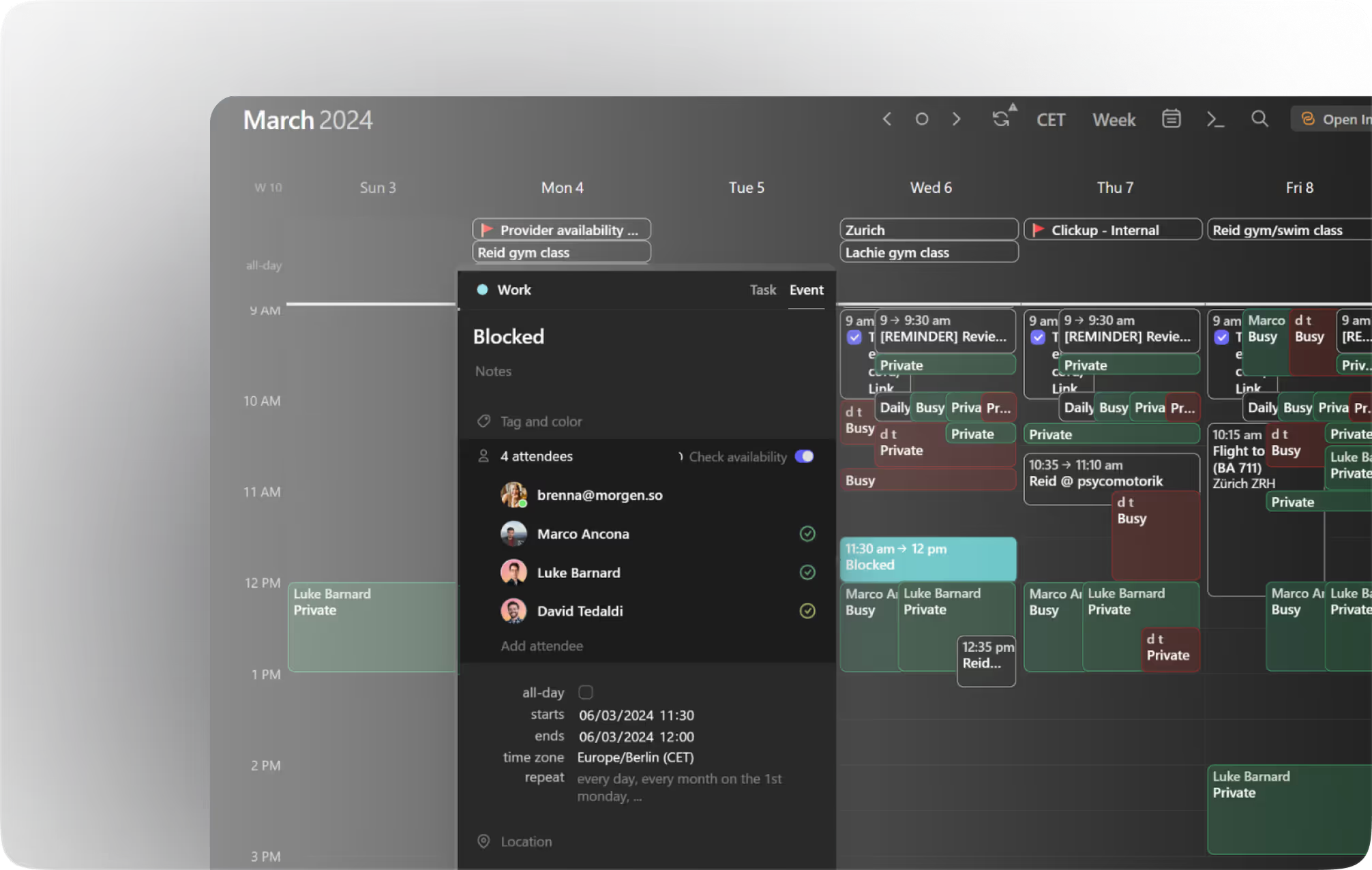

.avif)
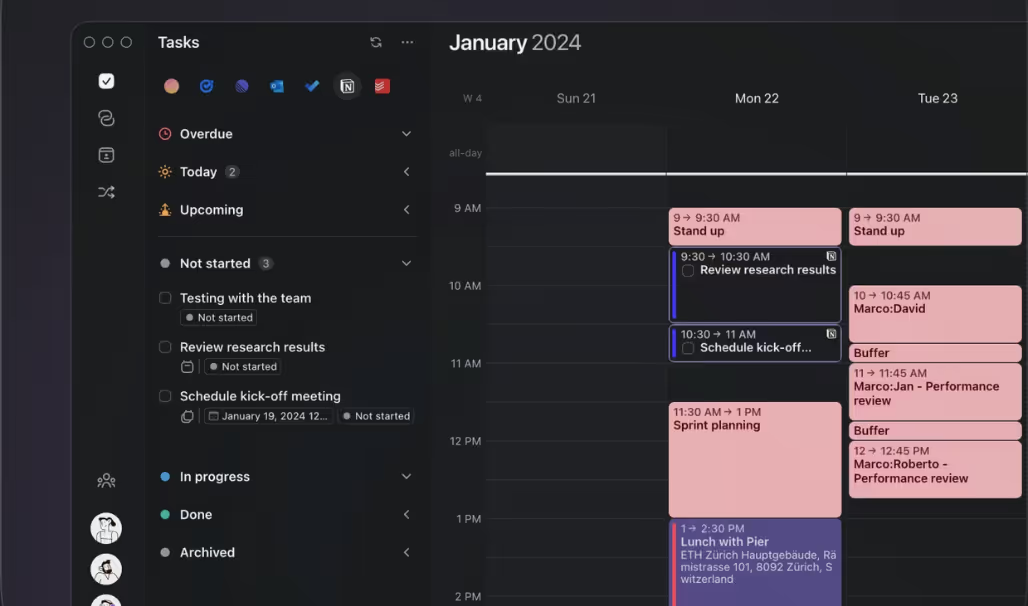
.png)
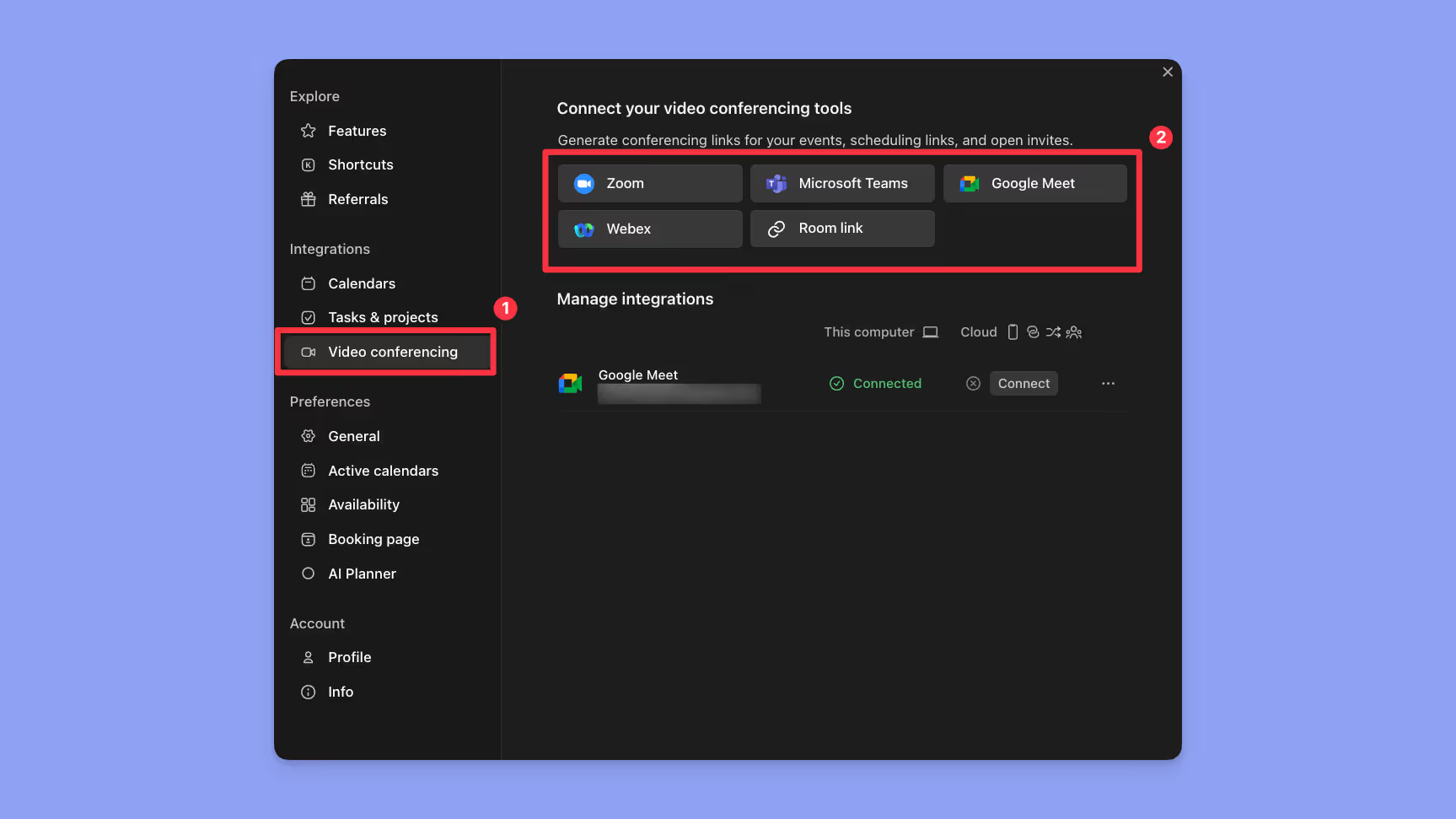
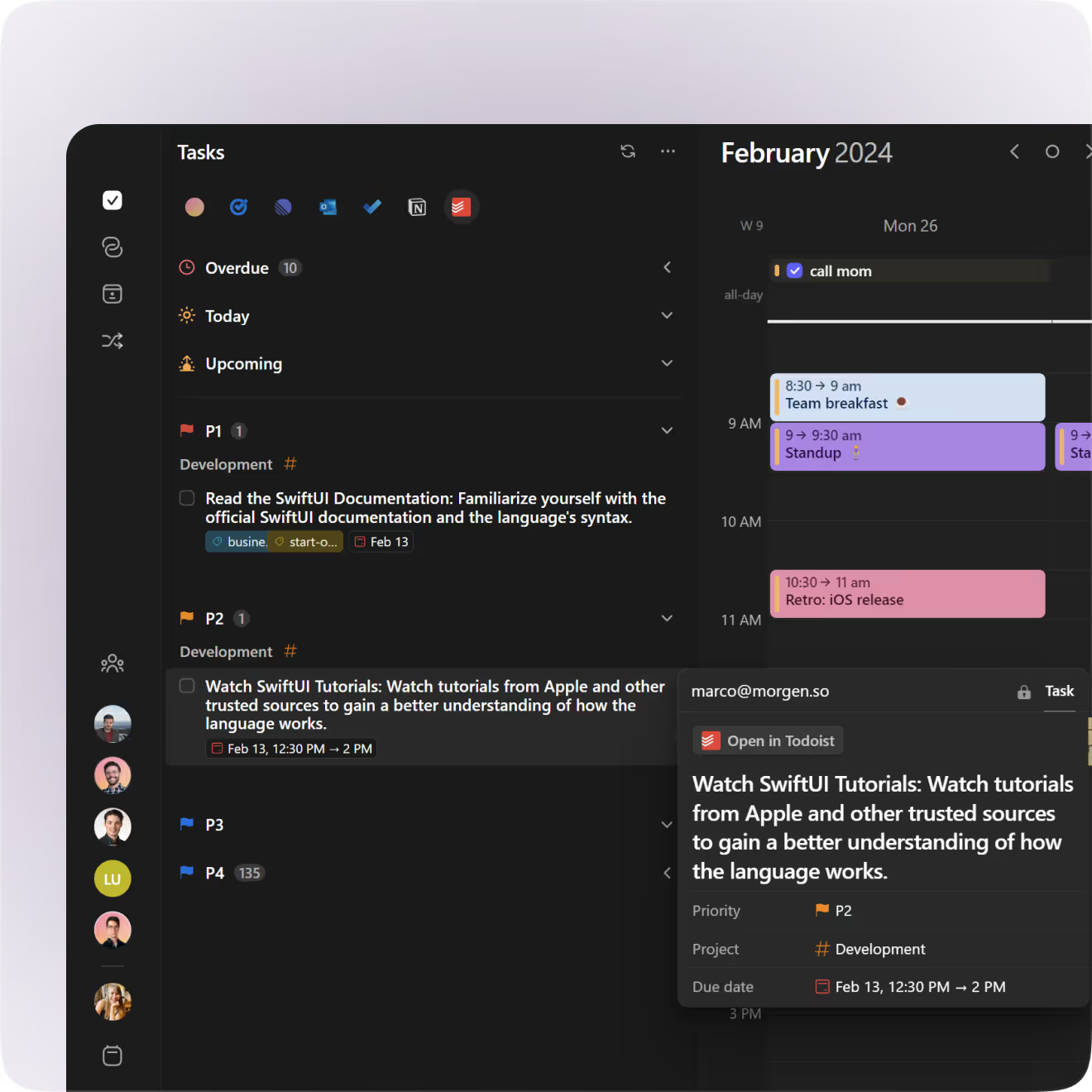
.avif)