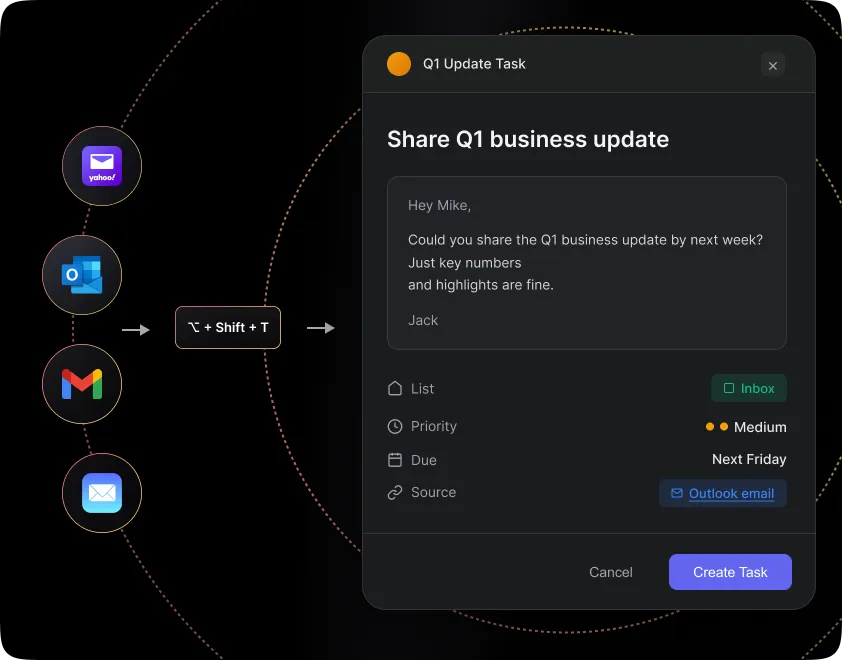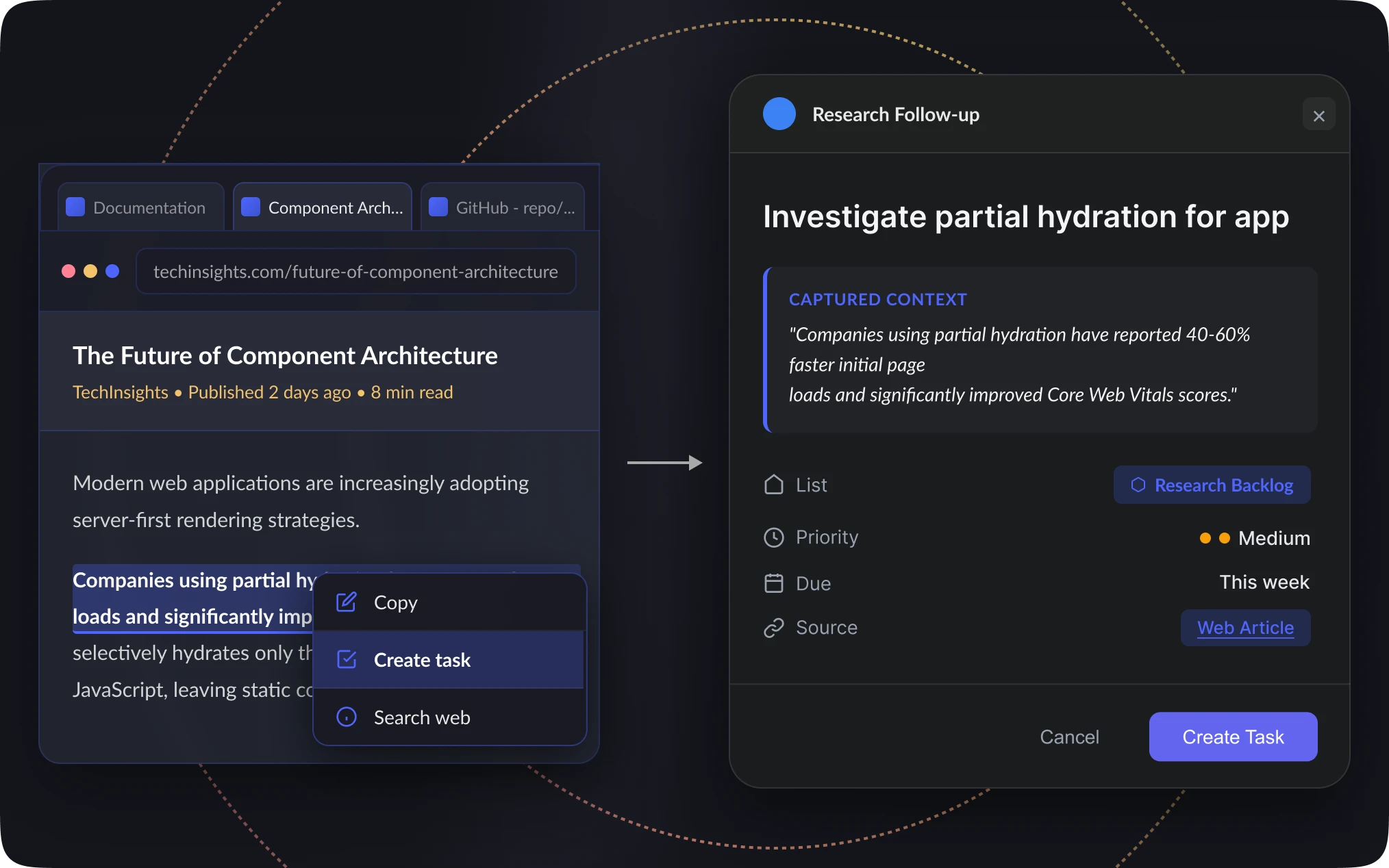Turn anything on the internet into a to-do
⌥ + Shift + T, and save it with a link. No app switching, no forgetting.%20(1).webp)
%20(1).webp)
Top performers from leading companies rely on Morgen









Triage emails now,
follow-up later

You flag emails, star them, or switch to a separate task app - but you lose context, forget the link, or never get back to it. Your inbox stays cluttered and unread counts pile up.
- Turn any email into a linked task in 2 seconds without leaving your inbox
- Highlight the key text, hit
⌥+ Shift + T, and assign a due date - Close your inbox with clarity: every follow-up has the context and link you need
Save any video, article,
or tutorial in 2 seconds

You bookmark pages, add to "Watch Later" playlists, or keep 15 tabs open, but you never come back to them and can't remember why you saved them. Bookmarks have no due dates, no priority, and no reminder system.
- Turn any video or article into a task with a link and a note
- Hit
⌥+ Shift + Ton any page, add a custom title and set a reminder - Actually return to content when you planned to. No more dead bookmarks
Researching?
Capture it before it's gone.

You jot notes in your phone, text yourself, add a task in Notion, or mentally bookmark "I should look into that". Everything is scattered across different platforms, ideas slip through the cracks. The friction to capture is too high.
- Capture any idea the moment you see it without breaking momentum
- Use instant text selection + right-click → "Create a task" in 2 seconds
- Every good idea becomes a tracked task with context. Build a backlog instead of losing signal
Everything you need to capture tasks without breaking flow
Works anywhere on the web
Email, YouTube, articles, competitor sites, docs, etc. If you can select text, you can create a task.
Auto-captures the link
Every task stores the URL and your highlighted text, so you never lose the source or have to go "what did I mean by this?"
Schedule attention, not just tasks
Assign due dates at capture time so "later" has structure and you see tomorrow's to-dos in one place.
One unified task list
All tasks live in one extension with links—choose what to do next based on priority, not which tool you remember.
Your personalized daily plans await
Capture to-dos with our Chrome extension.
Schedule them with Morgen.

Frequently asked questions
The upcoming integration with Morgen (planned) is optional - it will let you sync tasks to your calendar if you want time-blocking features, but it's not required to use the extension.
Morgen is built to help you plan, prioritize, and time block your to-dos directly on your calendar, so you don’t just collect tasks — you get them done.
⌥ + Shift + T (on Mac) or Alt + Shift + T (on Windows) to create a task from highlighted text. You can also right-click on any webpage and select "Create a task" from the context menu.