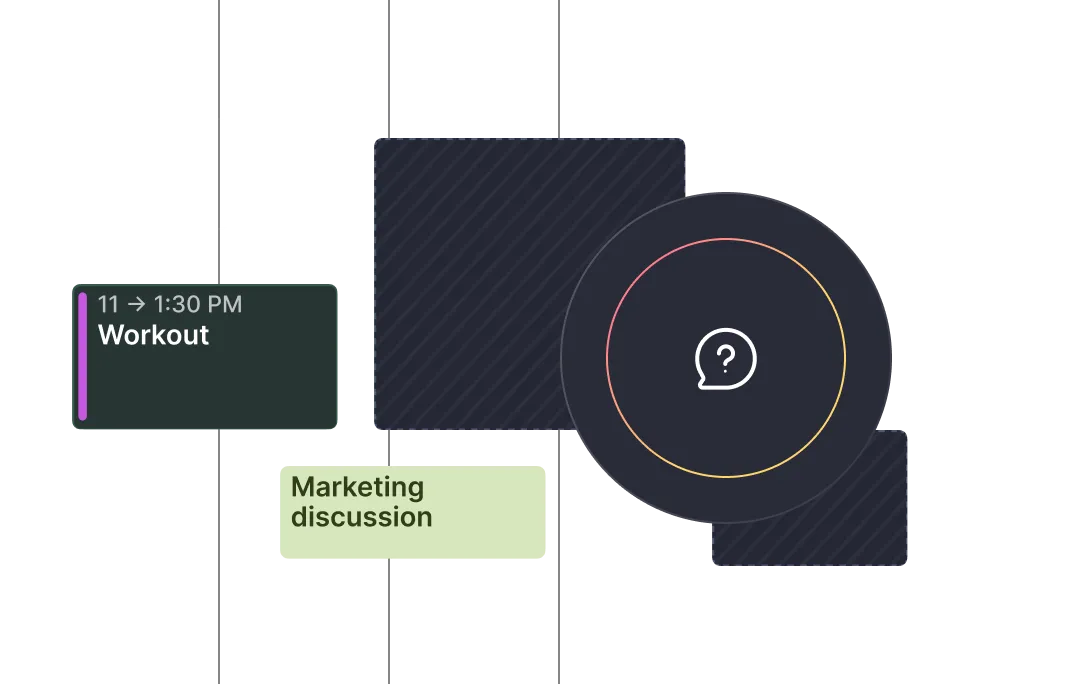Frequently asked questions
%20(1).webp)
%20(1).webp)
You can’t email a task to Morgen. However, by integrating Outlook with Morgen, a unique task will be created for each flagged email, reminding you that you have a follow-up action. In this way, you can always email yourself to-dos and flag those emails. You will then see the associated task in your Outlook.
Morgen integrates with Zoom, Google Meet, Microsoft Teams, and Webex. By integrating your conferencing tool, you can:
- Add meeting room details to events with one click
- Have conferencing details automatically appear in invites booked from your Open Invites, Scheduling Links, or Booking Page
- See your planned meetings in your virtual conferencing tools
Virtual conferencing integrations are available as part of Morgen Pro.
Morgen integrates with nearly all calendars including Google Calendar, Office 365, Outlook, Apple Calendar, Fastmail, and your calendar subscriptions.
We don’t integrate with Proton Calendar because they do not have an available API.
If you try to connect a calendar of any kind and it doesn’t work, please let us know we’ll help.
Morgen's mobile apps are available on iOS and Android. It is a companion to the desktop experience with a subset of features for using Morgen on the go.
Morgen’s mobile app is available in the App and on Google Play stores.
To use the mobile app, you need to first have a Morgen account set up on desktop. You will only be able to access your connected calendars on the mobile app if you have first connected them with the Morgen Cloud. Morgen's mobile app are ready-only with a Morgen Basic plan, and fully featured for Morgen Pro subscribers.

Haven’t found the answer?